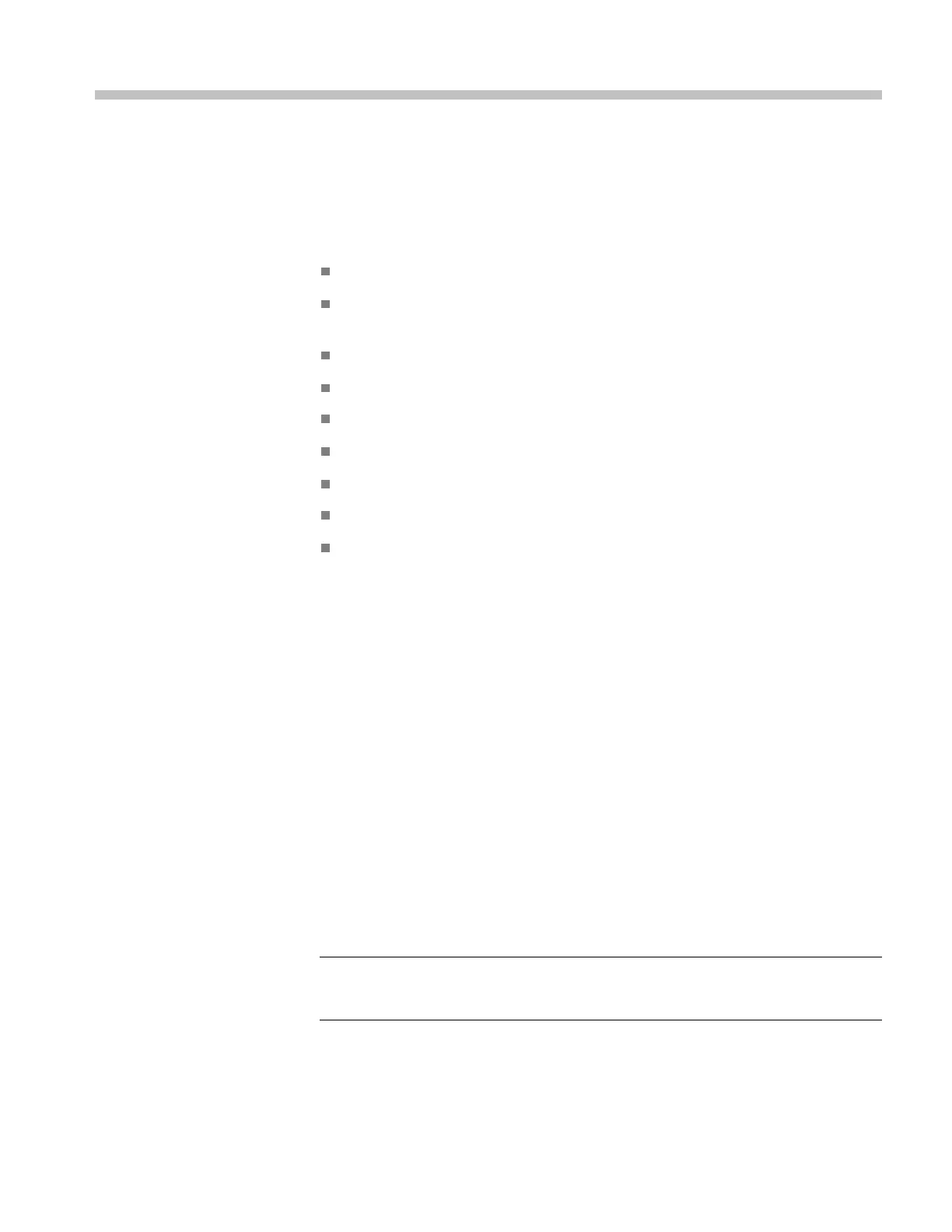Adjustments
The waveform monitor does not normally require any adjustments. The
adjustments which can be made are semi-automated, and should only be made
while performing a Performance Verification. Make the appropriate adjustment if
the instrument fails one of these tests in the Performance Verification procedure:
HD Cable Meter (WFM7120 Option EYE or PHY only),
SD Cable Meter (WFM6120 Option EYE and WFM7120 Options SD and
EYE or PHY only),
HD Jitter Noise Floor (WVR7120 Option EYE or PHY only),
Eye Gain (WFM6120 and WFM7120 Option EYE or PHY only),
PixMon Output Level (RGBandOptionCPS)
Composi
te Analog Input DC O ffset Restore Off (Option CPS only),
Composite Analog Vertical Measurement Accuracy (Option CPS only),
Composite Analog Frequency Response (Option CPS only), and
Analog Audio Level Meter Accuracy Over Frequency (Options AD and DDE
only)
After making the adjustment shown here, repeat the failed Performance
Ver i fication step.
Requ
ired Equipm ent
These adjustment procedures require the same equipment as the Performance
Ver i fication procedure. For more d etails re fer to Specifications and Performance
Ve
rification.
Procedures
Cable Me ter
1
.
I
f any cable length reading is outside the specification, perform the following
adjustment procedure. Perform both the Short and Long steps for any input
(SDI A or SDI B) and any standard (HD or SD) that was found to be outside
the s peci fi cation.
NOTE. Be sure to use a generator with SDI output set as close as possible to
800 mV, since the Cable Meter adjustment establishes the Source Level as well as
the Approx Cable (cable length) calibration.
WFM6120, WFM7020, and WFM7120 Waveform Monitors Service Manual 3–1