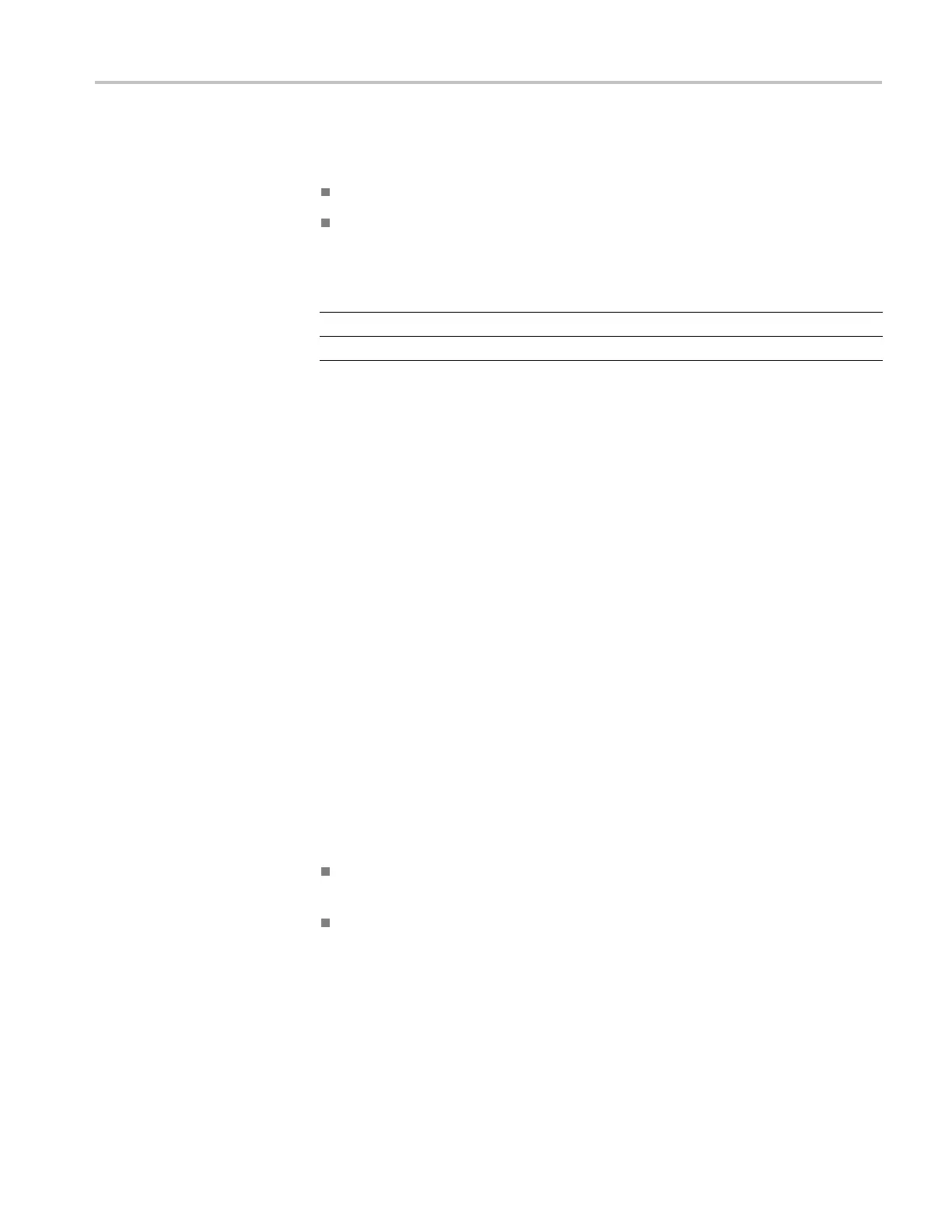General Maintenance
If the advanced
diagnostics detect an error in the lissajous circuitry, then it will
display a failure in one of the following categories:
Lissajous Frequency: should be 61.44 MHz ±0.05 MHz.
Lissajous Bus V2: pass/fail.
1. If there are any failures, prepare a test oscilloscope with the following setting
s:
Control Setting
Vertical Scale 2.00 V/div
Horizontal Scale 200 ns/div
2. If there is a Lissajous Frequency failure, perform the following substeps:
a. Put the oscilloscope probe on pin B3 of connector J641 on the audio
board. Verify the signal is ≈3V
p-p
and is a continuous 50% duty-cycle
squarewave.
b. If the signal at J641 is not as described in step a, the audio board most
likely has a failure; otherwise, replace the main board.
3. If there is a Lissajous Bus V2 failure, perform these substeps:
a. Put the scope probe on connector J641 pin B2 of the audio board and
verify the signal is ≈3V
p-p
and toggles low at regular intervals.
b. If the signal on pin B2 looks OK, put the scope probe on p in B4. Pin B4 is
the data line and the signal will
have a somewhat random look depending
on the audio source. Just verify that the signal is toggling and is ≈3V
p-p
.
c. If either signal looks bad at J641 the audio board most likely h as a failure,
otherwise replace the main board.
Option EYE/PH Y
Troubleshooting
The EYE/PHY functions depend on the EYE and Main boards, and the
interconnections between them.
Major Operational or Diagnostic Failure.
Check that the 110 pin CPCI connector between the Eye and Main boards, is
correctly seated and secure.
Check that the ribbon cable from the Eye board to the main board is securely
plugged into J5 on the eye board and J16 on the main board.
Eye Pattern or Jitter Waveform Display Problems. Jitter waveform display is
only available with Option PHY. The Eye Pattern and Jitter Waveform displays
are formed from data sampled from the input signal and the recovered clock
sine wave. Eye display bandwidth, rise and fall time, and transient response
aberrations are controlled by circuits contained on the Eye board.
WFM6120, WFM7020, and WFM7120 Waveform Monitors Service Manual 4–21