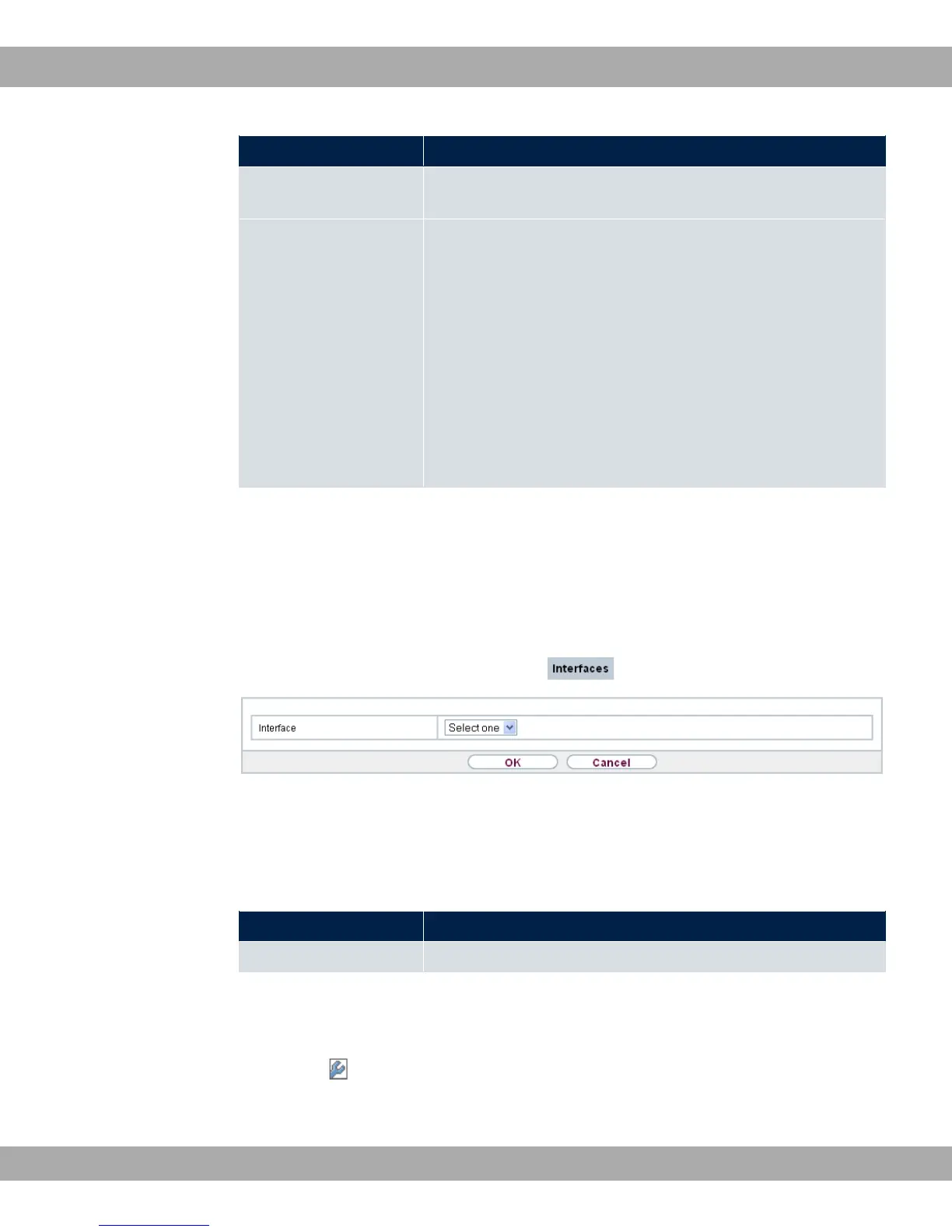Field Description
When selecting '1 = 3), a new bridge group is
automatically created after you click the OK button.
Configuration Interface Select the interface via which the configuration is to be carried
out.
Possible values:
• *," (default value): Ex works setting The right con-
figuration interface must be selected from the other options.
• : No interface is defined as configuration interface.
• A!" B: Select the interface to be used for con-
figuration. If this interface is in a bridge group, it is assigned
the group's IP address when it is taken out of the group.
10.3.1.1 Add
Add
Choose the New button to edit the mode of PPP interfaces.
Fig. 34: System Management->Interface Mode / Bridge Groups->Interfaces->Add
The System Management->Interface Mode / Bridge Groups->Interfaces->Addmenu
consists of the following fields:
Fields in the Interfaces menu.
Field Description
Interface Select the interface whose status should be changed.
Edit for devices the WIxxxxn and RS series
For WLAN clients in bridge mode (so-called MAC Bridge) you can also edit additional set-
tings via the icon.
Teldat GmbH
10 System Management
bintec Rxxx2/RTxxx2 87