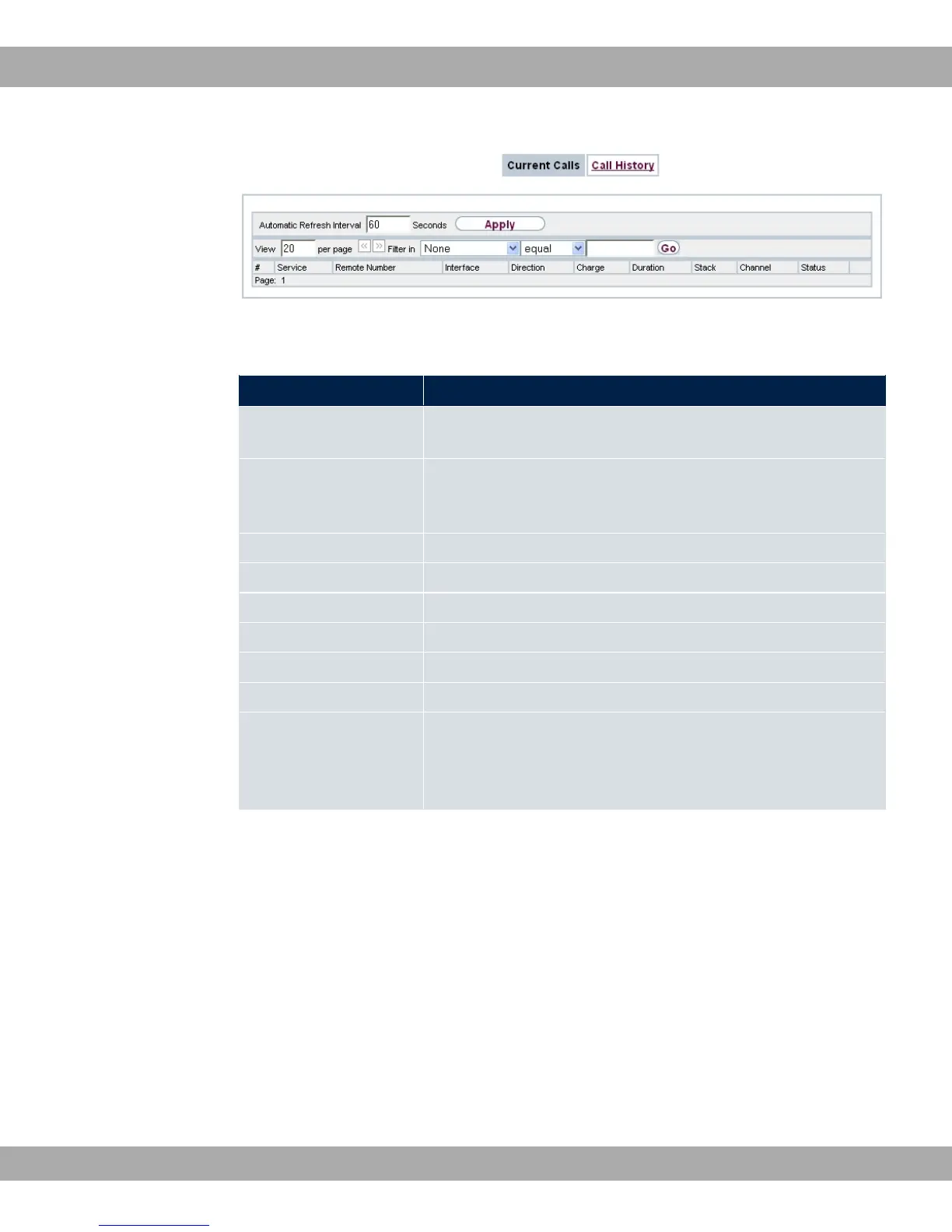Fig. 217: Monitoring->ISDN/Modem->Current Calls
Values in the Current Calls list
Field Description
Service Displays the service to or from which the call is connected: ,
*", C, :(*.
Remote Number Displays the number that was dialled (in the case of outgoing
calls) or from which the call was made (in the case of incoming
calls).
Interface Displays additional information for PPP connections.
Direction Displays the send direction: " , :3 .
Charge Displays the costs of the current connection.
Duration Displays the duration of the current connection.
Stack Displays the related ISDN port (STACK).
Channel Displays the number of the ISDN B channel.
Status Displays the state of the connection: 3,,, ",
,#, ")", ",, ")#, "",
")", 3), #"F, #", #3#)F,
#3F, ,".
24.3.2 Call History
In the Monitoring->ISDN/Modem->Call History menu, a list of the last 20 ISDN calls
(incoming and outgoing) completed since the last system start is displayed.
Teldat GmbH
24 Monitoring
bintec Rxxx2/RTxxx2 535