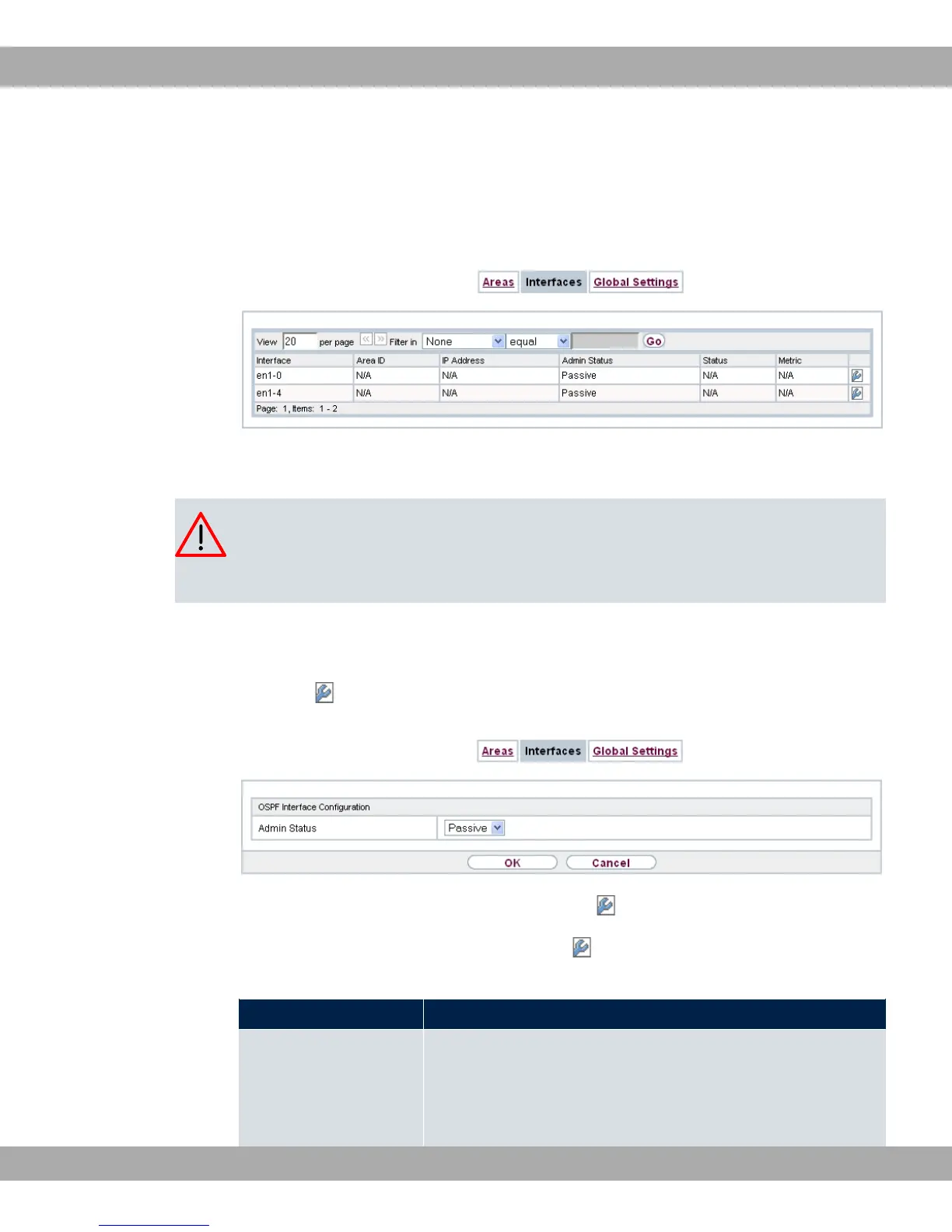15.2.2 Interfaces
In the Routing Protocols->OSPF->Interfaces menu, a list of all interfaces is displayed.
Fig. 103: Routing Protocols->OSPF->Interfaces
Caution
If your interfaces are not only to be assigned to Backbone Area 0.0.0.0, you must first
define OSPF areas in the Routing Protocols+OSPF+Areas menu.
15.2.2.1 Edit
Select the symbol to modify the OSPF settings fot the interfaces.
Fig. 104: Routing Protocols->OSPF->Interfaces->
The Routing Protocols->OSPF->Interfaces-> menu consists of the following fields:
Fields in the OSPF Interface Configuration menu.
Field Description
Admin Status
The status of an OSPF interface defines whether routes are
propagated and/or OSPF protocol packets are sent over the in-
terface. If OSPF is not yet activated, only the Admin Status field
is shown (in this case changes are irrelevant).
15 Routing Protocols Teldat GmbH
250 bintec Rxxx2/RTxxx2