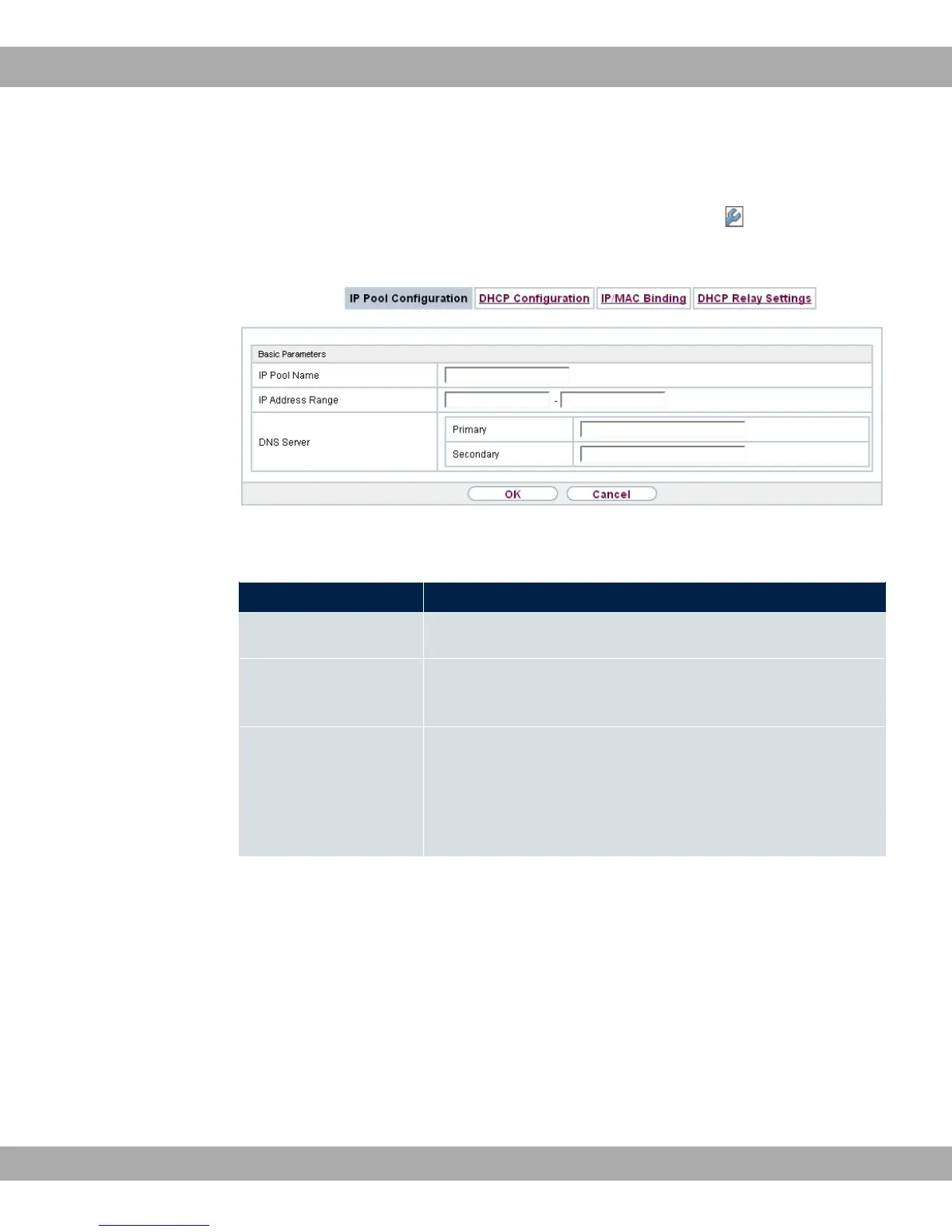21.4.1.1 Edit or New
Choose the New button to set up new IP address pools. Choose the icon to edit exist-
ing entries.
Fig. 174: Local Services->DHCP Server+IP Pool Configuration+New
Fields in the menu Basic Parameters
Field Description
IP Pool Name Enter any description to uniquely identify the IP pool.
IP Address Range Enter the first (first field) and last (second field) IP address of
the IP address pool.
DNS Server Primary: Enter the IP address of the DNS server that is to be
used, preferably, by clients who draw an address from this pool.
Secondary: Optionally, enter the IP address of an alternative
DNS server.
21.4.2 DHCP Configuration
To activate your device as a DHCP server, you must first define IP address pools from
which the IP addresses are distributed to the requesting clients.
A list of all configured IP address pools is displayed in the Local Services->DHCP
Server+DHCP Configuration menu.
In the list, for each entry, you have the possibility under Status of enabling or disabling the
configured DHCP pools.
21 Local Services Teldat GmbH
446 bintec Rxxx2/RTxxx2