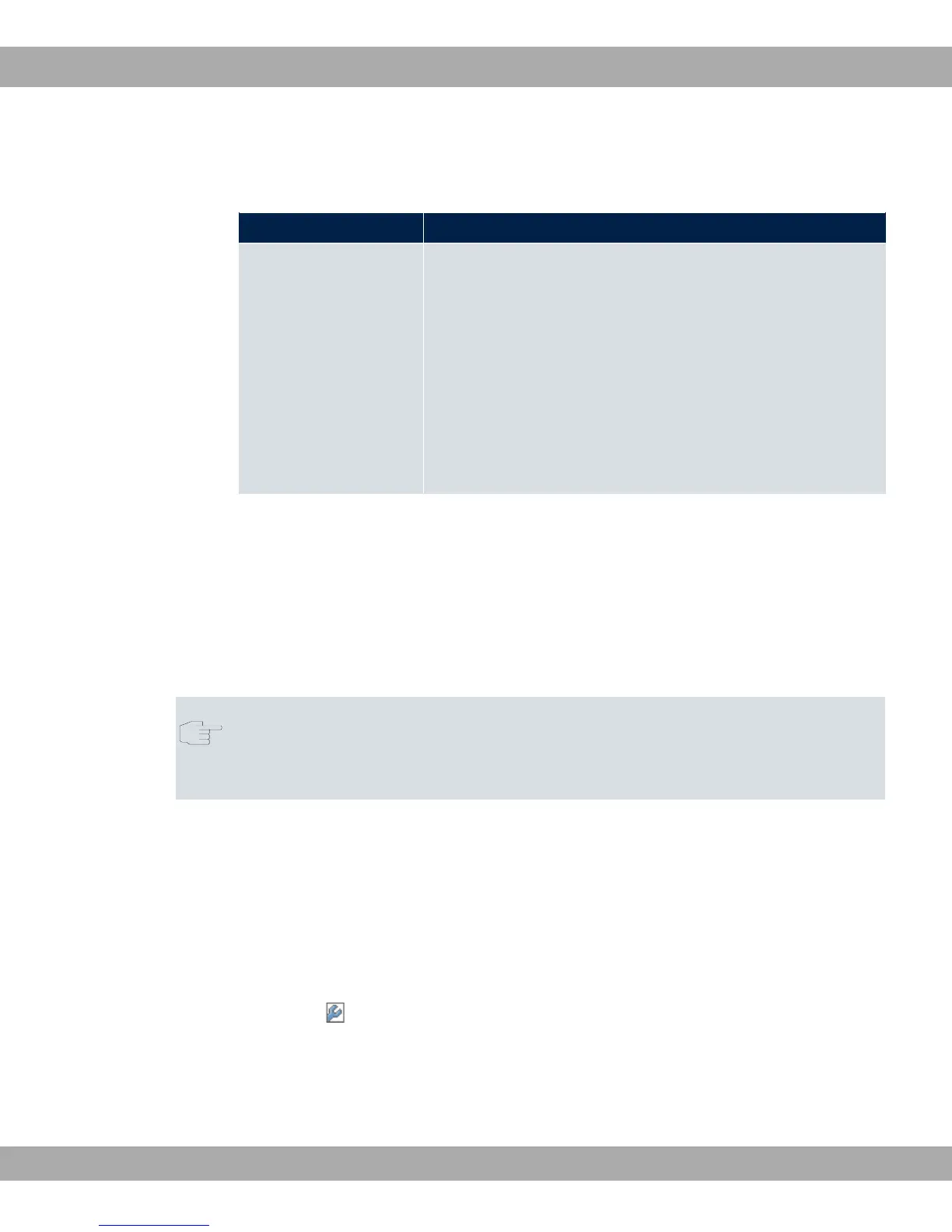The Local Services->Scheduling->Optionsmenu consists of the following fields:
Fields in the Scheduling Options menu.
Field Description
Schedule Interval Select whether the schedule interval is to be enabled for the in-
terface.
Enter the period of time in seconds after which the system
checks whether configured events have occurred.
Possible values are to $.
The value $ is recommended (5 minute accuracy). Values
lower than 60 are generally pointless and are an unnecessary
use of system resources.
21.8 Surveillance
In this menu, you can configure an automatic availability check for hosts or interfaces and
automatic ping tests.
You can monitor temperature with devices from the bintec WI series.
Note
This function cannot be configured on your device for connections that are authentic-
ated via a RADIUS server.
21.8.1 Hosts
A list of all monitored hosts is displayed in the Local Services->Surveillance->Hosts
menu.
21.8.1.1 Edit or New
Choose the icon to edit existing entries. Choose the New button to create additional
monitoring tasks.
21 Local Services Teldat GmbH
478 bintec Rxxx2/RTxxx2