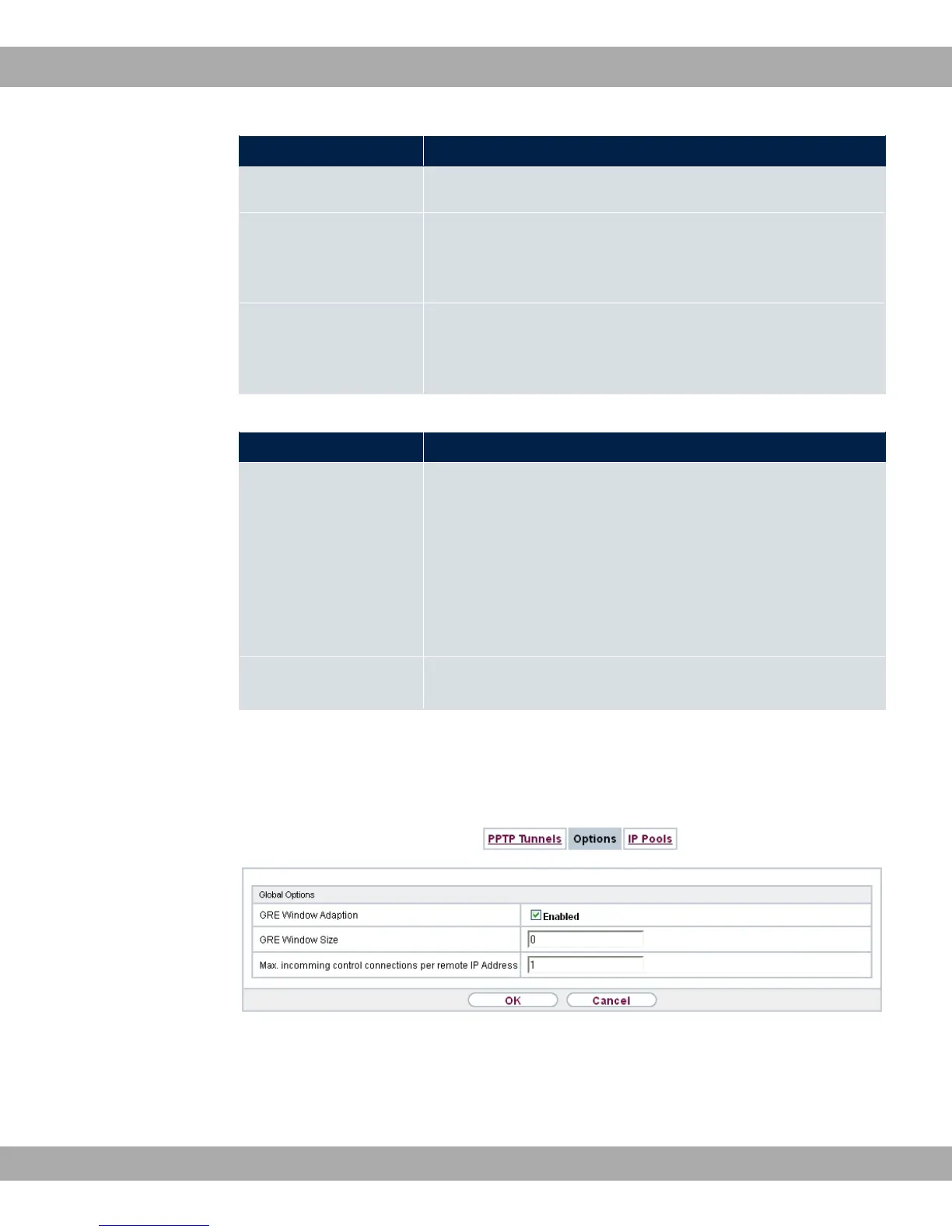Field Description
cial applications.
Incoming ISDN Num-
ber
Only if Callback is enabled.
Enter the ISDN number from which the remote device calls the
local device (calling party number).
Outgoing ISDN Num-
ber
Only if Callback is enabled.
Enter the ISDN number with which the local device calls the re-
mote device calls (called party number).
Fields in the Dial Port Selection (only if callback = activated)
Field Description
Selected Ports
Enter the ISDN port over which callback is carried out.
Possible values:
• -,, #: The callback is routed over an available ISDN
port.
• *)"!& ): In Specific Ports You can select the re-
quired ISDN port.
Specific Ports Only for Selected Ports = *)"!& ), you can select ad-
ditional ports with Add.
18.3.2 Options
In this menu, you can make general settings of the global PPTP profile.
Fig. 143: VPN->PPTP->Options
The VPN->PPTP->Optionsmenu consists of the following fields:
Fields in the Global Options menu.
18 VPN Teldat GmbH
378 bintec Rxxx2/RTxxx2
