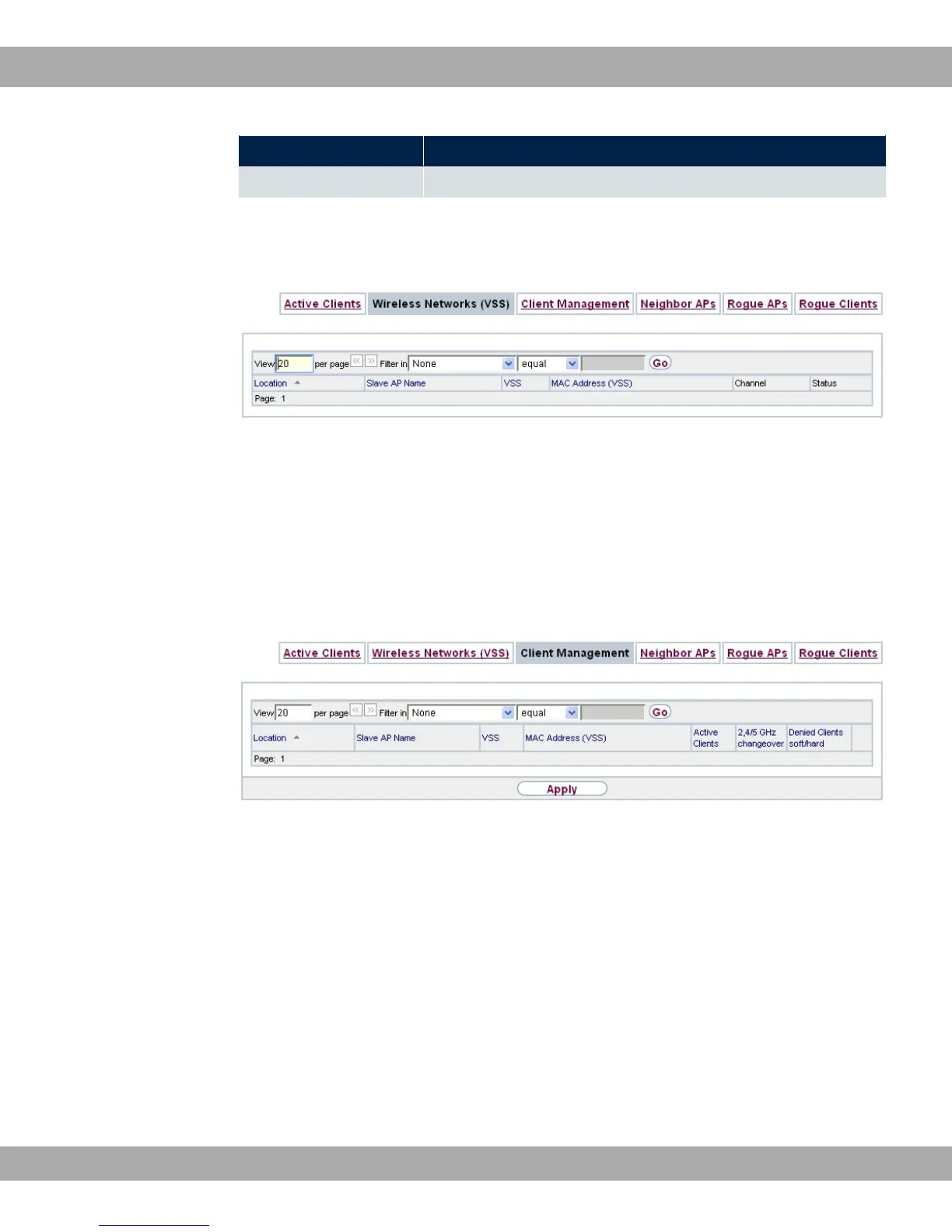Status Meaning
Authenticated The client is authenticated.
13.4.2 Wireless Networks (VSS)
Fig. 70: Wireless LAN Controller->Monitoring->Wireless Networks (VSS)
In menu Wireless LAN Controller->Monitoring->Wireless Networks (VSS) an overview
of the currently used AP is displayed. You see which wireless module is assigned to which
wireless network. For each wireless a parameter set is displayed (Location, Name, VSS,
MAC Address (VSS), Channel, Clients, Status).
13.4.3 Load Balancing
Fig. 71: Wireless LAN Controller->Monitoring+Load Balancing
The Wireless LAN Controller->Monitoring+Load Balancing menu displays an overview
of the Load Balancing. For each VSS you can see such information as the number of cli-
ents connected, the number of clients that are affected by the 2,4/5 GHz changeover, and
the number of rejected clients.
13 Wireless LAN Controller Teldat GmbH
182 bintec Rxxx2/RTxxx2