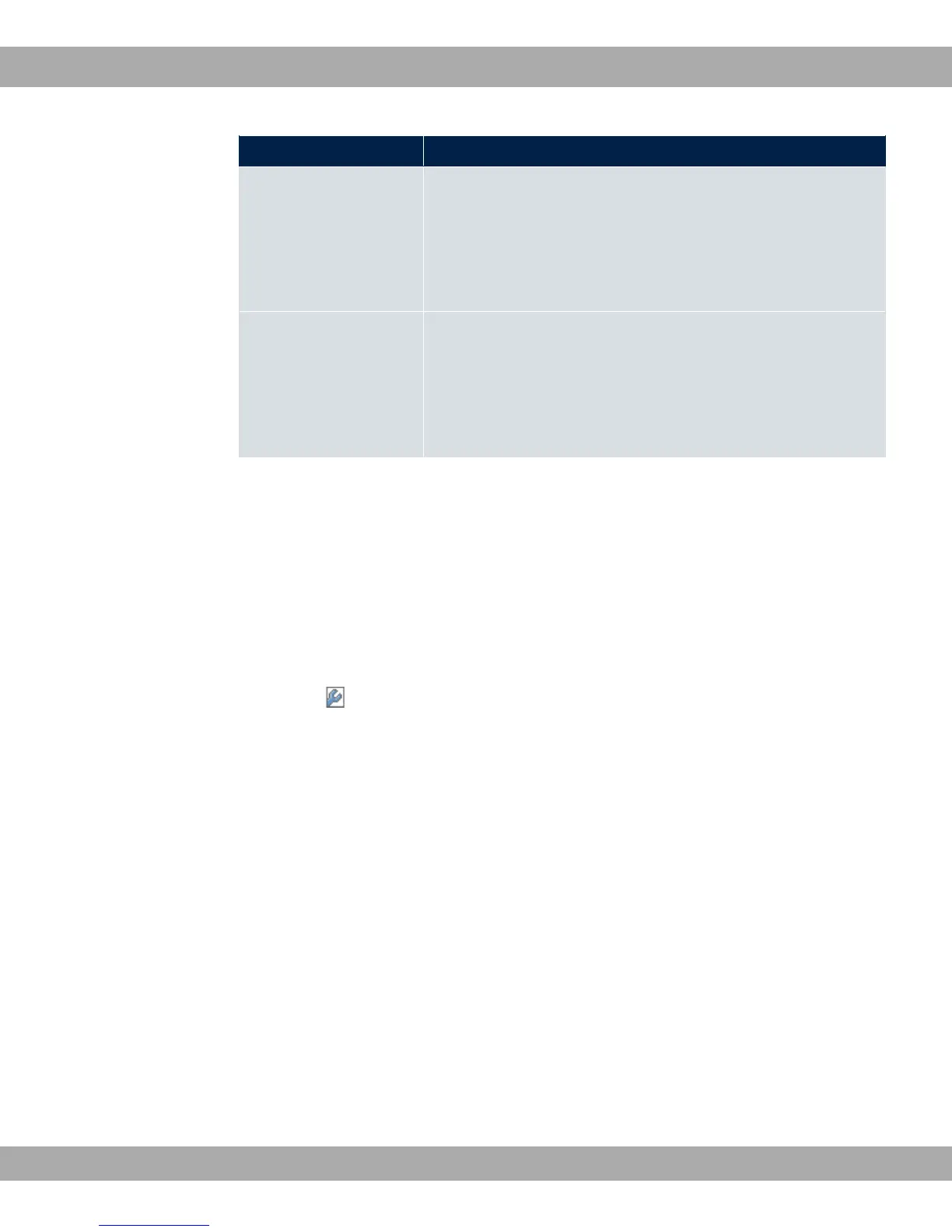Field Description
level of background noise to avoid the impression that, during
pauses at the other end, the connection is lost.
The function is enabled with ,.
The function is enabled by default.
Packet Size Specify how many milliseconds of voice an RTP data packet
should contain.
Possible values are to .
The default value is .
20.2.3 Call Routing
Here you can define the conditions for the routing of calls. Define a list with rules or rule
chains that are used to manipulate the indicated destination numbers.
A list of all existing entries is displayed in the VoIP->Media Gateway->Call Routing menu.
20.2.3.1 Edit or New
Choose the icon to edit existing entries. Select the New button to create new entries.
Teldat GmbH
20 VoIP
bintec Rxxx2/RTxxx2 415