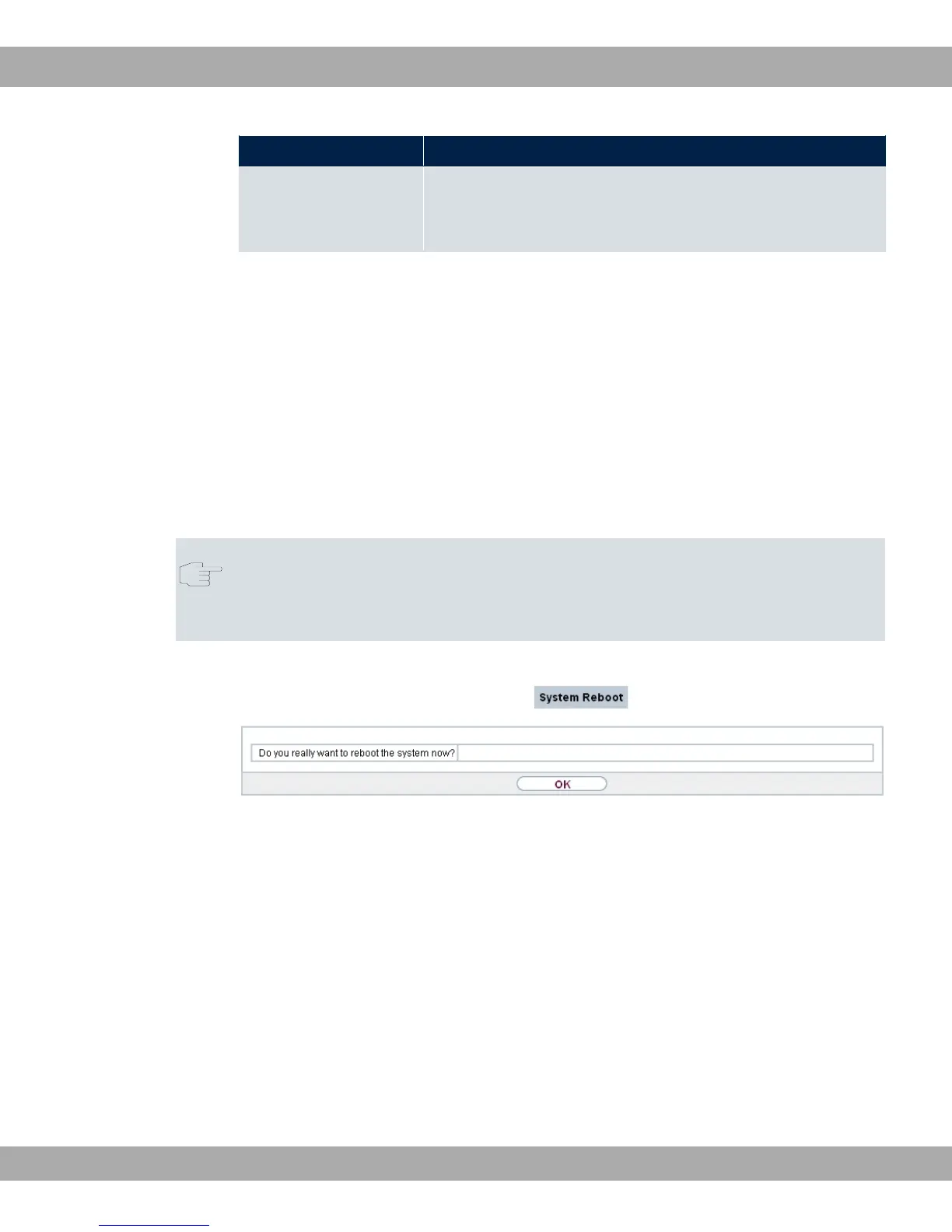Field Description
New File Name
Only for Action = @ "! 3
Enter the new name of the configuration file.
22.3 Reboot
22.3.1 System Reboot
In this menu, you can trigger an immediate reboot of your device. Once your system has
restarted, you must call the GUI again and log in.
Pay attention to the LEDs on your device. For information on the meaning of the LEDs, see
the Technical Data chapter of the manual.
Note
Before a reboot, make sure you confirm your configuration changes by clicking the
Save configuration button, so that these are not lost when you reboot.
Fig. 204: Maintenance->Reboot->System Reboot
If you wish to restart your device, click the OK button. The device will reboot.
22 Maintenance Teldat GmbH
514 bintec Rxxx2/RTxxx2