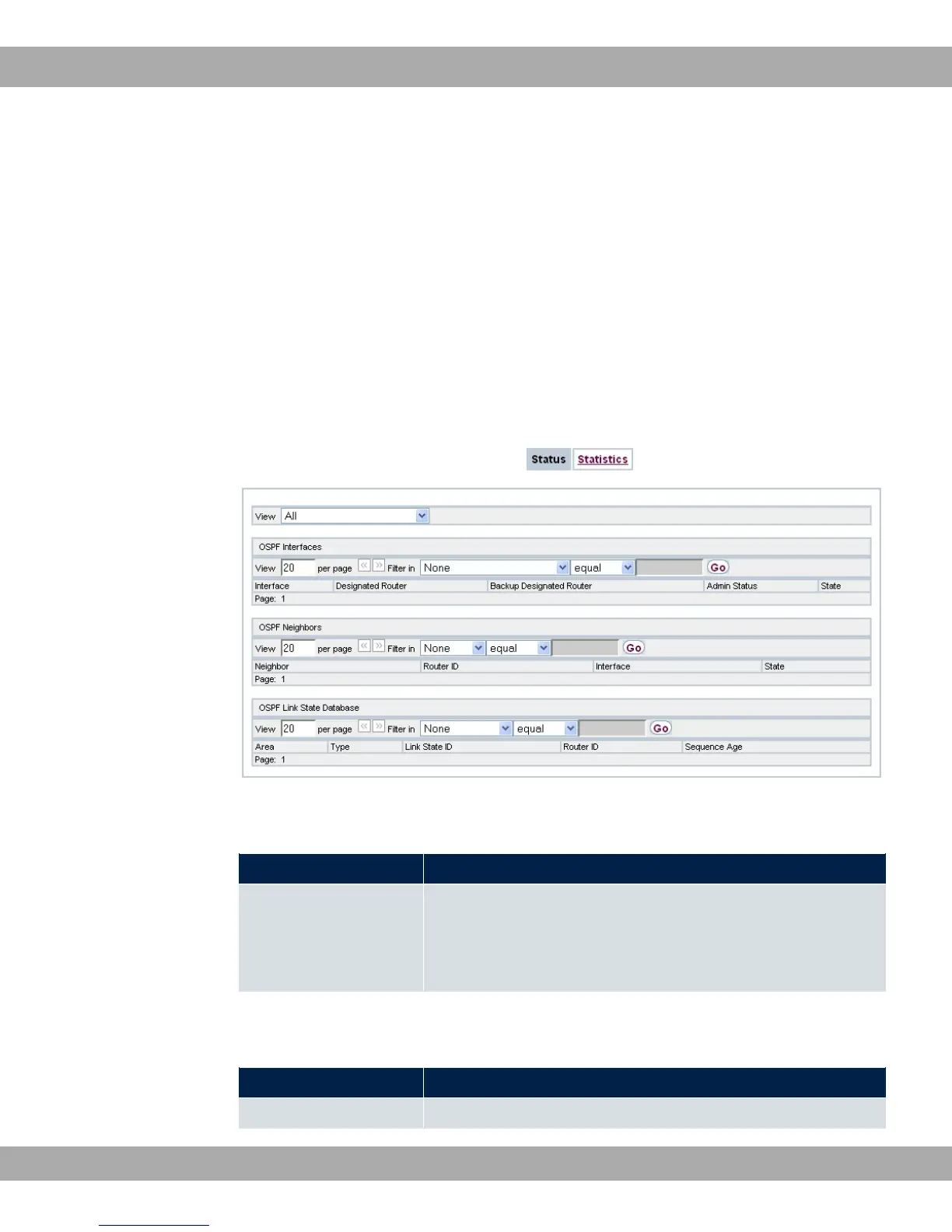24.8 OSPF
In the Monitoring+OSPF menu information on OSPF is monitored . The OSPF monitor is
arranged horizontally in three sections and shows information about OSPF interfaces, the
detected neighbor and the LinkStateDatabase entries.
24.8.1 Status
In the Monitoring->OSPF->Status menu, a list of all interfaces configured for OSPF is dis-
played.
Fig. 224: Monitoring->OSPF->Status
Values in the Status list
Field Description
View
Select the desired view from the dropdown menu.
Are available: -,,, :*9 !"#, :*9 ' #
and :*9 /7 * .#
In the OSPF Interfaces area all enabled OSPF interfaces are listed:
Values in the OSPF Interfaces list
Field Description
Interface Shows the interface for which OSPF has been configured.
Teldat GmbH
24 Monitoring
bintec Rxxx2/RTxxx2 541