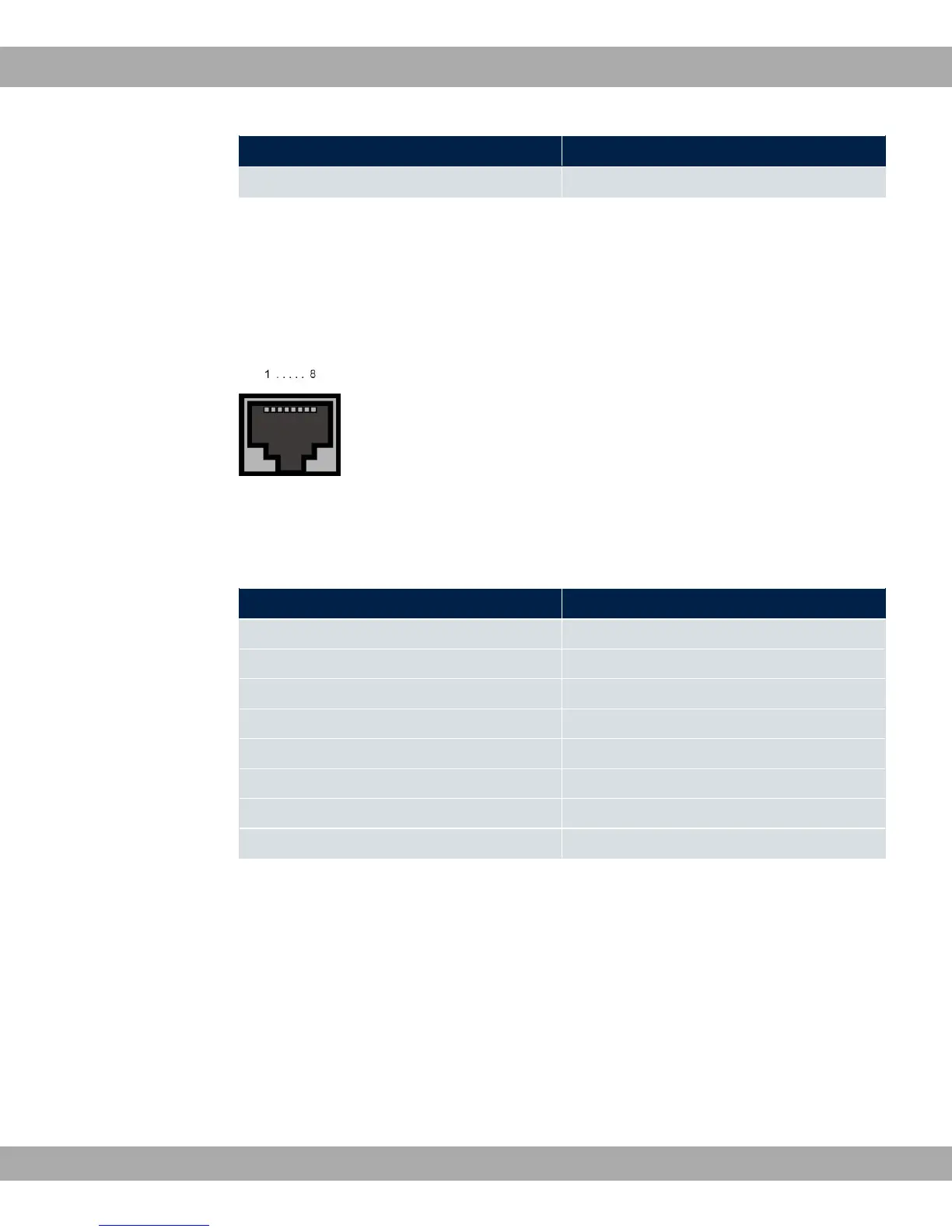Pin Position
8 Line b2
5.5.5 VDSL2 interface
The VDSL2 interface on bintec R3502 and RT3502 is connected via an RJ45 plug.
The following pins are used for the VDSL connection:
Fig. 15: VDSL2 interface (RJ45 connector) bintec R3502 and bintec RT3502
The pin assignment for the VDSL2 interface (RJ45 connector) is as follows:
RJ45 socket for VDSL connection bintec R3502 and bintec RT3502
Pin Position
1 Not used
2 Not used
3 Not used
4 Line 1a
5 Line 1b
6 Not used
7 Not used
8 Not used
5.5.6 ISDN-PRI interface
Both of the ISDN PRI interfaces on bintec R4402 are connected via an RJ45 plug. The
cable supplied connects the RJ45 plug needed for the device to an RJ45 plug needed for
the PRI connection.
The following pins are used for the connection:
5 Technical data Teldat GmbH
32 bintec Rxxx2/RTxxx2