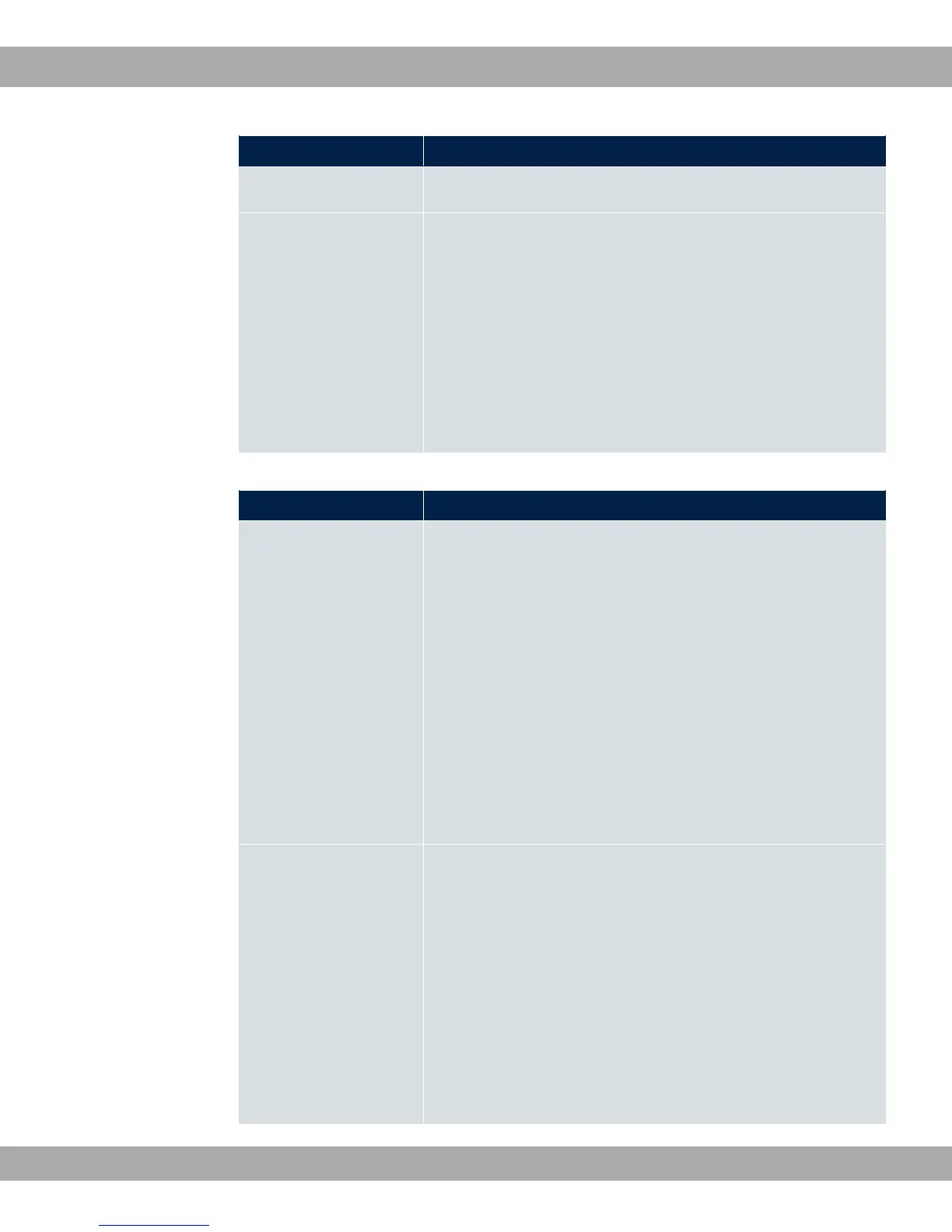Field Value
By default $.*, =,1!# and -* are enabled.
Hashing Algorithms Select the algorithms that are to be available for message au-
thentication of the SSH connection.
Possible options:
• %.
• *?-
• @)%.
By default %., *?- and @)%. are enabled.
Fields in the menu Key Status
Field Value
RSA Key Status Shows the status of the RSA key.
If an RSA key has not been generated yet, ' is
displayed in red and a link, , is provided. If you select
the link, the generation process is triggered and the view is up-
dated. The status is displayed in green. When
generation has been completed successfully, the status
changes from to . If an error occurs
during the generation, ' and the link
are displayed again. You can then repeat generation.
If the 071 status is displayed, generation of a key is not
possible, for example because there is not enough space in the
FlashROM.
DSA Key Status Shows the status of the DSA key.
If no DSA key has yet been generated, ' is dis-
played in red and a link, , is provided. If you select
the link, the generation process is triggered and the view is up-
dated. The status is displayed in green. When
generation has been completed successfully, the status
changes from to . If an error occurs
during the generation, ' and the link
are displayed again. You can then repeat generation.
If the 071 status is displayed, generation of a key is not
Teldat GmbH
10 System Management
bintec Rxxx2/RTxxx2 93
