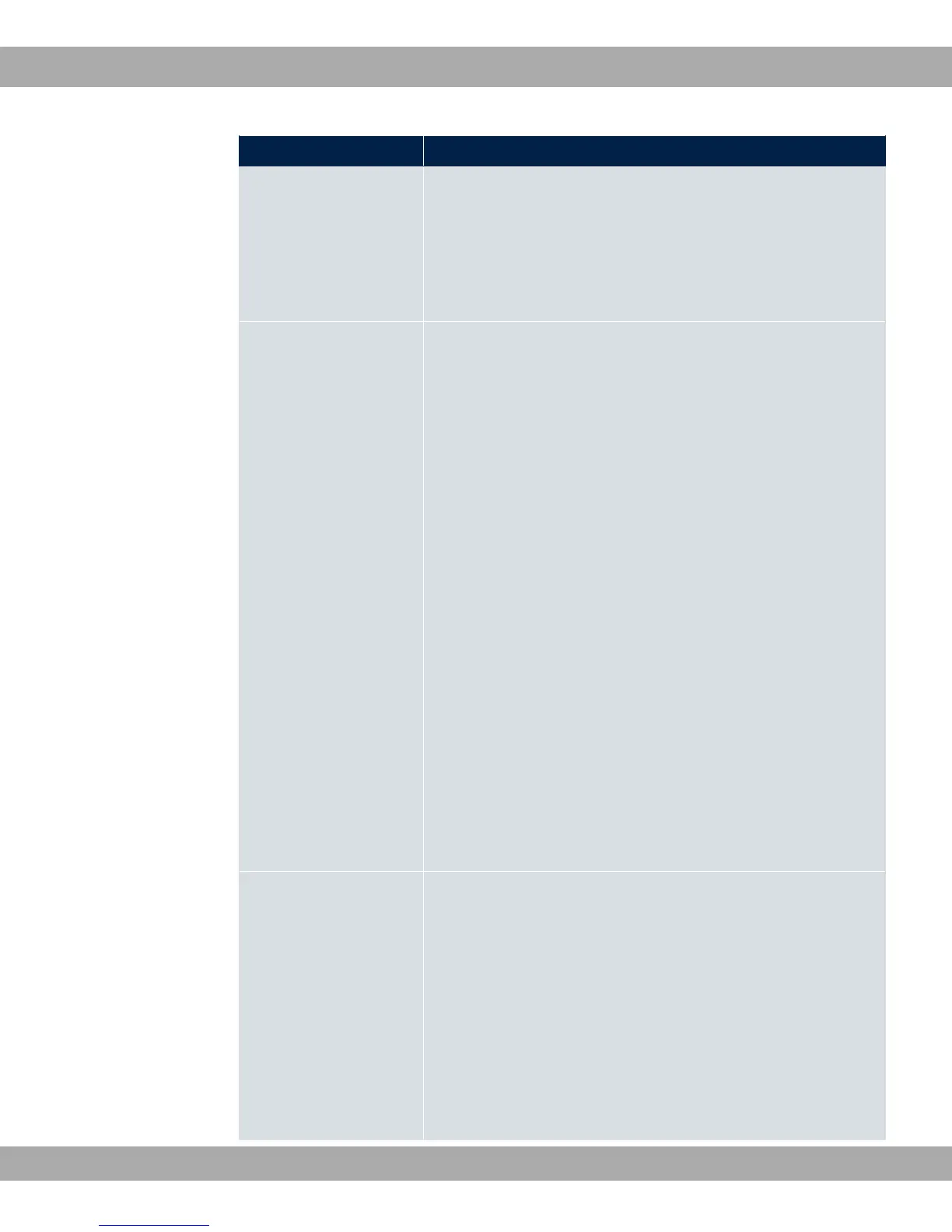Field Description
for the remote terminal.
• -.*/: ADSL2 / G.992.3 is used.
• -.*/ ,3#: ADSL2 Plus / G.992.5 is used.
• 6.*/ (default value): VDSL is used.
• 6.*/5-.*/ %3,: VDSL/ADSL multi mode is used.
DSL SyncType Only for devices with an ADSL modem
Select the ADSL synchronization type.
Possible values:
• -.*/ -3 (default value): The ADSL mode is auto-
matically adapted for the remote terminal.
• -.*/ :ADSL1 / G.DMT is used.
• -.*/: ADSL2 / G.992.3 is used.
• -.*/ ,3#: ADSL2 Plus / G.992.5 is used.
• ": The ADSL interface is not active.
Only for ADSL Mode = -< -
• -3 -<%: The ADSL mode is automatically
adapted to the other end with reference to G.992.3 Annex M.
• -.*/ ,3# -<%: ADSL2 Plus / G.992.3 Annex M
is used.
• -'* ($: ANSI T1.413
Only for ADSL Mode = -< =
• (* ($: ETSI T1.413
Transmit Shaping
Select whether the data rate in the send direction is to be re-
duced. This is only needed in a few cases for special DSLAMs.
Possible values:
• .!3, / *) (default value): The data rate in
the send direction is not reduced.
• E )# to EE )#: The data rate in the
send direction is reduced to a maximum of 128,000 bps to
2,048,000 bps in defined steps.
• 0#!:The data rate is reduced to the value entered
11 Physical Interfaces Teldat GmbH
140 bintec Rxxx2/RTxxx2