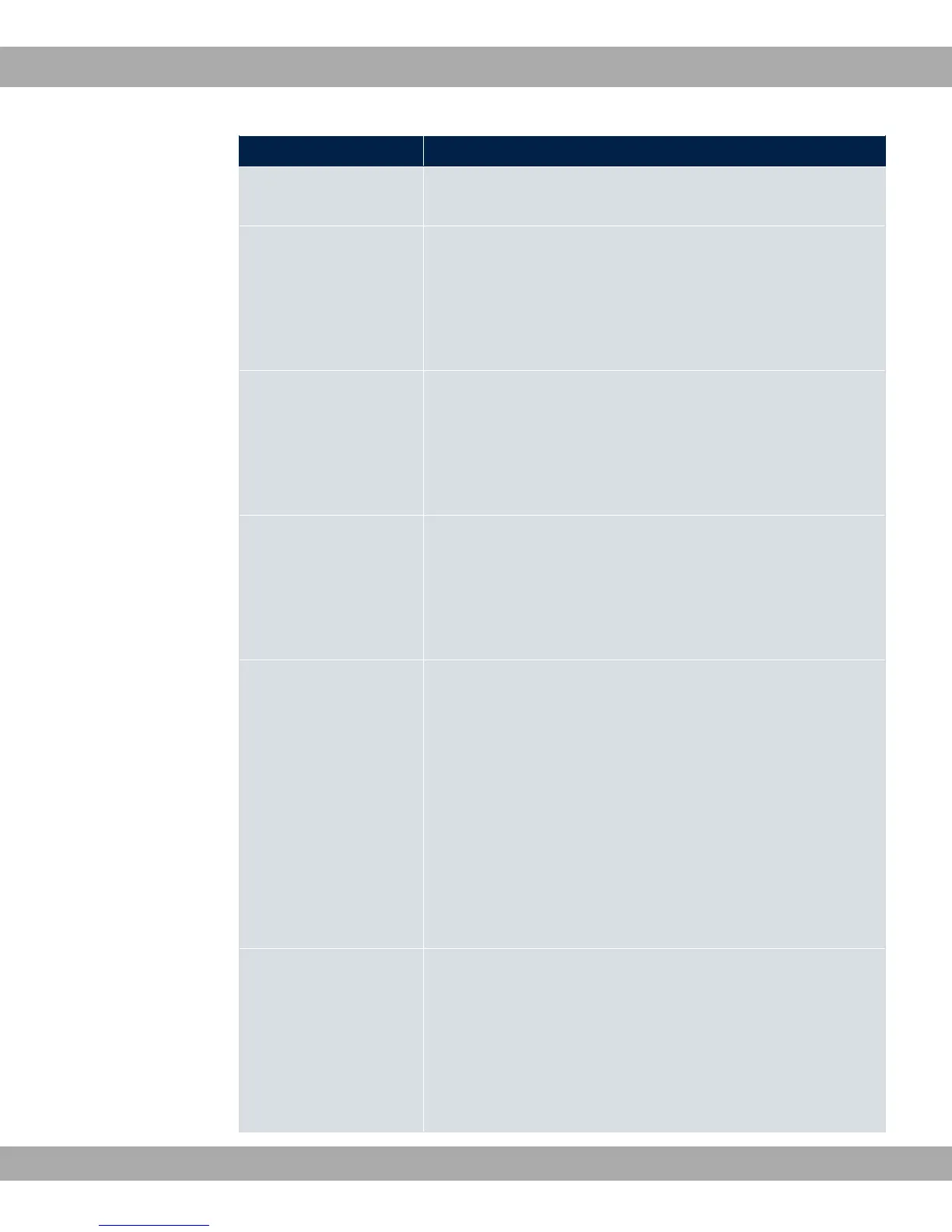Field Description
• .!3,: Queue for data that has not been classified or data
of a class for which no queue has been configured.
Class ID Only for Prioritisation queue = 2,## =#
Select the QoS packet class to which this queue is to apply.
To do this, at least one class ID must be given in the Network-
ing->QoS->QoS Classification menu.
Priority Only for Prioritisation queue = 2,## =#
Choose the priority of the queue. Possible values are
)& to ,1 )&.
The default value is .
Weight
Only for Prioritisation Algorithm = 8 @3
@ or 8 9 D33
Choose the priority of the queue. Possible values are to .
The default value is .
RTT Mode (Realtime
Traffic Mode)
Active or deactivate the real time transmission of the data.
The function is enabled with ,.
The function is disabled by default.
RTT mode should be activated for QoS classes in which real
time data has priority. This mode improves latency when for-
warding real time datagrams.
It is possible to configure multiple queues when RTT mode is
enabled. Queues with enabled RTT mode must always have a
higher priority than queues with disabled RTT mode.
Traffic Shaping Activate or deactivate data rate (=Traffic Shaping) limiting in the
send direction.
The data rate limit applies to the selected queue. (This is not the
limit that can be defined on the interface.)
The function is enabled with ,.
14 Networking Teldat GmbH
224 bintec Rxxx2/RTxxx2