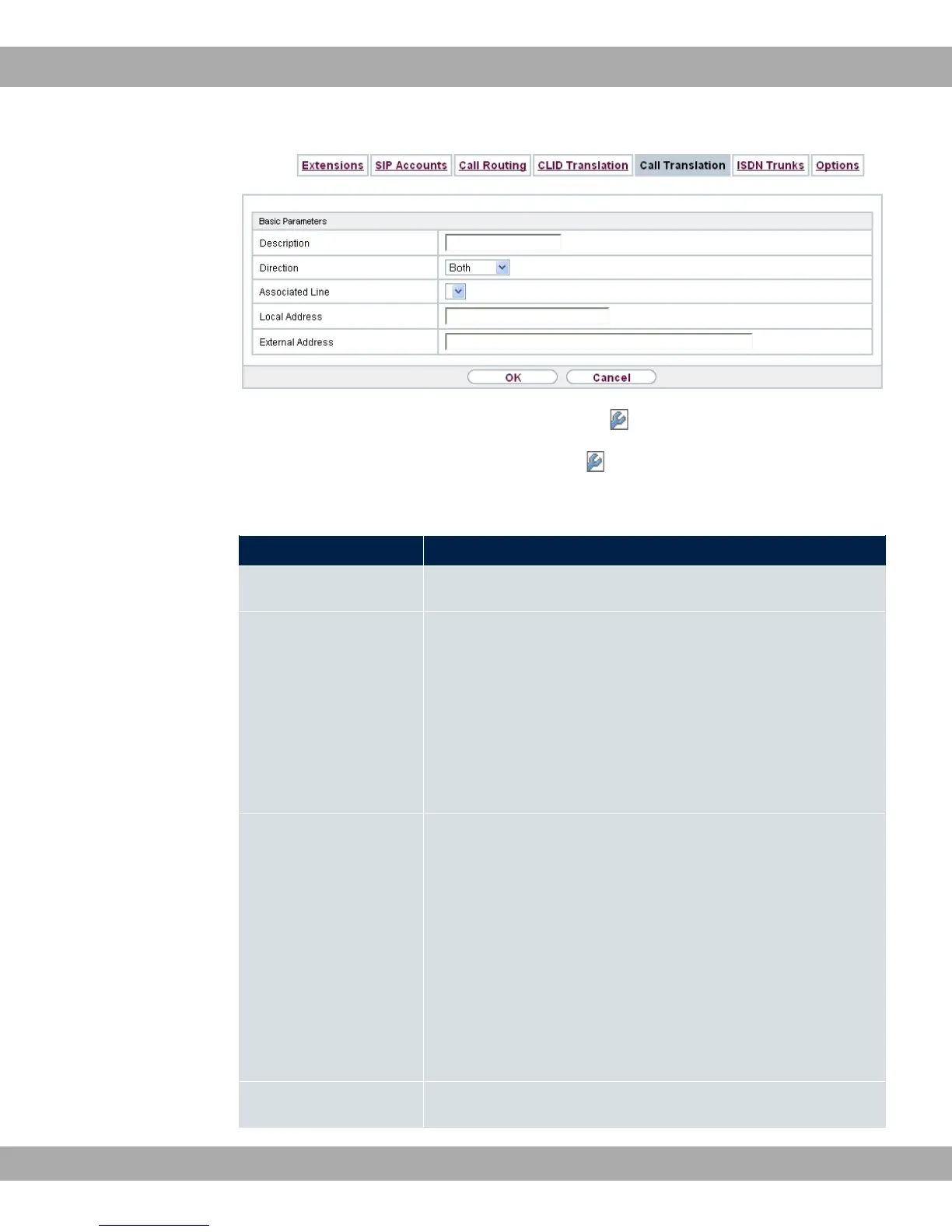Fig. 161: VoIP->Media Gateway->Call Translation-> +New
The VoIP->Media Gateway->Call Translation-> +New menu consists of the following
fields:
Fields in the Basic Parameters menu.
Field Description
Description Enter the name of the call translation.
Direction Select the direction for the entry.
Possible values:
• = (default value): For incoming and outgoing calls
(bidirectional).
• " : For incoming calls.
• :3 : For outgoing calls.
Associated Line Select the ISDN line or SIP account via which the calls are to be
routed.
Possible values:
• )A!" <B: Restricts the call to the selected
PRI interface.
• A!" <B: Restricts the call to the selected
BRI interface.
• A* -""3B: restricts the call to the selected SIP ac-
count.
Local Address Enter the internal number (e.g. extension or PABX number). For
20 VoIP Teldat GmbH
422 bintec Rxxx2/RTxxx2