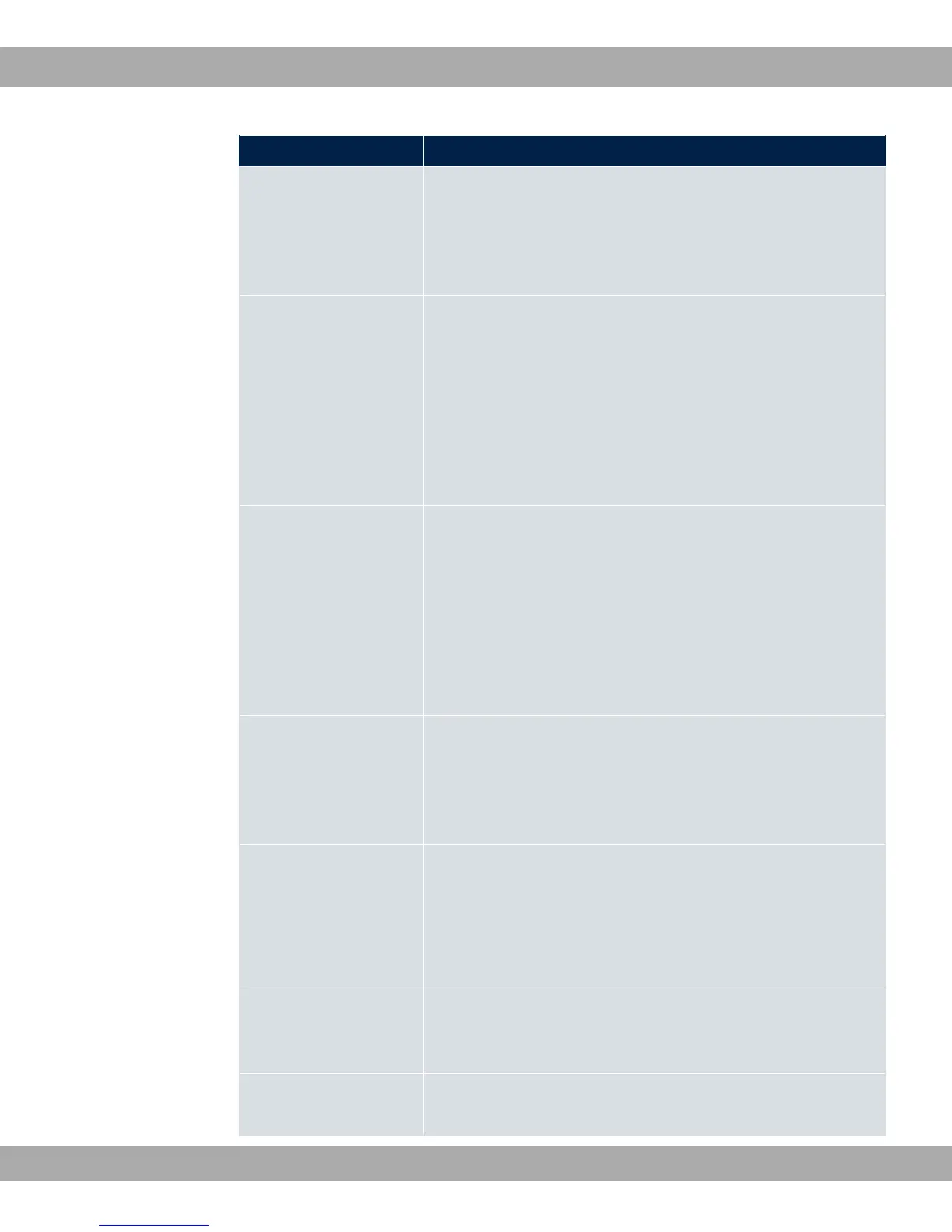Field Description
Monitored Interface
Only for Event Type !" *3# and !"
(!!"
Select the interface whose defined status shall trigger an opera-
tion.
Interface Status
Only for Event Type !" *3#
Select the status that the interface must have in order to initiate
the intended operation.
Possible values:
• 0) (default value): The function is enabled.
• .1: The interface is disabled.
Traffic Direction
Only for Event Type !" (!!"
Select the direction of the data traffic whose values should be
monitored as initiating an operation.
Possible values:
• @C (default value): Incoming data traffic is monitored.
• (C: Outgoing data traffic is monitored.
Interface Traffic Condi-
tion
Only for Event Type !" (!!"
Select whether the value for data traffic must be
(default value) or /## the value specified in (#
! (!!" in order to initiate the operation.
Transferred Traffic
Only for Event Type !" (!!"
Enter the desired value in kBytes for the data traffic to serve as
comparison.
The default value is .
Destination IP Address
Only for Event Type (#
Enter the IP address whose accessibility is to be checked.
Source IP Address
Only for Event Type (#
21 Local Services Teldat GmbH
464 bintec Rxxx2/RTxxx2
