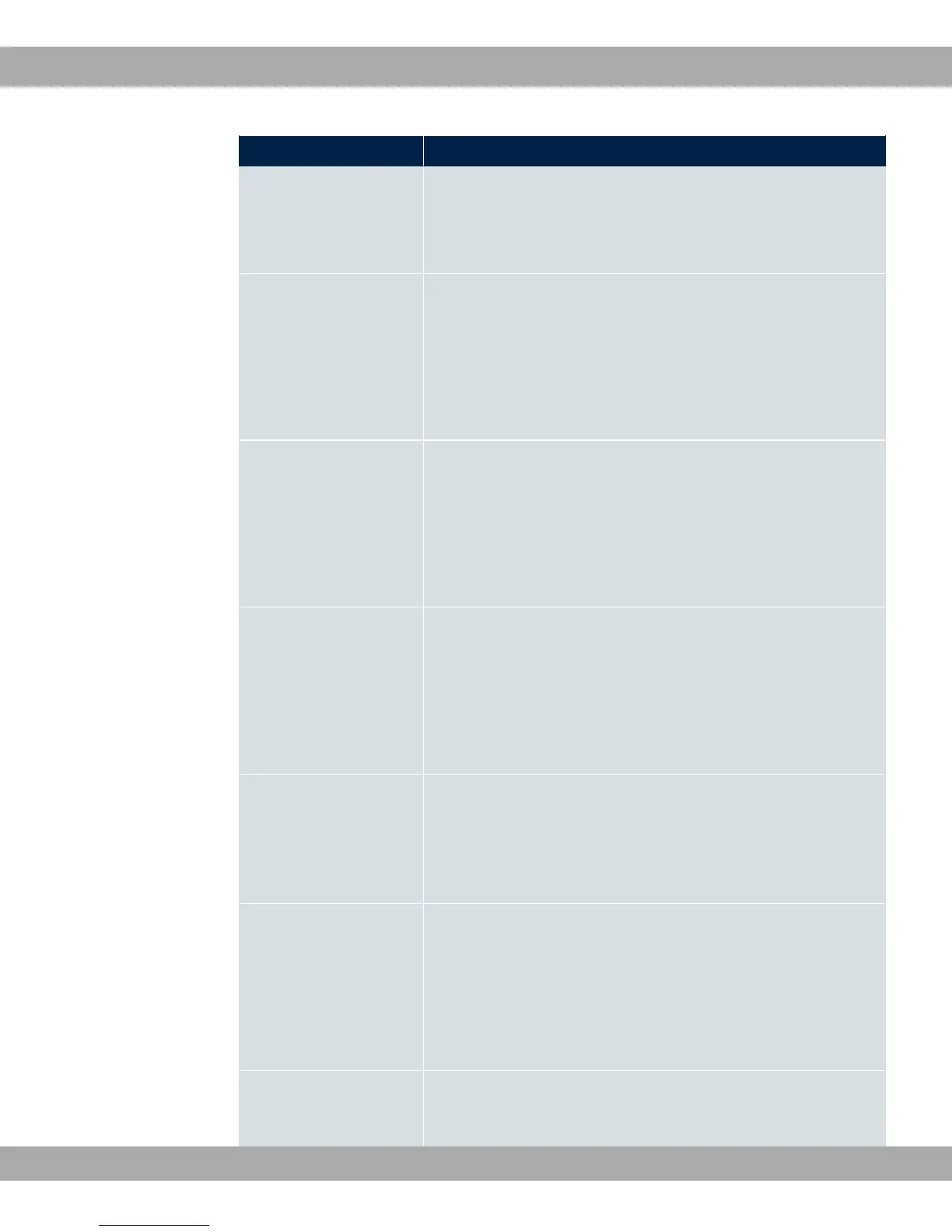Field Description
For Command Type = 2!" % and Ac-
tion = ., "!"
Select the certificate to be deleted.
Password for protec-
ted Certificate
Only for Command Type = 2!" % and
Action = ) "!"
Select whether to use a secure certificate requiring a password
and enter it into the entry field.
The function is disabled by default.
Overwrite similar certi-
ficate
Only for Command Type = 2!" % and
Action = ) "!"
Select whether to overwrite a certificate already present on the
your device with the new one.
The function is disabled by default.
Write certificate in con-
figuration
Only for Command Type = 2!" % and
Action = ) "!"
Select whether to integrate the certificate in a configuration file;
and if so, select the desired configuration file.
The function is disabled by default.
Certificate Request De-
scription
Only for Command Type = 2!" % and
Action = *2
Enter a description under which the SCEP certificate on your
device is to be saved.
URL SCEP Server URL
Only for Command Type = 2!" % and
Action = *2
Enter the URL of the SCEP server, e.g.
)455#"),45#")5#"),,
Your CA administrator can provide you with the necessary data.
Subject Name
Only for Command Type = 2!" % and
Action = *2
Teldat GmbH
21 Local Services
bintec Rxxx2/RTxxx2 475
