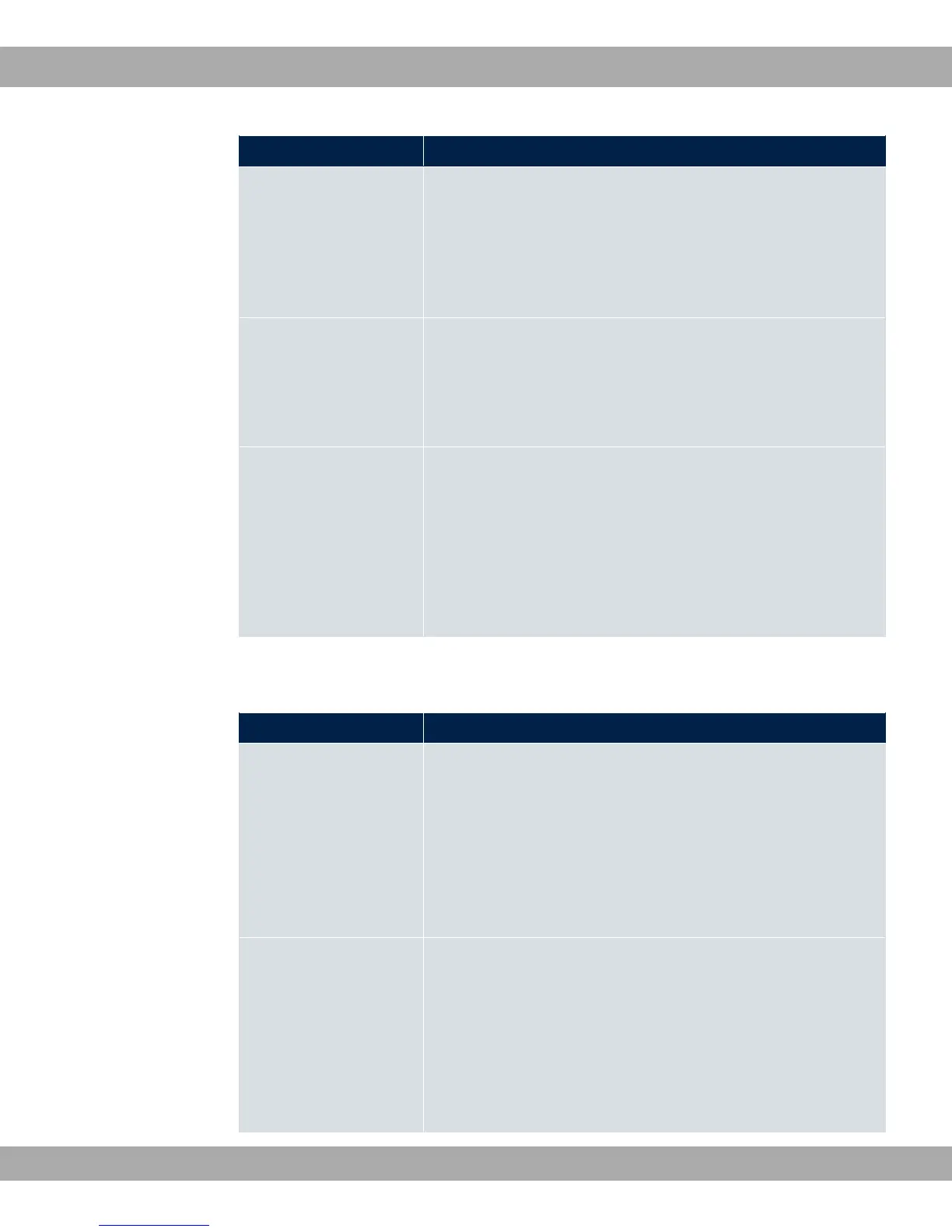Field Description
Terms &Conditions
Only if Walled Garden is enabled.
In the Terms &Conditions input field, enter the address of the
general terms and conditions on the intranet server, or public
server, e.g., http://www.webserver.de/agb.htm. The page must
lie within the address range of the walled garden network.
Additional freely ac-
cessible Domain
Names
Only if Walled Garden is enabled.
Add further URLs or IP addresses with Add. The web pages
can be accessed via these additional freely accessible ad-
dresses.
Language for login
window
Here you can choose the language for the start/login page.
The following languages are supported: ,#, .3#",
,, 9P#, #)Q,, 3 3R# and '
,# .
The language can be changed on the start/login page at any
time.
The menu Advanced Settings consists of the following fields:
Fields in the menu Advanced Settings
Field Description
Ticket Type
Select the ticket type.
Possible values:
• 63": Only the user name must be entered. Define a de-
fault password in the input field.
• 0#5##1 (default value): User name and pass-
word must be entered.
Allowed HotSpot Client
Here you can define which type of users can log in to the Hot-
spot.
Possible values:
• -,,: All clients are approved.
• .?2 2,: Prevents users who have not received an IP
address from DHCP from logging in.
21 Local Services Teldat GmbH
494 bintec Rxxx2/RTxxx2
