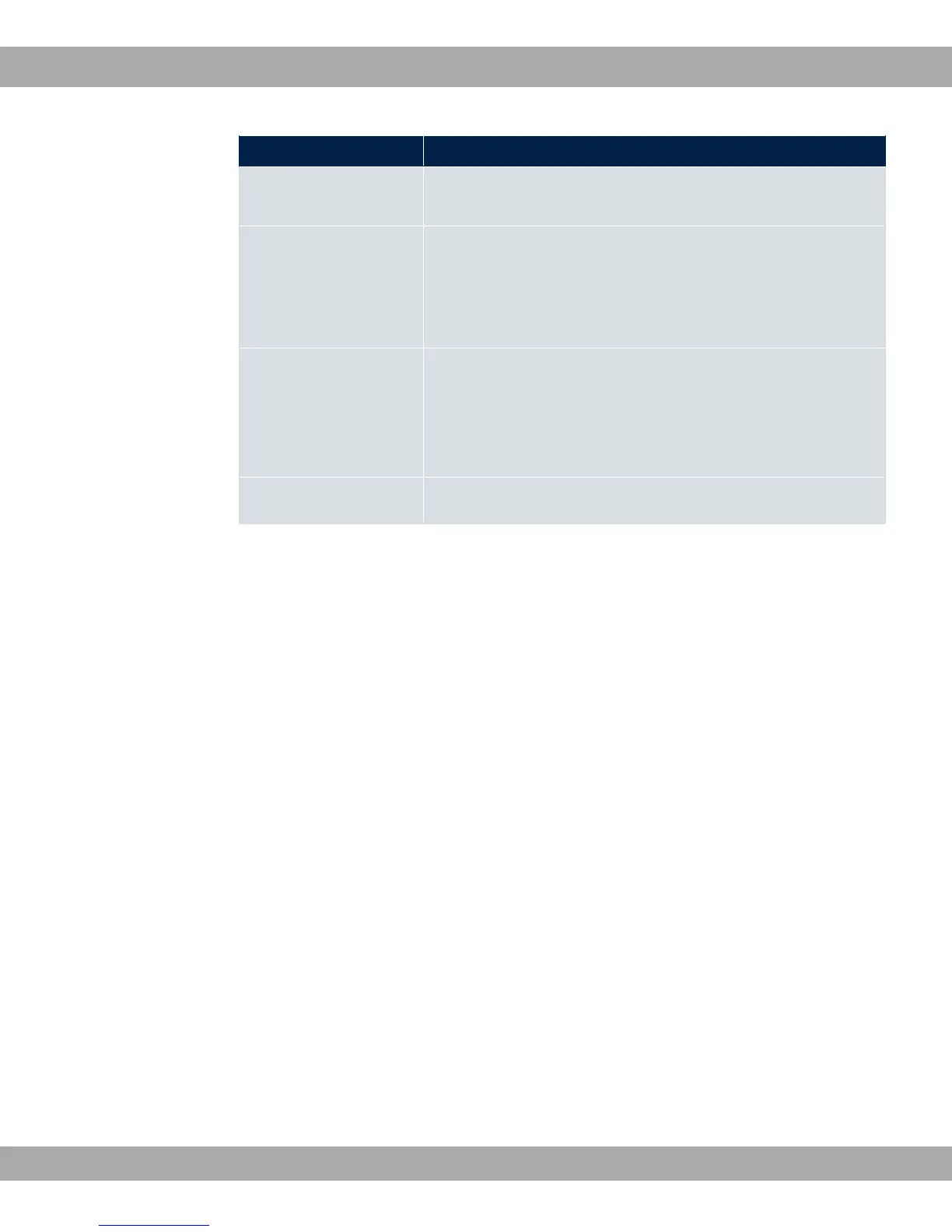Field Description
• * , ?#: The UDP packets are sent to the IP address
entered in the adjacent input field.
Update Interval Enter the update interval (in seconds).
Possible values are to .
The default value is .
UDP Destination Port Enter the port number for the Windows application Activity
Monitor.
The default value is + (registered by IANA - Internet As-
signed Numbers Authority).
Password Enter the password for the Activity Monitor.
Teldat GmbH
23 External Reporting
bintec Rxxx2/RTxxx2 529
