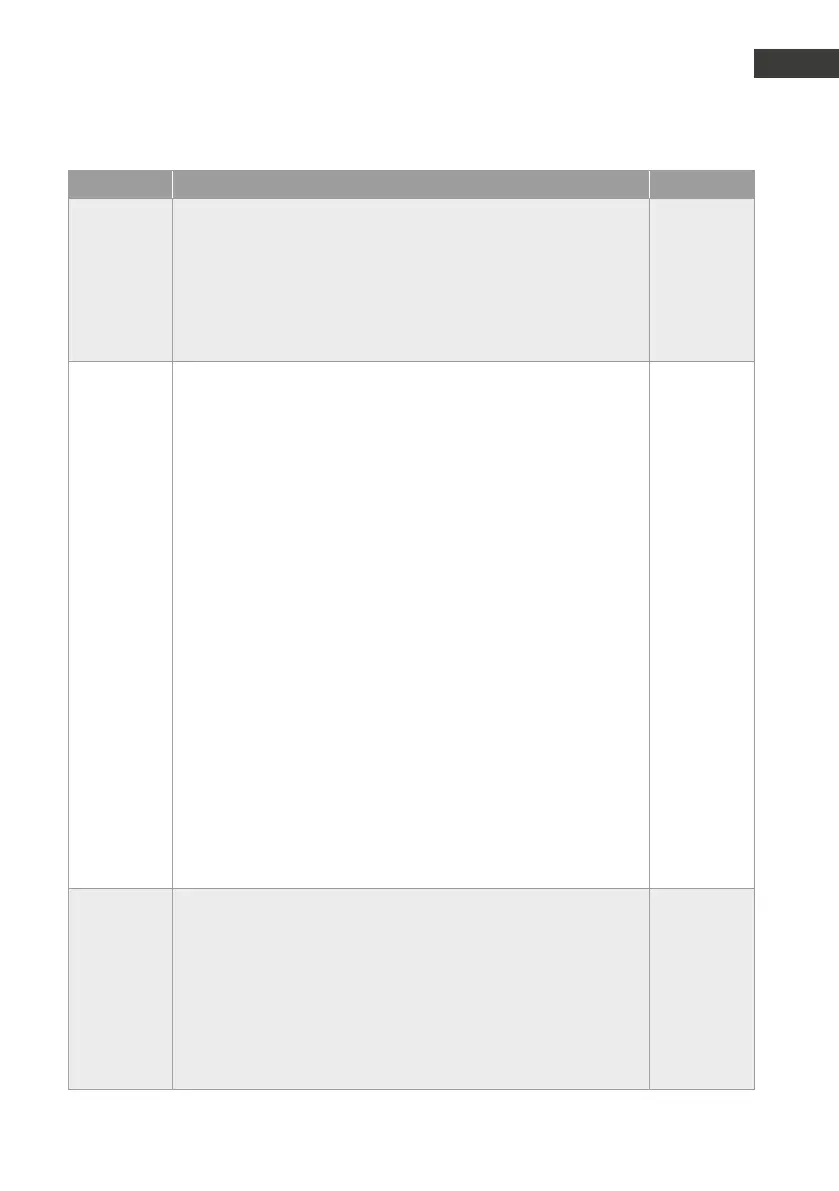Code Parameter Conrmation
50
voice messages results from the 5 short messages and the set
number of long messages, i.e. according to your configuration you
will either have 6 (5 short + 1 long) up to a maximum of 9 (5 short + 4
long) voice messages available.
Important: When changing the number of long messages, all
previously recorded messages will be erased; the short messages
will not be erased.
51
Record a voice message:
1 = Record voice msg. no. 1 (short msg.) 4s
2 = Record voice msg. no. 2 (short msg.) 4s
3 = Record voice msg. no. 3 (short msg.) 4s
4 = Record voice msg. no. 4 (short msg.) 4s
5 = Record voice msg. no. 5 (short msg.) 4s
Number of long voice messages: 1 2 3 4
6 = Record voice msg. no. 6 (long msg.) 40s 20s 15s 10s
7 = Record voice msg. no. 7 (long msg.) - 20s 15s 10s
8 = Record voice msg. no. 8 (long msg.) - - 10s 10s
9 = Record voice msg. no. 9 (long msg.) - - - 10s
Voice messages can either be short messages or long messages.
There are five short messages (Message no. 1 to message no. 5),
limited to a maximum of four seconds each. Message no. 6 is
the first long message. The number of long messages and their
maximum recording time may be set via configuration step code
50. Upon entering configuration step code 51 and the respective
number of the message to be recorded, the device will produce
a beep and start recording. After the maximum amount of time
for this message has elapsed, the device will automatically stop
recording. You may also stop the recording process manually by
pressing the # key.
Important: You may only record the long messages no.7; 8 and
9 after you have previously set a corresponding amount of long
messages via configuration step code 50.
#
#
#
#
#
#
#
#
#
52
Play a voice message:
1 = play message no. 1 (short message)
2 = play message no. 2 (short message)
3 = play message no. 3 (short message)
4 = play message no. 4 (short message)
5 = play message no. 5 (short message)
6 = play message no. 6 (long message)
7 = play message no. 7 (long message)
8 = play message no. 8 (long message)
9 = play message no. 9 (long message)
#
#
#
#
#
#
#
#
#
Configuration and Set-up
53www.behnke-online.com
GB
Instructions for Series 5 / 10
