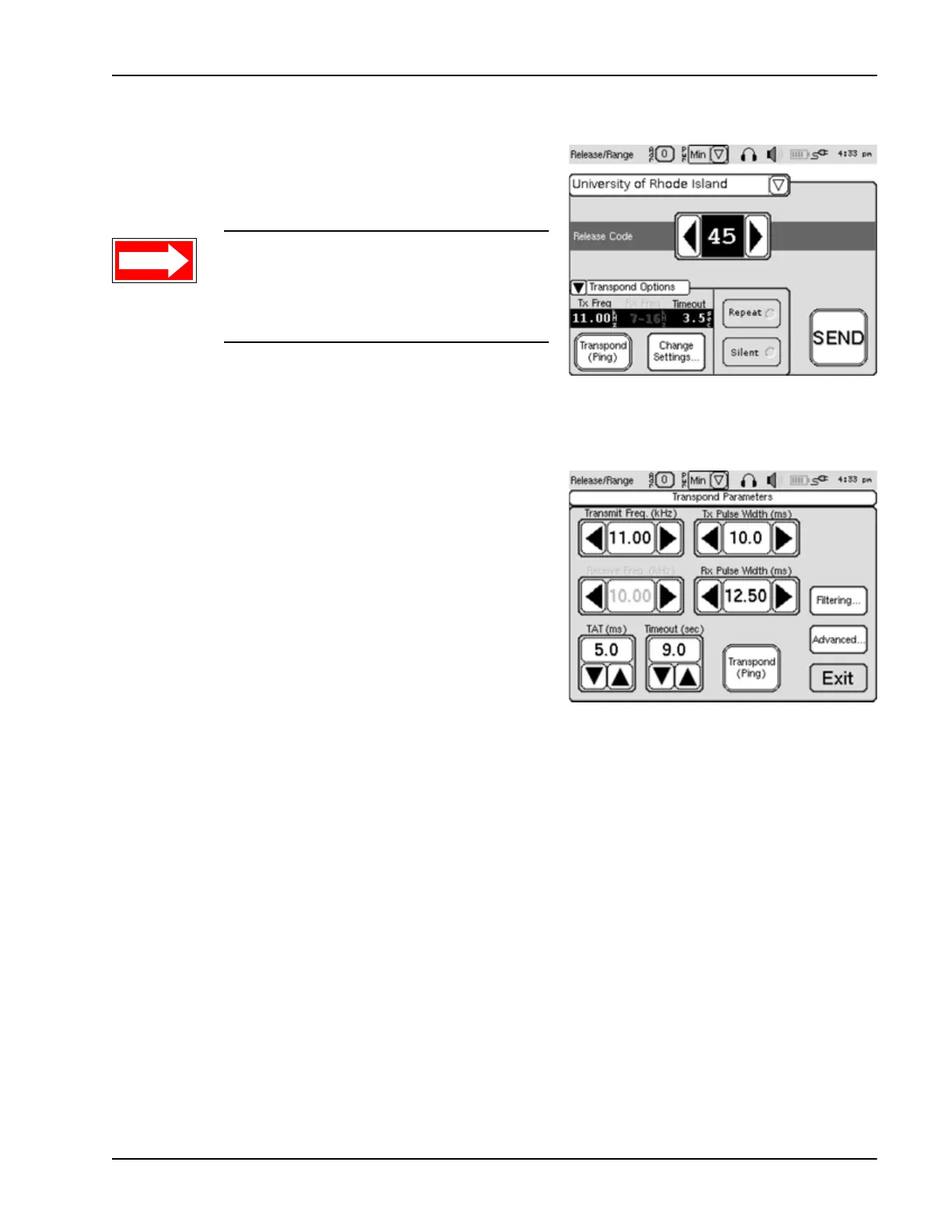UDB-9000 Universal Deck Box - UDB-9000-M (Portable) and UDB-9000-MR (Rack Mount) Configurations 4-35
4 Operation using the Touch Screen Display Transponder Functions
3. Touch Transpond Options to open
the Transpond Options pop-up if it
is not already open as shown.
4. Touch Change Settings.
The Transpond Parameters pop-up
opens as shown in Figure 4-50.
5. Using the left or right arrow, select
the transmit frequency in kilohertz
and the transmit and receive pulse
widths in milliseconds of the deck
box.
The receive pulse width setting
should be approximately the same
as the expected transmitted reply
pulse widths from the
transponders. Also, since the UDB-9000 is a multi-receive deck box, the
receive frequency is not relevant.
6. Using the up or down arrow, select the TAT in milliseconds of the
transponders and the timeout in seconds of the deck box.
The TAT is the time from when a transponder receives a ping to when it
transmits the reply. The timeout determines how long after transmitting a
ping the deck box waits to receive the transponder replies. When sending
multiple pings, it is the time between them.
Figure 4-49 University of Rhode
Island Pop-Up
NOTE The Transpond Options
pop-up is available in both the
Transpond Data and Range/Release
screens.
Figure 4-50 Transpond
Parameters Pop-Up
