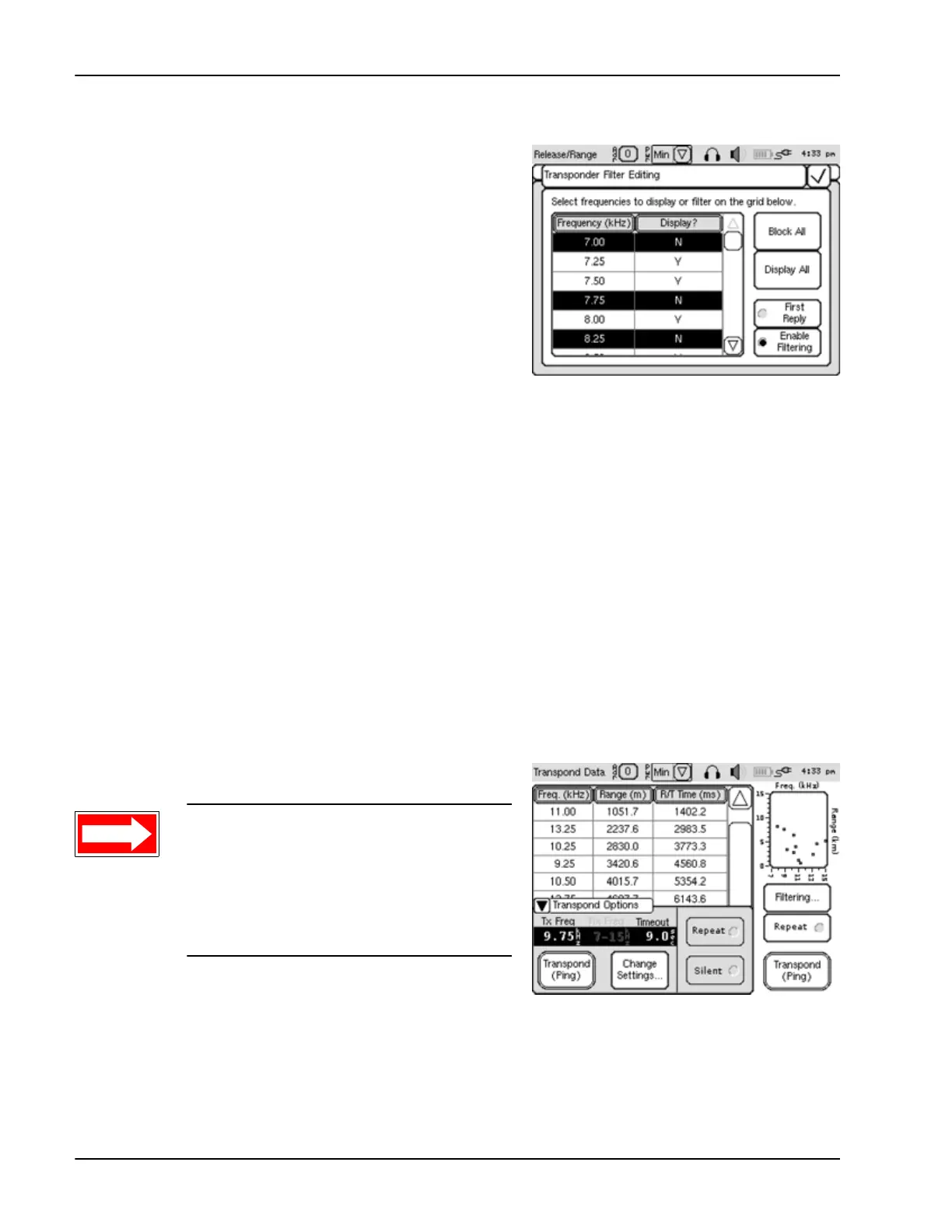4-38 TELEDYNE BENTHOS
User’s Manual P/N M-270-10, Rev. B
If the frequency is hidden, tap the
up or down arrow or drag the slider
up or down to show it. To unblock a
blocked frequency, select it again.
Blocked frequencies are
highlighted as shown in
Figure 4-54. They are also shown
with an "N." Unblocked frequencies
are unhighlighted and shown with
a"Y."
To block all frequencies, Touch
Block All; to unblock all
frequencies, touch Display All.
6. To enable filtering, touch Enable Filtering. To disable filtering, touch
Enable Filtering again. When enabled, the Filtering button on the
Transpond Data screen is highlighted as an indication of the selection.
Enable filtering must be selected to block all the selected frequencies.
7. To display only the first reply of the unblocked frequencies during a
timeout, touch First Reply. To display all the replies, touch First Reply
again. When enabled, the Filtering button on the Transpond Data
screen is highlighted as an indication of the selection.
8. Touch the check mark to close the Transponder Filter Editing pop-up
and save the filter settings.
9. Touch Transpond (Ping).
The deck box transmits a ping, the
timeout begins, and the reply
frequencies in kilohertz, the ranges
in meters (or feet) and the round
trip times in milliseconds are displayed as shown in Figure 4-55. Plots of
Figure 4-54 Transponder Filter
Editing Pop-Up—Blocked
Frequencies
Figure 4-55 Transpond Data
Screen—Displayed Ranges
NOTE The Transpond (Ping) button
is available in the Transpond
Options pop-up, which is in both
the Transpond Data and
Range/Release screens, and in the
Transpond Data screen itself.
