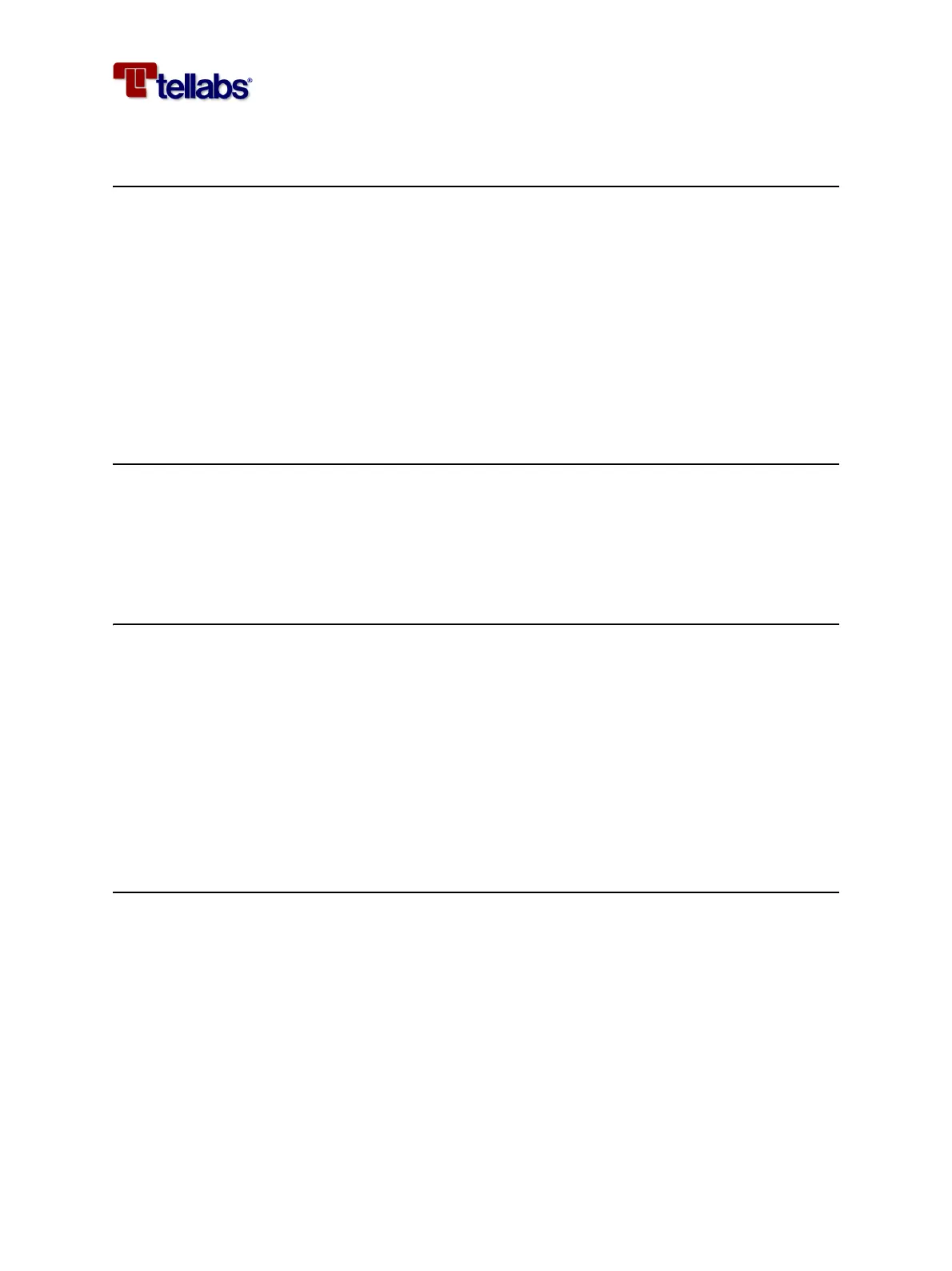MA365 • Rev. A2 13
Tellabs
®
6325 Edge Node Preface
Preface
Introduction This preface describes the purpose of the manual and how the manual is struc-
tured. Furthermore you will find explanations of abbreviations, definition of
terms and references used in the manual.
• ‘Purpose of the Manual’ on page 13
• ‘Structure of the Manual’ on page 13
• ‘Abbreviations’ on page 13
• ‘Definition of Terms’ on page 14
• ‘References’ on page 15
Purpose of the Manual
Purpose The purpose of this manual is to:
• Inform the user how to install and connect the Tellabs 6325 node.
• Provide reference information.
Structure of the Manual
Manual structure The manual is structured as follows:
• ‘1 Overview’ on page 19 introduces the Tellabs 6325 node.
• ‘2 Installation Information’ on page 21 describes how to install and con-
nect the Tellabs 6325 node.
• ‘3 Reference Information’ on page 39 gives logistics, technical description
and specification information about the Tellabs 6325 node.
• ‘A Packing Instructions’ on page 75 gives additional information like in-
structions on how to pack modules before shipment.
Abbreviations
Abbreviations used in
this manual
ADM Add/Drop Multiplexer
AUX Auxiliary Alarm
CID Consecutive Identical Digit
CMCC Central Management and Communications Controller
CT Craft Terminal
CWDM Coarse Wavelength Division Multiplexing
ECC Embedded Communications Channel
EMC Electromagnetic Compatibility
EOW Engineering Order Wire
ESD Electrostatic Discharge
ESW Embedded Software
ETSI European Telecommunications Standards Institute
FP Feature Pack
GND Ground
ID Identification