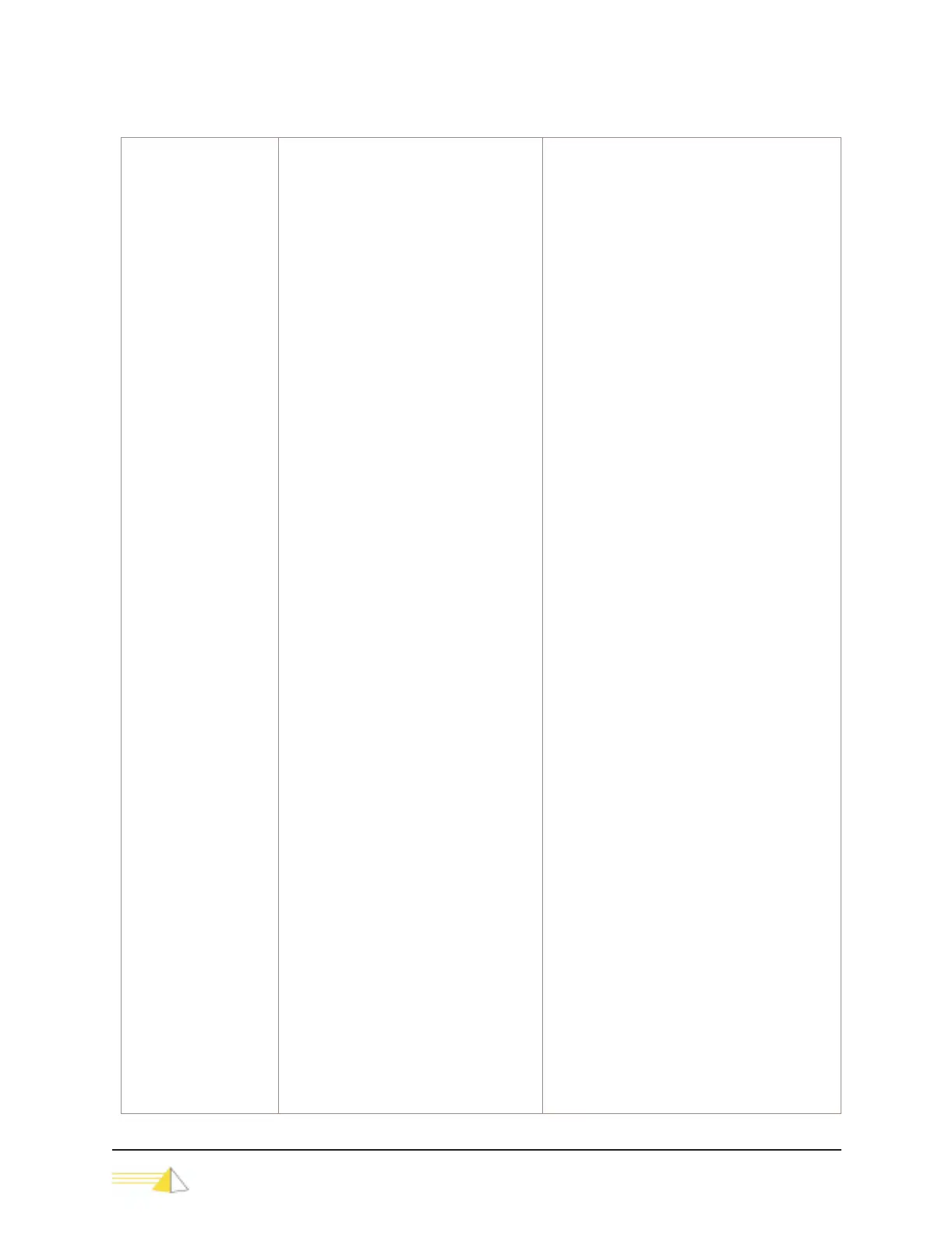NET-PATH Installation and Operation Guide
Page 3-7
DEBUG DEBUG [Type] [Head=xxx] [Tail=xxx]
[Clear] [Comm] [Show]
[Set=opt1,opt2…optn]
Examples:
DEBUG SET=ACT, MOD, MAT
DEBUG SHOW
Returned:
ACT MAT MOD
Debug Information will be stored to the
DEBUG.DAT (128Kb) file.
Type = displays contents of the Debug File.
Head=xxx = displays the first xxx bytes of the
Debug File.
Tail=xxx = displays the last xxx bytes of the
Debug File.
Clear = clears the contents of the Debug File.
Comm = enables debugging via the access port
(serial, NIC, modem).
Show = displays the current Debug Options.
SET=x,y,z = changes the Debug Options and
persist it to the PM.
SET options:
ALL - All
NONE - None
LOG - Log to the DEBUG.DAT
ACT - Action
ACW - Action Window
APP - Application
CLH - Command Handler
CMS - Command Session
CON - Contact
COR - Correlation
DBM - Database Manager
DET - Event Detect
DVM - Device Manager
ERR - General Error
EVE - Event
EXP - Expect
EXS - Expression
FAX - Fax
FIL – Filter
FIX - Fix Event
FLM - File Manager
HLT - High Level Thread
MAT - Event Match
MOD - Modem
NIC - Network
PPP - Point to Point Protocol
PRT - Protocol
PY - Python
REL - Relay
SER - Serial Port
SCH - Scheduler
SCR - Script
SNM - SNMP
THE - Threshold
Table 3-1: NET-PATH Commands