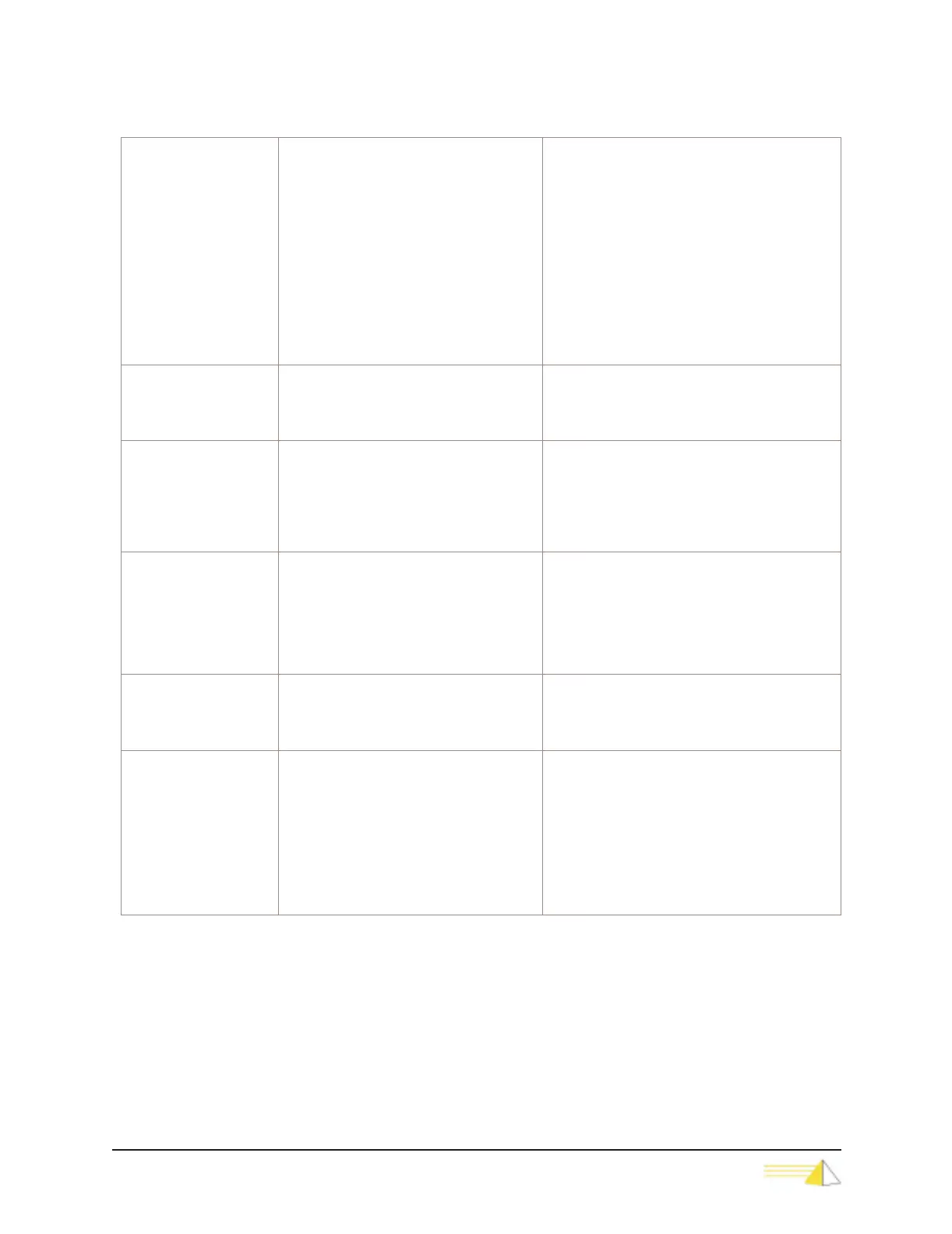Operation
Page 3-8
DEFAULTNETWORK DEFAULTNETWORK [IPAddress]
[Gateway] [SubnetMask]
Examples:
DEFAULTNETWORK 172.16.2.226
DEFAULTNETWORK
The second example returns the following:
DEFAULT IP ADDRESS: 172.16.3.226
DEFAULT GATEWAY: 172.16.3.1
DEFAULT SUBNET MASK:
255.255.255.0
Display or change the default network settings for
the NET-PATH device. This includes the IP
address, gateway, and subnet mask.
DEL DEL FileSpecification
Example:
DEL *.DAT
Deletes one or more files.
DEVICES DEVICES [Type]
Examples:
DEVICES
DEVICES SERIAL
Gets a list of configured devices. If you do not
specify a device type, all devices are listed.
options:
BATTERY, POWER, VOLTAGE, MEMORY,
MODEM, NIC, SERIAL, SYSTEM, UI
DIR DIR [Path] [-s]
Examples:
DIR
DIR \FLASH\TEST -s
DIR –s
Gets the directory structure. If you do not specify
a path, the current directory is used.
Path = specified path for directory structure.
-s = displays files in specified directory and all
subdirectories.
DISABLE DISABLE [DeviceName]
Examples:
DISABLE SERIAL1
Disables a serial port.
DeviceName = name of the NET-PATH’s serial
port.
DISPLAYNAME DISPLAYNAME [CompanyName]
[ProductName]
Examples:
DISPLAYNAME
returns the following:
COMPANY NAME: XYZ CORP.
PRODUCTNAME: NET-PATH
Display or change the company name and product
information.
CompanyName = the customer’s company name
ProductName = user-defined product description
Table 3-1: NET-PATH Commands