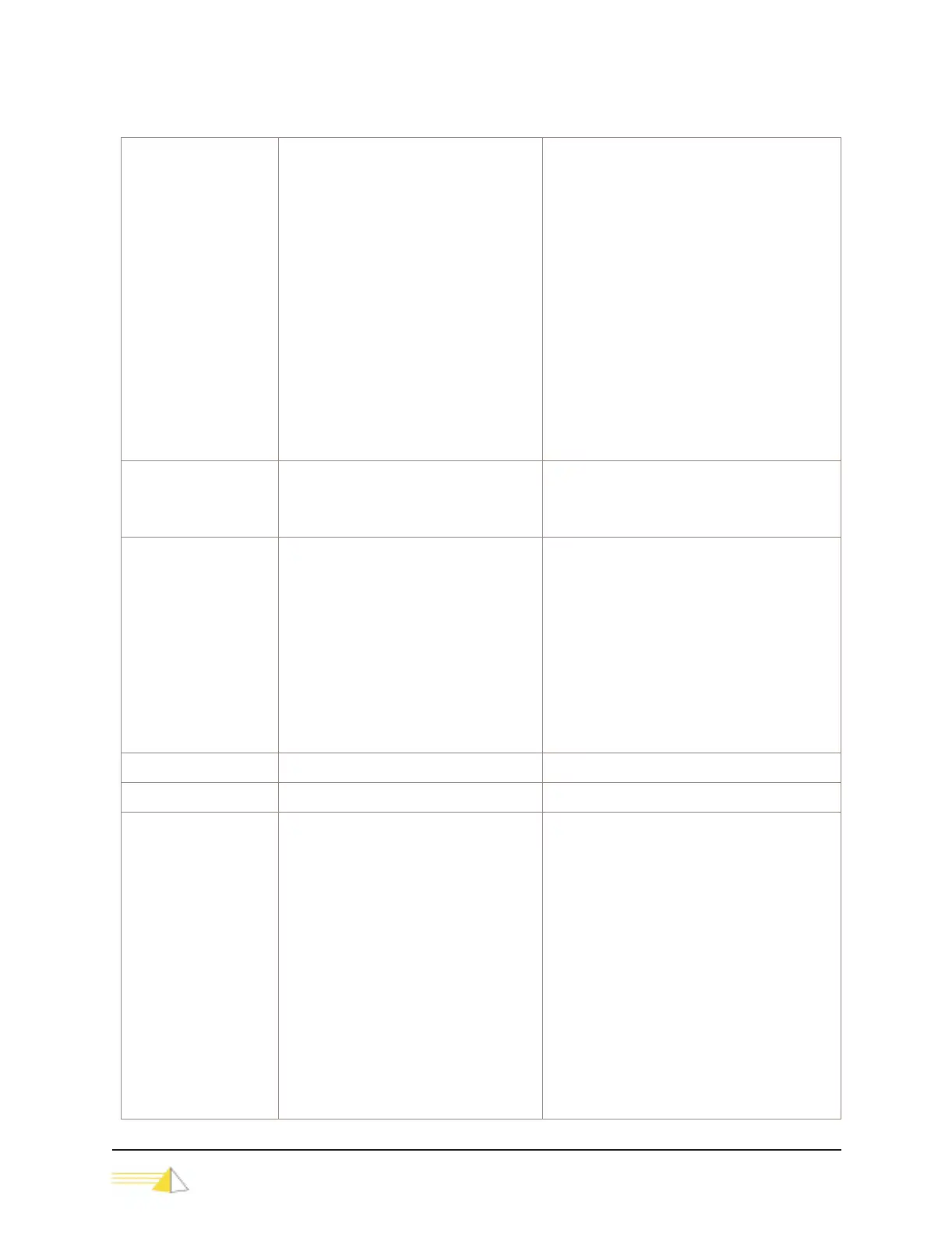NET-PATH Installation and Operation Guide
Page 3-9
DPOLL DPOLL [-r] MEDIA:media
[TYPE:FileType] [HOST:HostName]
[LAYOUT: LayoutName]
Examples:
DPOLL MEDIA:FLASH HOST:“My
Host 1”
DPOLL MEDIA:RAM TYPE:Binary
HOST:MyHost
DPOLL MEDIA:RAM HOST:“My
Host” LAYOUT:”“Text”
Destructive poll. Displays the results of the poll
on the screen. TYPE, HOST and LAYOUT
specifications are optional.
Media = FLASH or RAM
FileType = name of file that controls maximum
file size and file handling
HostName = host attached to NET-PATH
Layout = name of called layout that specifies the
format of the record
Note: When entering strings (for example,
HostName), surrounding quotes are not required.
However, when a name contains spaces, the
quotes are required.
Asterisk (*) in place of the host name denotes
polling of shared data as opposed to a specific
host.
ENABLE ENABLE DeviceName
Example:
ENABLE SERIAL1
Enables a serial port.
ENGINE ENGINE [Host] [Action] [Summary]
[Noevent] [Full]
Example:
ENGINE HOST
Used to give a snapshot of the active components
in the Event pipeline.
Host = displays only host-related engine
information
Action = displays only action-related engine
information
Summary = displays information in a summary
format
Noevent = does not display any event information
Full = displays all event variables
FORMAT FORMAT \ FLASH Formats a FLASH drive.
GETPM* GETPM Gets the Personality Module.
GREP GREP [-i] [-r] FileSpec RegExpr
[FileName]
Example:
GREP *.TXT “DST [9]+[\t ]*
City” RESULTS.GRP
GREP *.LOG ERROR
This example finds all occurrences in all
files ending with .LOG (in the current
directory) of the string “Error” regardless of
case (i.e., error, Error, ERROR)
GREP –r *.LOG ERROR
This example finds all occurrences in all
files ending in .LOG (in the current
directory) and below the string “Error”
regardless of case.
Searches for a string in a file(s) and places the
results in the file you specify. If you do not
specify a file name, the results display on screen.
-i = not case sensitive
-r = grep recursive
FileSpec = name of file to search
RegExpr = string to search
FileName = name of output file
Table 3-1: NET-PATH Commands