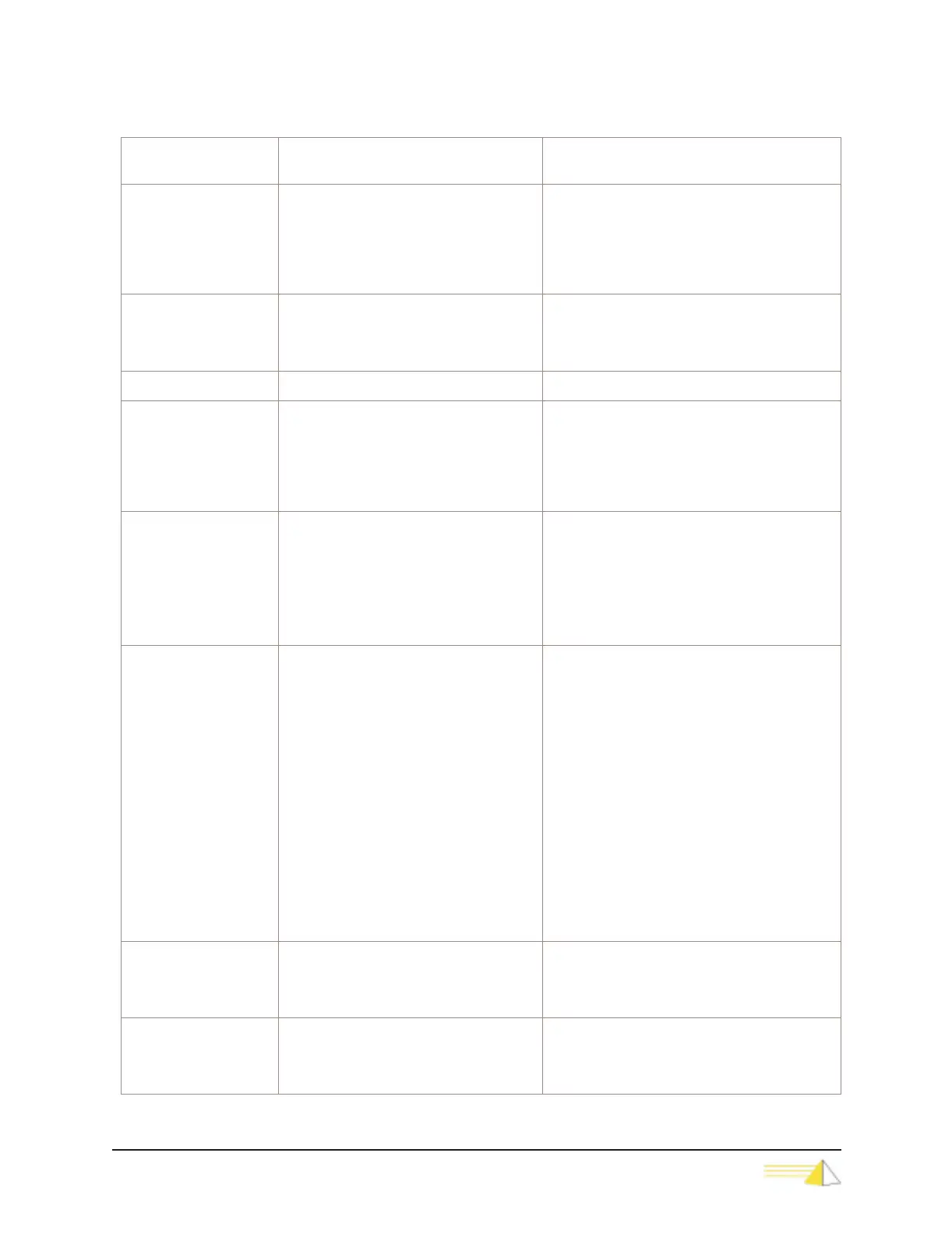Operation
Page 3-12
PWD PWD Gets the current working directory. A current
directory is maintained for each drive.
RAW RAW SerialPotrName Direction
Example:
RAW “Serial 2” OUT
The RAW command displays on the screen the
contents of the raw data buffer.
SerialPorNamet = name of NET-PATH serial
ports (1-8)
Direction = IN or OUT
RD RD Directory
Example:
RD \FLASH\Users\Jones
Removes an existing directory.
Directory = name of directory to remove
REBOOT REBOOT Forces the NET-PATH to reboot.
RELAY RELAY RelayName State
Example:
RELAY “Relay 2” ACTIVATE
Activates or deactivates a relay.
RelayName = actual device name of the relay as
defined on the Devices and Host tab in the
Remote Agent record
State = ACTIVATE, DEACTIVATE, or TOGGLE
RENAME RENAME OldFileName NewFileName
Example:
RENAME “OldName” “NewName”
Renames a file.
OldFileName = original file name
NewFileName = target file name
When entering strings, surrounding quotes are not
required. However, when a name contains spaces,
the quotes are required.
RLOGINIP RLOGINIP IPaddress ServerUsername
ClientUsername Port TerminalType/Speed
Example:
RLOGINIP 172.16.3.24
XYZServer XYZClient 513 TTY/
9600
Establish an RLOGIN session using the target
host's IP address.
IPaddress = the targeted address of the remote
device
Note: The IP address is a required parameter.
ServerUsername = the name that the server uses
to execute the command on the server
ClientUsername = user name that requests the
RLOGIN session
Port = the port number that is dedicated to
RLOGIN communications. The default value
is 513.
TerminalType/Speed = the terminal type or speed
used
RLOGINHOST RLOGINHOST HostName
Example:
RLOGINHOST XYXHost
Establish an RLOGIN session using the target
host name
HostName = the name of the target host device
RUN* RUN ScriptName
Examples:
RUN “MyScript”
Executes a Python automation script that is
contained in RAM or FLASH memory.
Table 3-1: NET-PATH Commands