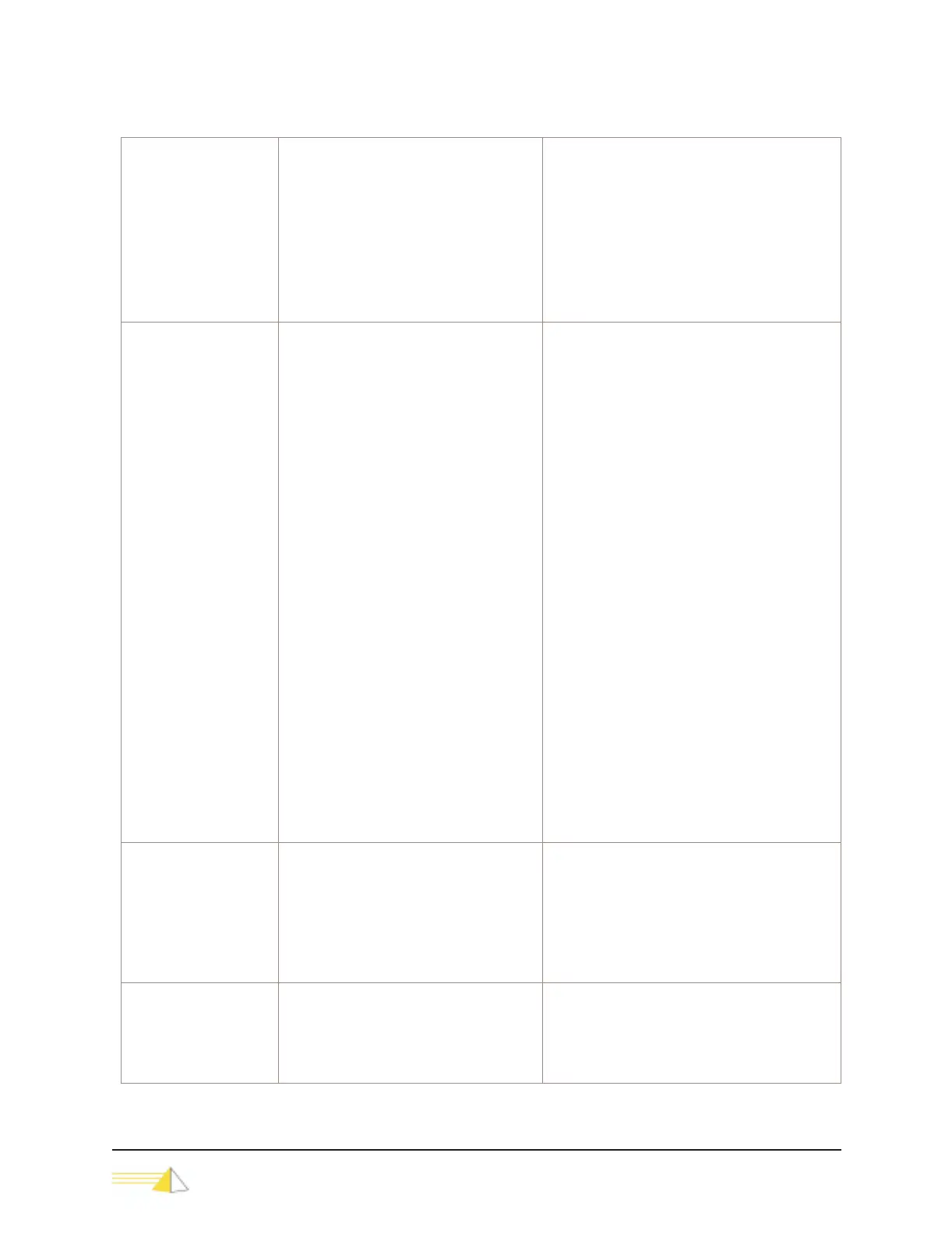NET-PATH Installation and Operation Guide
Page 3-13
SCHEDULER SCHEDULER [START \ STOP \
HOSTNAME]
Examples:
SCHEDULER START
SCHEDULER STOP
SCHEDULER
SCHEDULER “My Host”
Starts, stops, or views scheduled tasks that are
defined in the database. If no options are present,
all scheduled tasks display. If a host name is
given, only tasks for that host display. If a
command is given, it is sent to the scheduler.
START = start the scheduler
STOP = stop the scheduler
HOSTNAME = lists scheduled tasks for the
specified host.
SCRIPT SCRIPT [HostName] [Options [detail]]
[ScriptParm]
Example:
SCRIPT “424pt1” KILL
The example above kills the script currently
active on the 424pt1 host.
Example:
SCRIPT “Meridian PBX”
GRACEFUL 5000
The example above gives the currently
active script on the Meridian PBX host five
seconds to exit before killing it.
Example:
SCRIPT “Meridian PBX” QUEUE
“FTP PUSH” DEBUG
The example above starts the FTP PUSH
script in DEBUG mode.
Gets the status of scripts.
HostName = name of host attached to the remote
agent
Options:
KILL - Stops the currently running script on the
specified host
SUSPEND- Suspend the queue for the specified
host; do not add any new scripts to it, and do not
remove scripts from the queue.
GRACEFUL [ms]- Takes an additional argument
of time in milliseconds. Issue a graceful stop to
the script. If it does not respond within the time
given, kill it.
RESUME -Resume normal queue operation from
the point at which it was suspended.
QUEUE [script name] -Takes an additional
argument of script name. Adds the specified script
to the queue for the specified host.
FLUSH - Flush all pending scripts from the queue
for the specified host.
You can specify all command options by using the
first letter of the command.
detail = the specific parameters for the selected
option
ScriptParm = any parameter supported by the
script. Refer to your script release notes
SETPM* SETPM VariableName NewValue
Examples:
SETPM MYPRODUCT TELTRONICS
Returns the following:
PM VARIBLE ‘MYPRODUCT’ set to
‘TELTRONICS’
Sets a Personality Module variable.
STATUS STATUS [Device]
Examples:
STATUS
STATUS Serial
Requests that the NET-PATH return information
about the specified device. If you do not specify a
device, the status for all devices displays.
Table 3-1: NET-PATH Commands