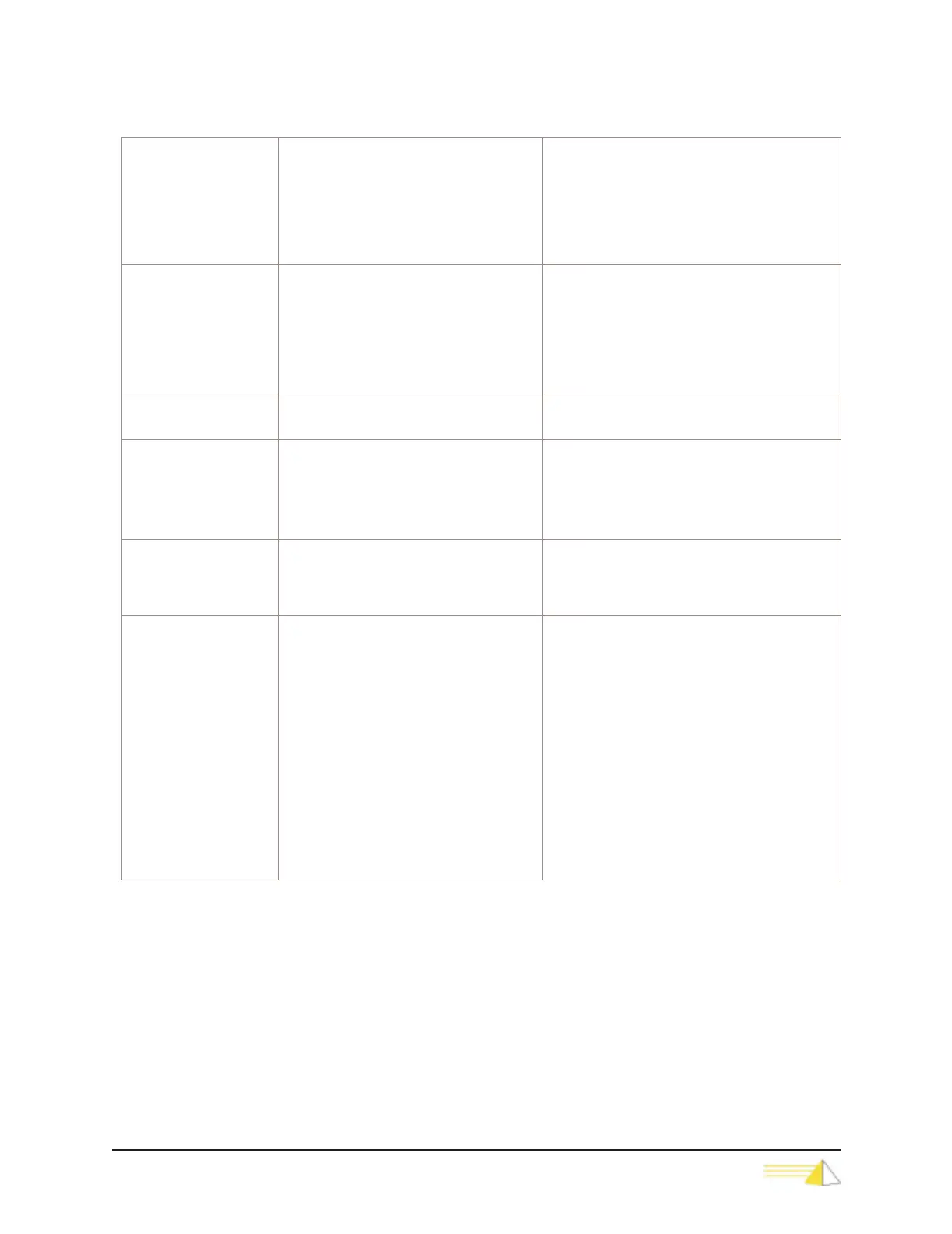Operation
Page 3-14
TELNETHOST TELNETHOST HostName [Port]
Examples:
TELNETHOST “MyHost”
TELNETHOST “MyHost” 23
Telnets to specified host. This command does not
function from a non-protocol telnet session (i.e., a
session outside of RA Manager).
HostName = name of host attached to the remote
agent
Port = a TCP port
TELNETIP TELNETIP IPAddress [Port]
Examples:
TELNETIP 172.16.3.24
TELNETIP 172.16.3.24 23
Telnets to specified IP Address. This command
does not function from a non-protocol telnet
session (i.e., a session outside of RA Manager).
IPAddress = the IP address of a device on your
network
Port = a TCP port. The default is 23
TERMINATE TERMINATE Closes all command line interface sessions and /
or disconnects modem or network connections.
TIME TIME [HH:MM:SS]
Examples:
TIME
TIME 14:02:00
Sets / gets the current time. If you do not specify
time, the current time is retrieved.
TYPE TYPE filename
Examples:
TYPE MyFile
Brings the specified file content to the screen for
viewing.
XPAR XPAR [hostname]
Examples:
XPAR
XPAR “My Host”
Initiates a transparent serial connection to an
attached host. If you do not specify a host name,
and there is more than one host available, a menu
displays all possible host names, but not the
system host name (remote agent). The user may
then select the desired host from this menu. If
there is only one available host, the transparent
session starts. Exiting the transparent session
returns you to the command line prompt.
XPAR -b Use the -b (binary) option to prevent exiting from
transparency using an escape sequence. You must
disconnect manually (hang up) to exit
transparency. This option is most helpful when
backing up and restoring binary data.
Table 3-1: NET-PATH Commands