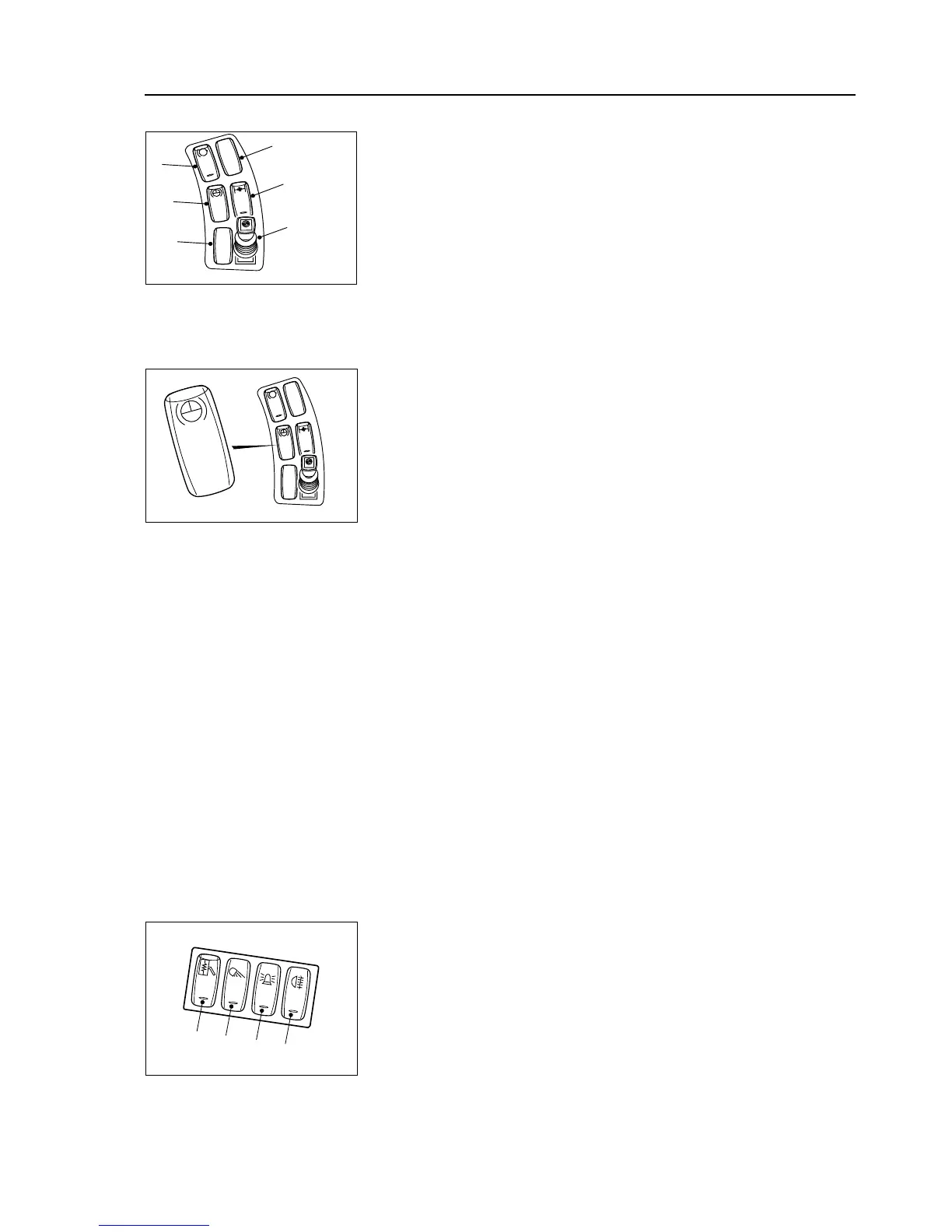Controls and Operating
3-19
7.Engine Exhaust Brake Request Switch - There are 2 positions for
the switch. Press the top of the switch to de-activate the engine
exhaust brake. Press the bottom of the switch to request the engine
exhaust brake. The engine exhaust brake symbol illuminates on the
display screen when the engine brake is engaged.
8.N/A
9.Drop Box Differential Lock Request Switch - Press the bottom of
the switch to engage the drop box differential lock in manual mode.
The differential lock warning lamp on the instrument panel will
illuminate when the function is activated. Pressing the switch to the Off
position will disengage the differential lock.
NOTICE: By default automatic mode is ON.
10.Transmission Retarder (manual) Switch - This switch is used to
slow the machine or maintain a steady speed on declines. The
retarder prevents the machine 'running away' by accelerating down the
decline.
There are 3 positions for the switch. Refer figure MOT00302.
Position A
Transmission retarder request OFF.
In this position there is no transmission retarder.
Position B
Transmission retarder request ON.
This position applies the transmission retarder when service brake is
applied.
Position C
Transmission retarder request ON.
This position applies the transmission retarder when throttle pedal is
not active.
11.Drop Box HI - LO Switch - Pressing the bottom of the switch
engages the low gear ratio in the drop box. With the switch in the off
position the drop box defaults to the high ratio.
NOTICE: It is only possible to select ratio when certain conditions are
met; (See Drop Box within this section.) The relevant high/low ratio
symbol will illuminate on the dashboard display screen.
12.Retarder Lever - The transmission retarder has six stages of
retardation. When the retarder is engaged it is at its maximum level
when the retarder lever is in its down-most position. When the lever is
at its uppermost position the retarder is Off.
13.Heated Mirrors - Press the bottom of the switch to activate the
heated mirrors. To switch off, press the top of the switch.
14.Rear Working Lights - Press the bottom of the switch to operate
the rear working lights. To switch off, press the top of the switch.
15.Flashing/Rotating Beacon - Press the bottom of the switch to
operate the flashing/rotating beacon. To switch off, press the top of the
switch.
