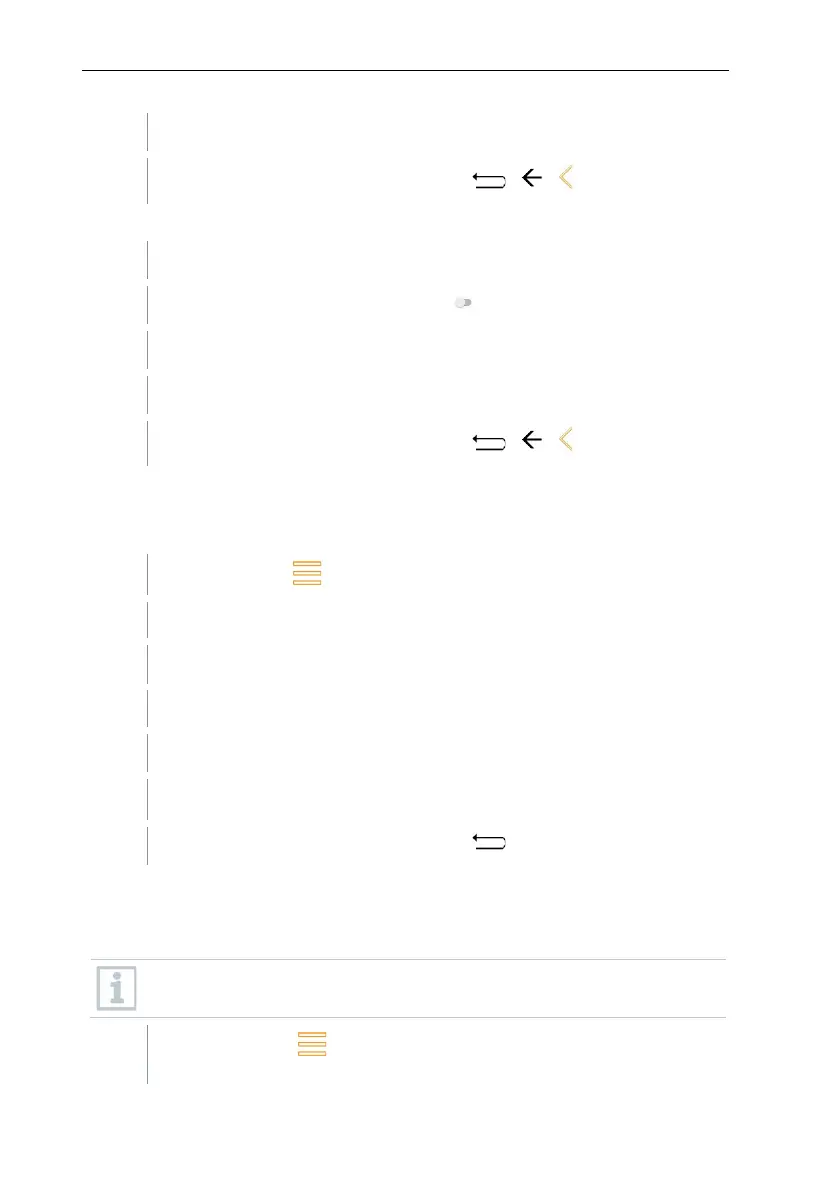8 Using the product
45
Tap minute, set and confirm with OK.
Back to the Device Settings menu: tap | | .
Set time zone manually
Tap Autom. Time Zone and disable ( ).
Select desired time zone.
Back to the Device Settings menu: tap | | .
8.2.6.4 Own company address
Enter own company address. This information will be shown on the reports.
Call up function: | Device Settings | Own company address
Contact information input screen is opened.
Tap the required input field.
Keypad appears.
Enter the information via the keypad.
Confirm each input with
.
Back to the Device Settings menu: tap .
8.2.6.5 Hotspot
Enable a hotspot in order to be able to transmit readings to software / industry
software.
The interface must also be available in the software / industry software.
1
Call up function: | Device Settings | Hotspot