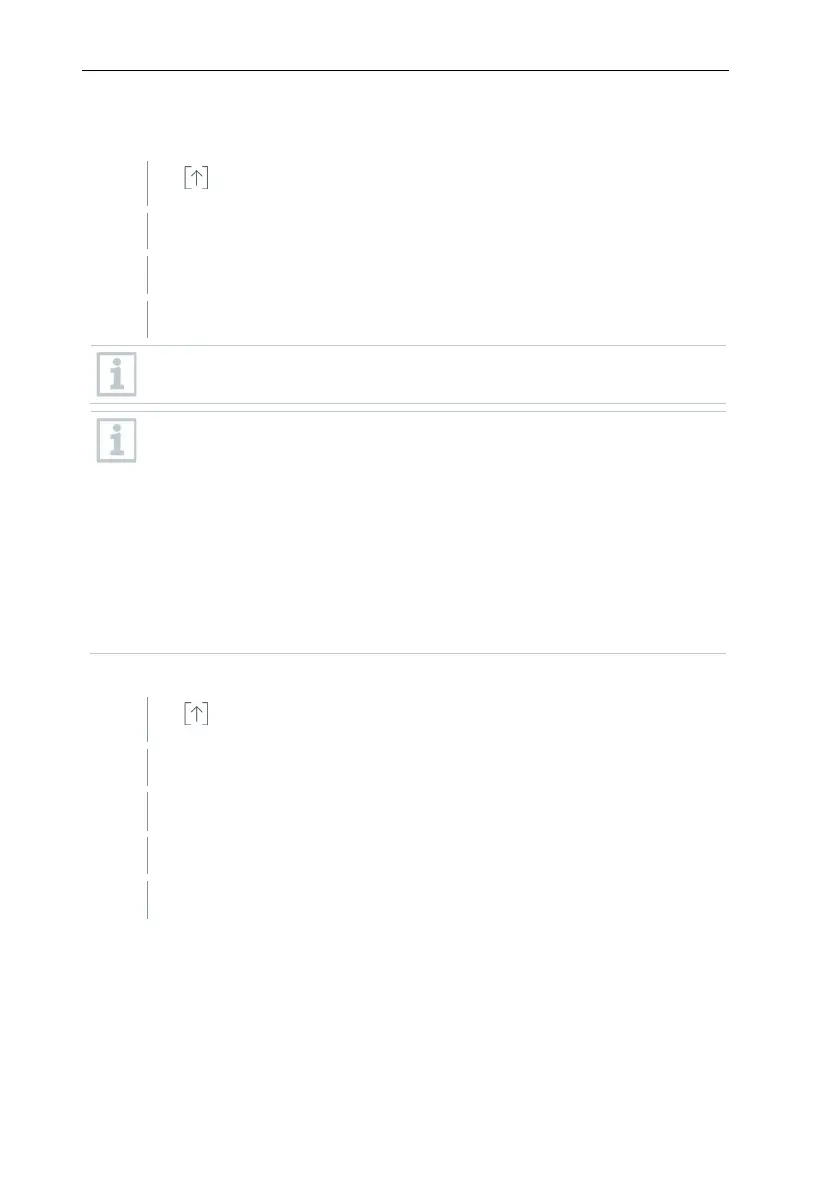9 Performing the measurement
85
Measurements that have been carried out can be saved to back up the
measurement data and for the subsequent creation of a report:
tap .
Protocols menu is opened.
The measurement protocol is saved.
Only saved readings can be further processed at a later stage for a
report.
The readings are automatically saved for the following measurement
types:
• Tightness test 1
• Tightness test 2
• Let by test
• 4 Pa measurement (DE country version)
• First German Federal Immission Control Ordinance (BImSchV) (DE
country version)
• Averaging (IT country version)
9.7.3 Finish protocol
tap .
Protocols menu is opened.
Options for Protocols are opened.
