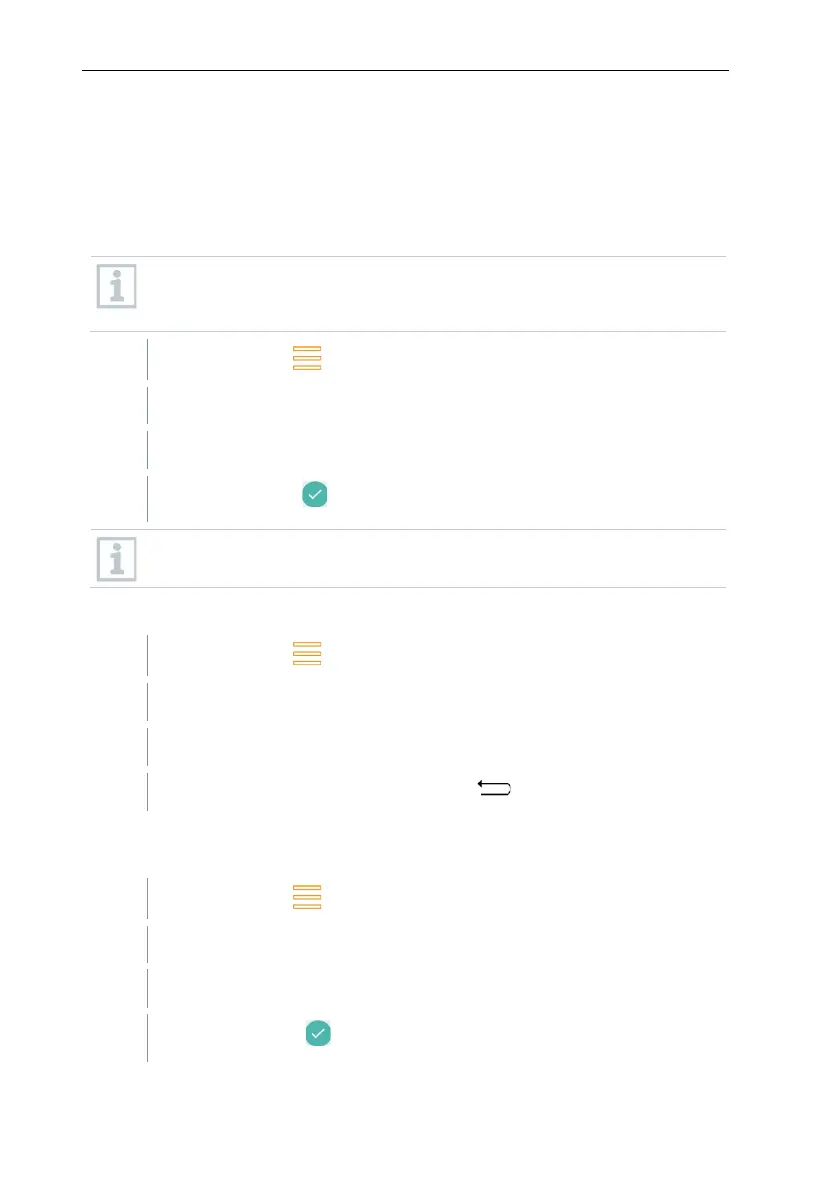8 Using the product
47
8.2.6.9 CO/NO sensor protect
Limit values can be set to protect the CO/NO sensors against overload. Sensor
protect is enabled if these are exceeded:
• Fresh air dilution if exceeded (only for instruments with the "Dilution" option)
• Shutdown if exceeded again
When dilution is enabled, the CO and CO undiluted values are
displayed in a blue font. A “*” is shown on the printout after the name of
both values to indicate dilution.
Call up function: | Device Settings | Sensor Protect
CO input screen: Set Sensor Setting is opened.
Enter the alarm limit value via the keypad.
Confirm input with .
The limit values must be set to 0 ppm to disable sensor protect.
8.2.6.10 NO2 addition
Call up function: | Device Settings | NO2 addition
Enter the addition value using the keyboard.
Confirm the input with OK.
Back to the Device Settings menu: tap .
8.2.6.11 O
2
reference
The O2 reference value of the current fuel can be set.
Call up function: | Device settings | O2 reference
O
2
reference current fuel input screen is opened.
Enter the value via the keypad.
Confirm input with .