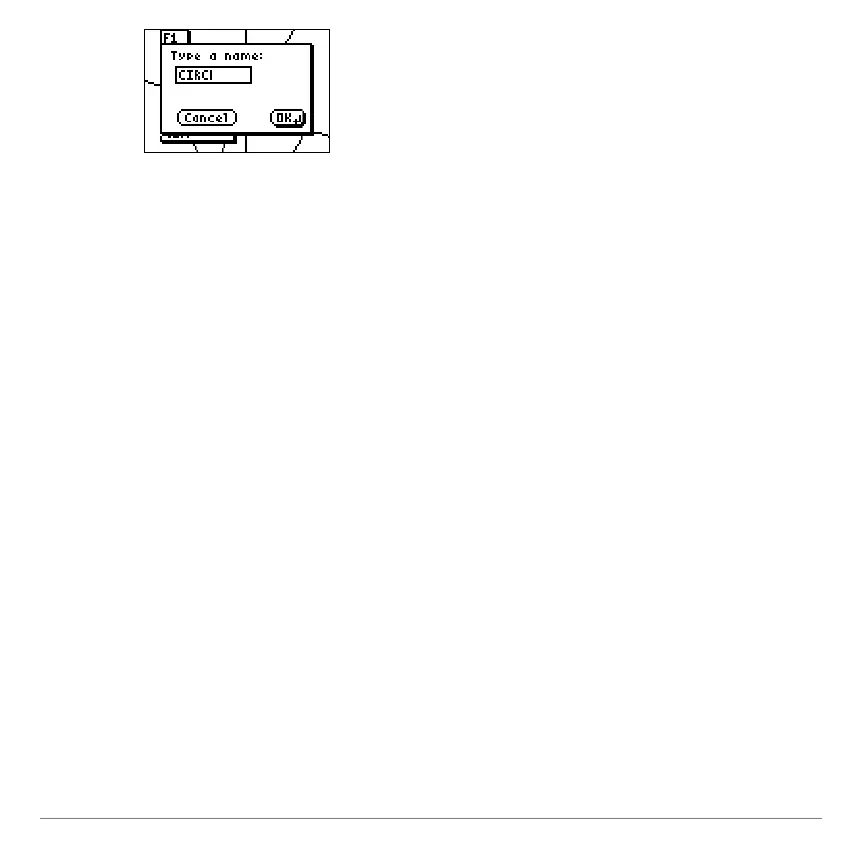TI-84 Plus Cabrië Jr. Application Page 15
To quit the Cabri Jr. App, either press y 5 or open the F1
menu and select Quit.
Now that you have completed this example, you can read further to
learn more about other Cabri Jr. App features.
For example you can:
• Draw different types of objects.
• Use more sophisticated construction tools.
• Apply geometric transformation to objects.
• Calculate and display measurements of angles, area, and
slope, as well as distance and length
• Animate points lying on segments or circles.