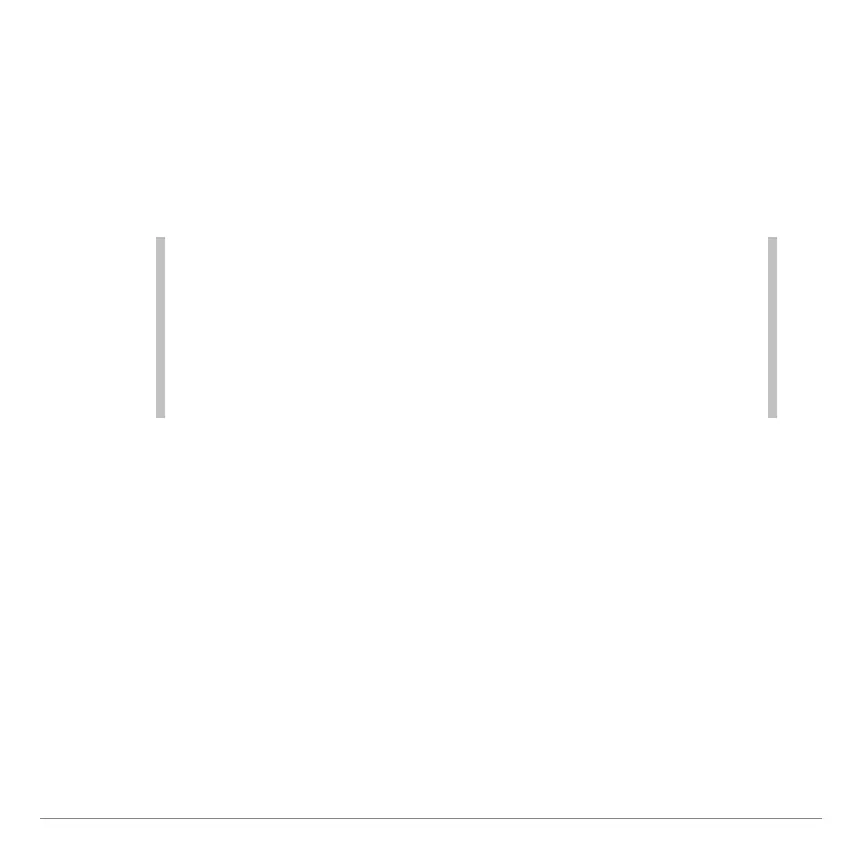TI-84 Plus Cabrië Jr. Application Page 31
• Press à or ¹ to increase or decrease the Auto mode speed.
• Press y to reverse the Auto mode direction.
• Press Í to pause Auto mode.
• Press ‘ to quit Auto mode.
Note
• During the replay, hidden objects are displayed with a dotted
outline when they are involved in the current step of the
construction of the figure.
• If the figure is not completely displayed when you exit the
Explore tool, a dialog box opens so that you can confirm that
you want to keep the figure in its current state. If you select
OK, all of the steps that would come after that point are lost.
Canceling the Last Input while Creating an Object
During the construction process, you can press { to remove the
last selected object from the current selection.
