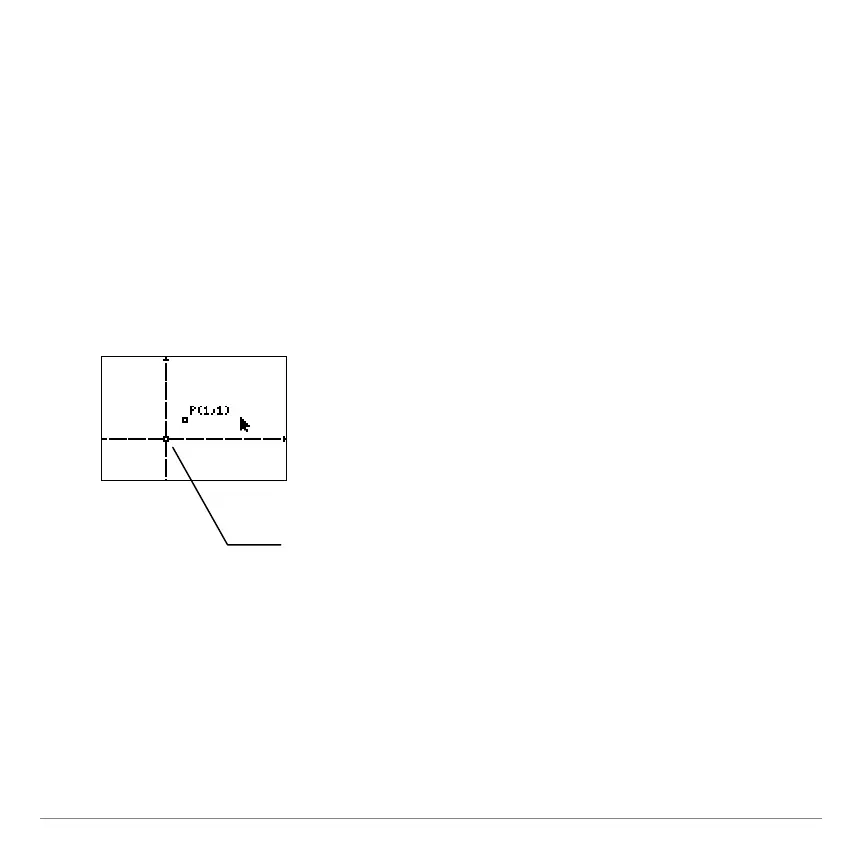TI-84 Plus Cabrië Jr. Application Page 43
Hide/Show Axes
To hide/show the axes, open the F5 menu, select Hide/Show, and
then select Axes.
When axes are visible they can be moved around on the screen.
All geometric objects (and their labels) move at the same time,
since they are linked to the axes. Other objects (like coordinates,
measurements, computations, and comments) stay in place and
can be moved individually.
The default position of the axes is as follows:
The origin is placed off-
center to provide more
space in the first
quadrant.
