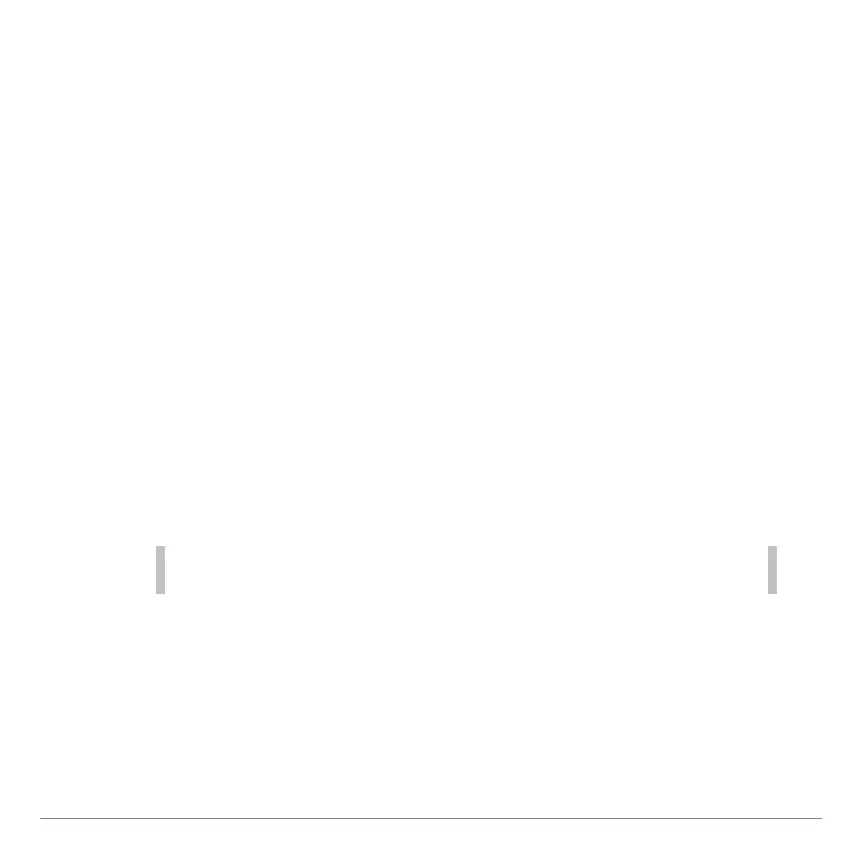TI-84 Plus Cabrië Jr. Application Page 20
Creating, Saving, and Opening Files
Creating a New File
Open the F1 menu and then select New to create a new file. If you
have not already saved the current figure, you will be prompted to
do so.
Opening an Existing File
1. Open the F1 menu and then select Open. A list of files is
displayed.
2. Highlight the file that you want to open and then press Í.
Saving a File
1. Open the F1 menu and then select Save or Save As.
Note If you have previously saved the file, selecting Save overwrites
the previous file.
