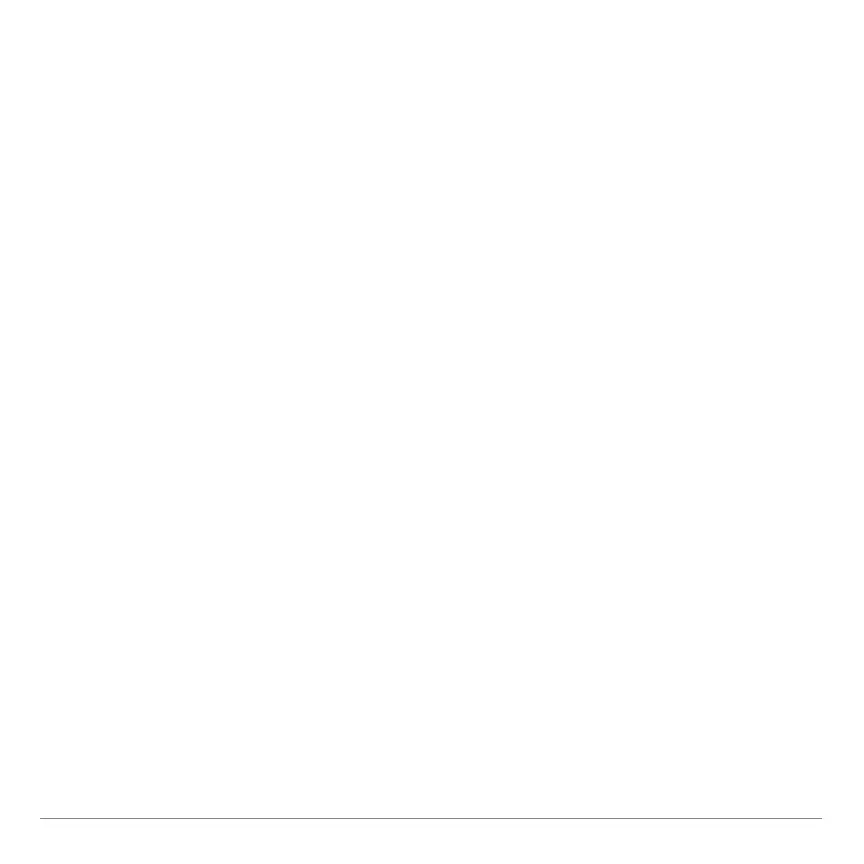TI-84 Plus Cabrië Jr. Application Page 38
Transforming Objects
Symmetry
1. Draw an object.
2. Open the F4 menu and then select Symmetry.
3. Select the center point of symmetry, and then select the object.
The new object is drawn.
Reflection
1. Draw an object.
2. Draw a line or line segment around which the object will be
reflected.
3. Open the F4 menu and then select Reflection.
4. Select the line or segment about which the object will be
reflected.
5. Select the object to reflect. The object is reflected.
