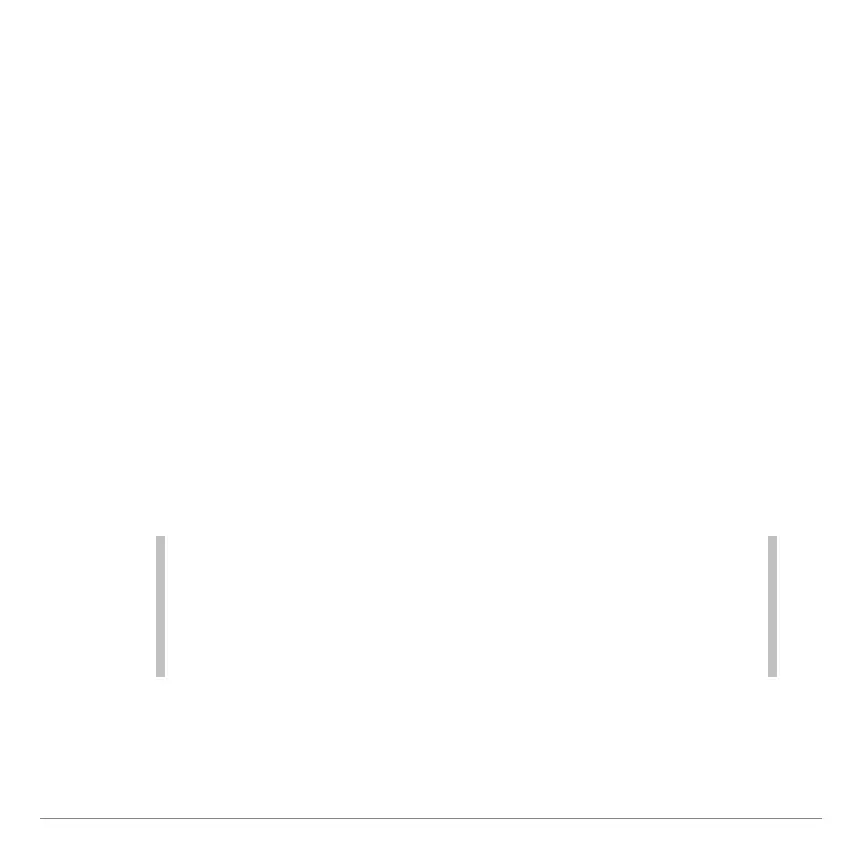TI-84 Plus Cabrië Jr. Application Page 47
Calculating and Displaying Measurements
Distance and Length
Use the Distance and Length tool to find the distance between two
points; length of a line segment; perimeter of a triangle or
quadrilateral; or the circumference of a circle.
1. Open the F5 menu, select Measure, and then select
D. & Length.
2. Select the two points whose distance from each other you want
to calculate or the object for which you want the perimeter. The
measurement is displayed. The pointer changes to a hand,
indicating that you can move the measurement.
3. Move the pointer where you want the measurement displayed
and press Í.
Note For triangles and quadrilaterals, you can select either the length
of a side, or the perimeter. The side segment and the perimeter
blink alternately.
• Press Í at the appropriate time to make your selection.
• Press y to toggle the element currently blinking.
