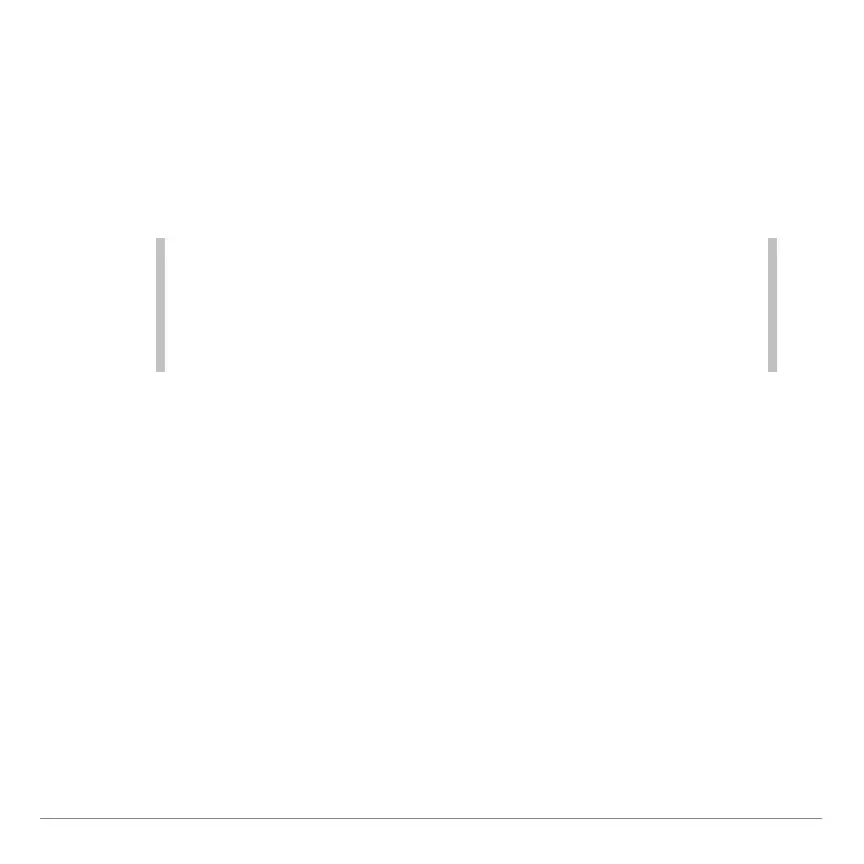TI-84 Plus Cabrië Jr. Application Page 28
Drawing an Angle Bisector
1. Open the F3 menu and then select Angle Bis.
2. Move the pointer to each of the three points that create the
angle, pressing Í at each point. When you select the third
point, the angle bisector is drawn.
Note
• After you select the second point, a dotted line is drawn. This
line moves as you move the pointer to the third point. After
you select the third point, it becomes a solid line.
• The second point you select is taken as the vertex of the
angle.
Drawing a Midpoint
To draw the midpoint of two points or the midpoint of a line
segment:
1. Open the F3 menu and then select Midpoint.
2. Move the pointer to the line segment, and then press Í.
The midpoint is drawn.
–or–
Select two points by moving the pointer to each of the points,
pressing Í at each one. After you select the second point,
the midpoint is drawn.
