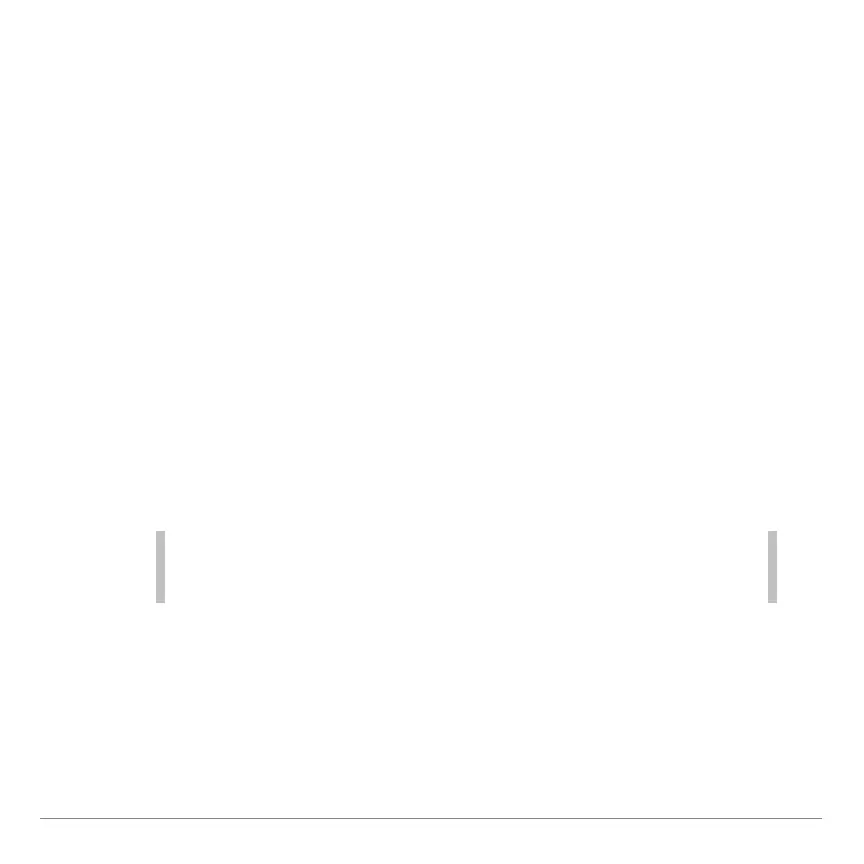TI-84 Plus Cabrië Jr. Application Page 48
Area
Use the Area tool to compute the area of a triangle, quadrilateral,
or circle.
1. Open the F5 menu, select Measure, and then select Area.
2. Select the object. The measurement is displayed. The pointer
changes to a hand, indicating that you can move the
measurement.
3. Move the pointer where you want the calculation displayed and
press Í.
Angle
Use the Angle tool to measure angles (in degrees) determined by
three points, the second of which is the vertex of the angle. The
angle measured is the interior angle.
Note If line segments do not already exist between the points that
create the angle you want to measure, the segments are added
to the construction as you select the points.
1. Open the F5 menu, select Measure, and then select Angle.
2. Select the three points that form the angle you want to
measure. The measurement is displayed. The pointer changes
to a hand, indicating that you can move the measurement.
