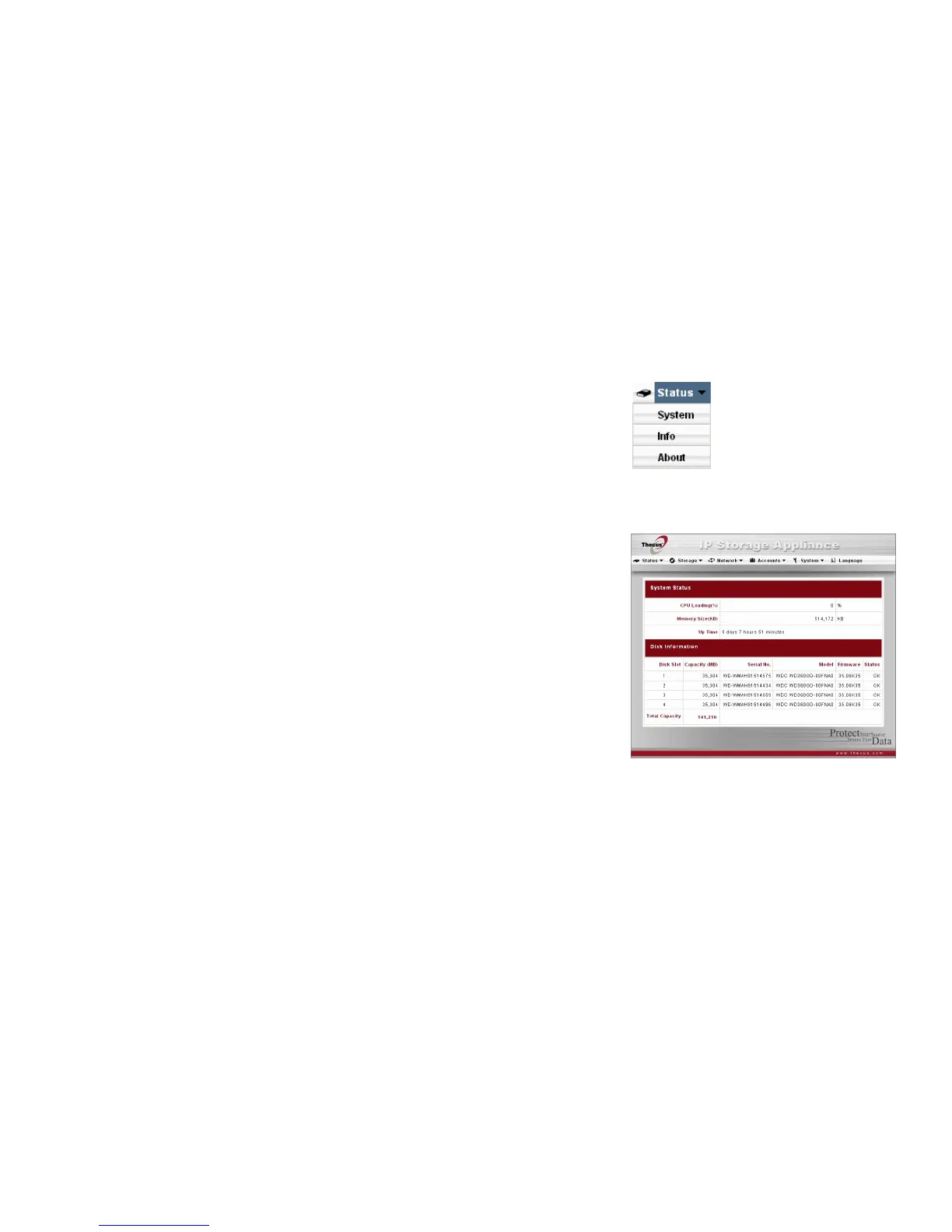Thecus N4100 IP Storage Appliance
13
Status Menu
The Status menu provides basic system information such as product model, hardware and software
versions and profile of the system. A description of each menu item follows.
System Status Screen
From Status menu, choose System item, and the System Status and Disk Information screen appears. This
screen provides basic system status information. The Disk Information screen can also be found in the Disks
item in Storage menu.
CPU loading Displays current CPU workload of N4100
Up time Shows how long the system has been running.
Disk Slot Indicates disk location.
Capacity Shows the disk capacity.
Model Displays the hard disk model name.
Firmware Shows the firmware version.
Status Indicates the status of the hard disks, which may either be OK or Failed.
Total
capacity
Shows the total disk capacity.