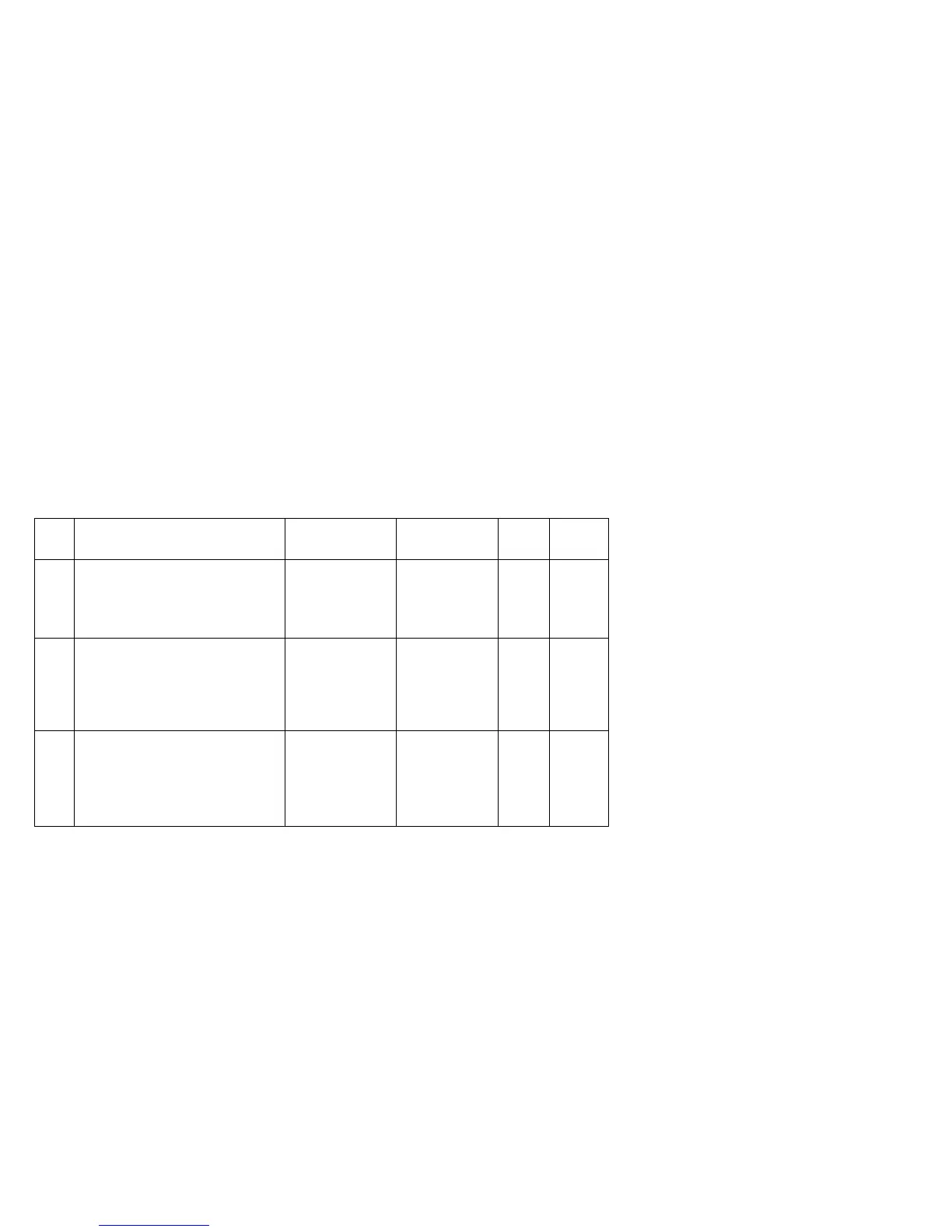Thecus N4100 IP Storage Appliance
57
Choosing a RAID Level
The Thecus N4100 supports standard RAID levels 0, 1, and 5. You choose a RAID level when you create a
system volume. The factors for selecting a RAID level are:
• Your requirements for performance
• Your need for data security
• Number of hard disk drives in the system
• Capacity of hard disk drives in the system
The following is a description of each RAID level and its pros and cons:
RAID Application Pros Cons
No. of
HDDs
Fault
Tolerant
0 Best suited for non-critical data that
requires high performance.
Description: Data is divided into
blocks and sequentially distributed.
High performance
for large files
If any HDD fails,
all data is lost
1~32 No
1 Best suited for read-intensive fault-
tolerant systems.
Description: Data is duplicated on
another HDD (mirroring).
100% Data
Security
Half the hard disk
space available.
Performance
impaired during
rebuild.
2 Yes
5 Best suited for high read volume, low
write volume applications such as
transaction processing.
Description: Disk striping and parity
data across all HDDs.
Low cost data
security
Performance not
as high as RAID
0 or RAID 1
3~32 Yes