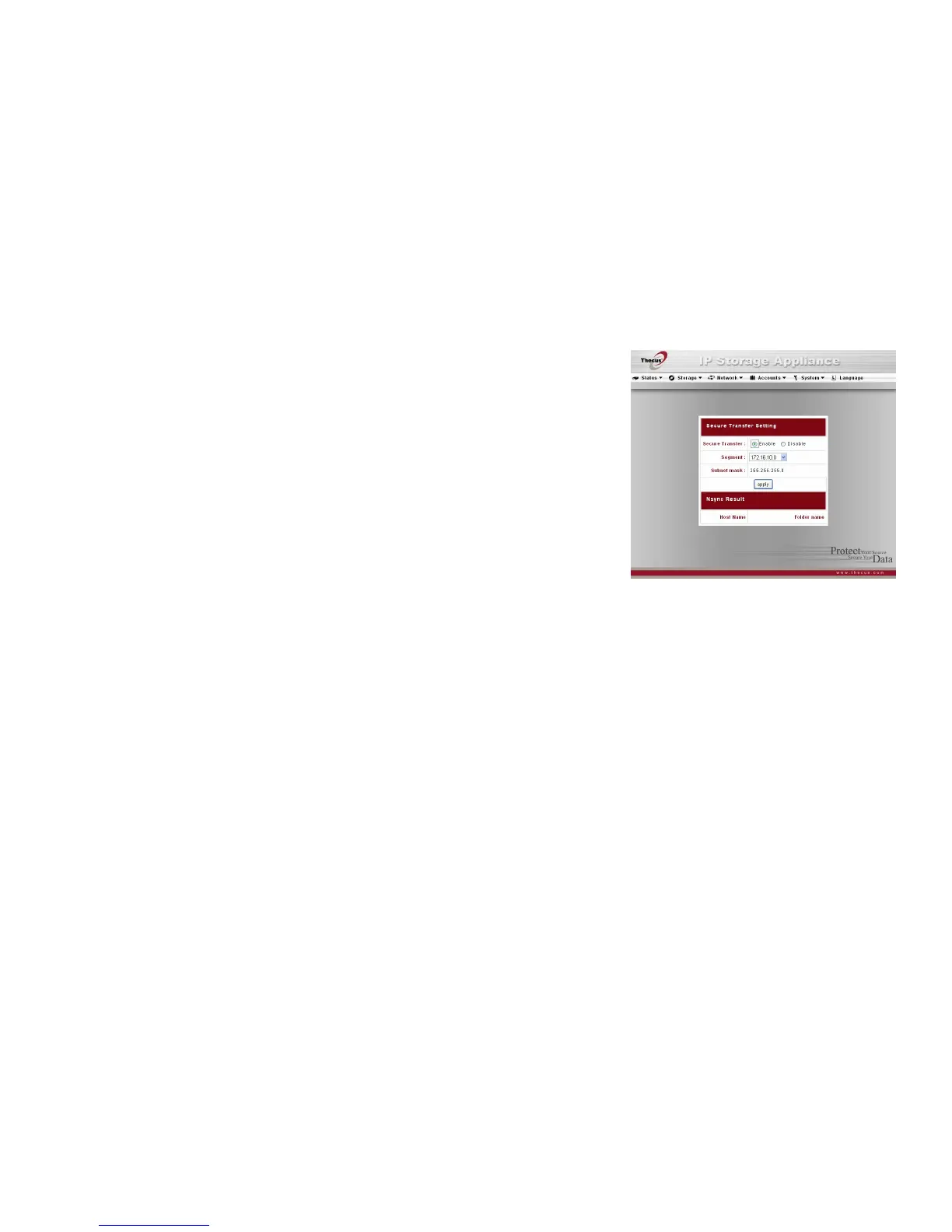Thecus N4100 IP Storage Appliance
25
How to set up secure transfer between two N4100s
On the target N4100, from the Storage menu, choose the Target item, and the Secure Transfer Setting
screen appears.
Secure Transfer To enable or disable Secure Transfer.
Segment When Secure Transfer is enabled, administrator has to select a IP segment
that is not being used by any of Nsync source or target machine’s IP Network.
Ex: Nsync source machine IP: 192.168.1.100
Nsync target machine IP : 192.168.2.100
Please select a Segment that is neither 192.168.1 nor 192.168.2.
Apply To submit your changes.