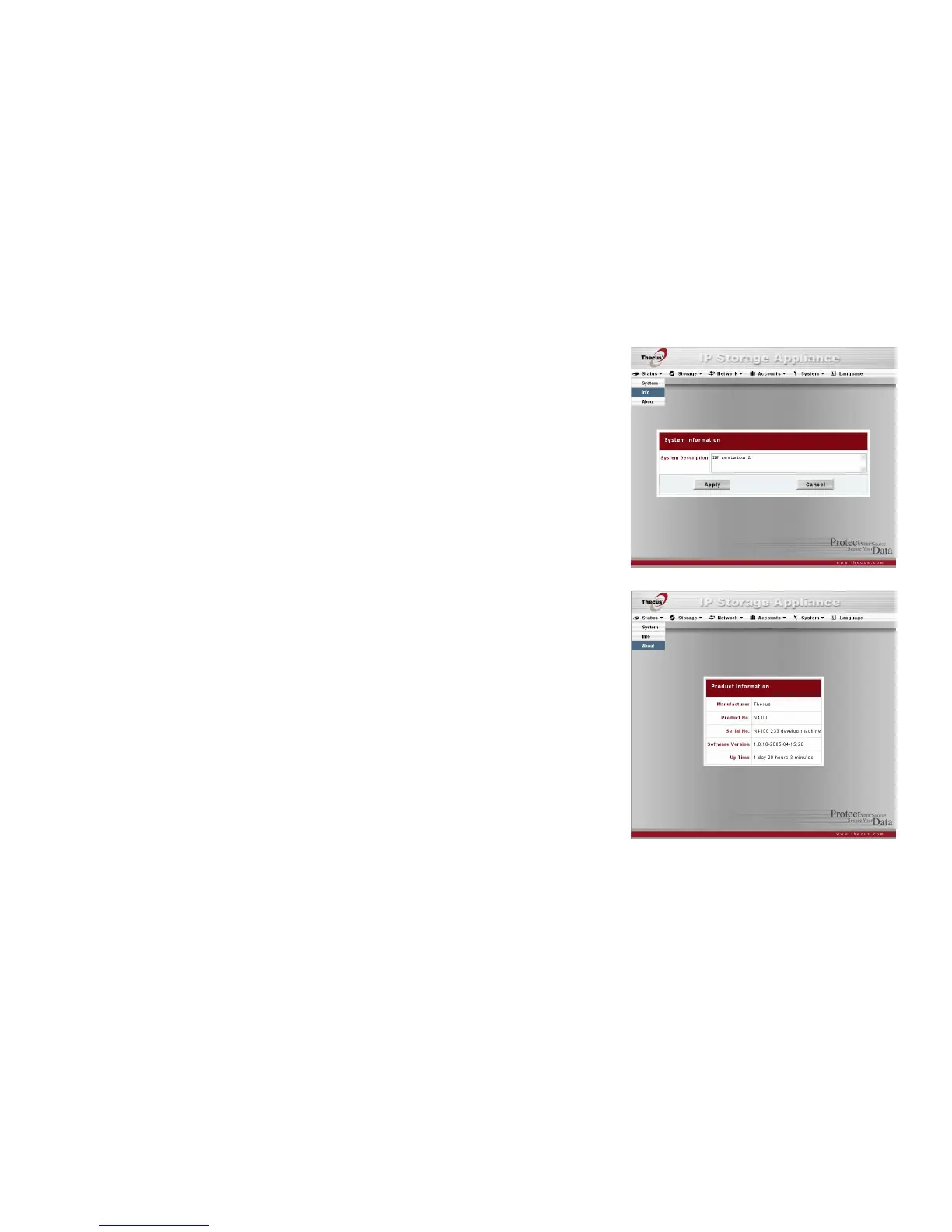Thecus N4100 IP Storage Appliance
14
System Information Screen
From Status menu, choose Info item, and the System Information screen appears. You can change the
system information that appears on the Login page by entering the new information here and pressing Apply
to confirm.
System description Shows a description of the system; it also appears on the Login page.
Product Information Screen
From the Status menu, choose the About item, and the Product Information screen appears. The Product
Information screen provides the information about the system.
Manufacturer Displays the name of the manufacturer of the system.
Product No. Shows the model number of the system.
Serial No. Displays the system’s serial number.
Firmware version Shows the version of the firmware.
Up time Displays the total running time of the system.