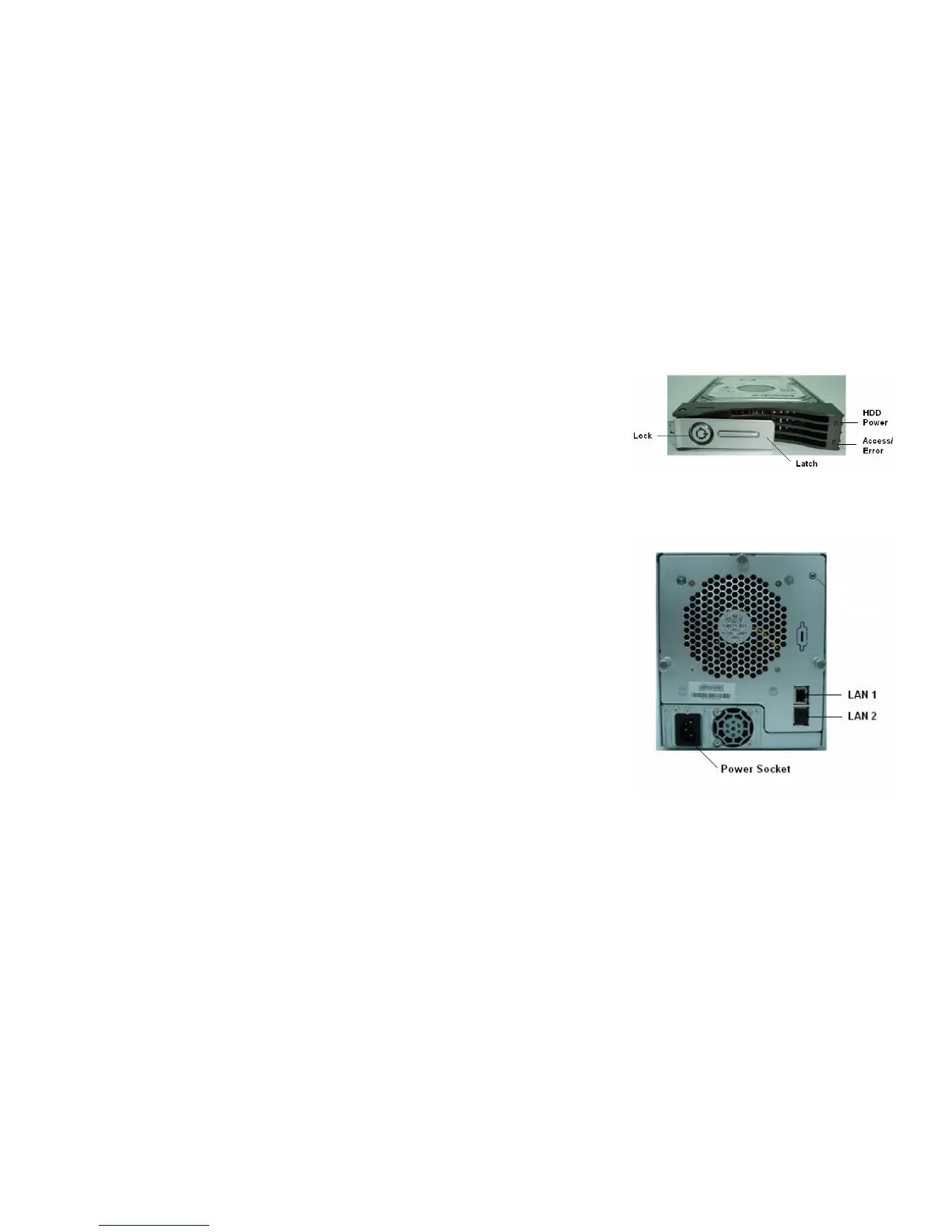Thecus N4100 IP Storage Appliance
4
Hard Disk Tray
The Thecus N4100’s hard disk trays each have a lock, a latch, and two indicators.
Lock The tray lock lets you physically secure the HDD with accessory keys.
Latch Use the latch to open and remove or close and secure the tray.
Indicators The indicators show when various operations take place.
HDD Power LED This LED glows blue when the HDD is powered on.
Access/Error LED This LED blinks green when the system is accessing data on the HDD.
This LED also blinks red if a hard disk error occurs.
The Back Panel
The Thecus N4100’s back panel features ports and connectors.
Power socket Connect the power cord to this universal socket
LAN 1 The LAN 1 (Local Area Network) port connects to an Ethernet network through a
switch or router.
LAN 2 The optional LAN 2 (Local Area Network) port also connects to an Ethernet
network through a switch or router.