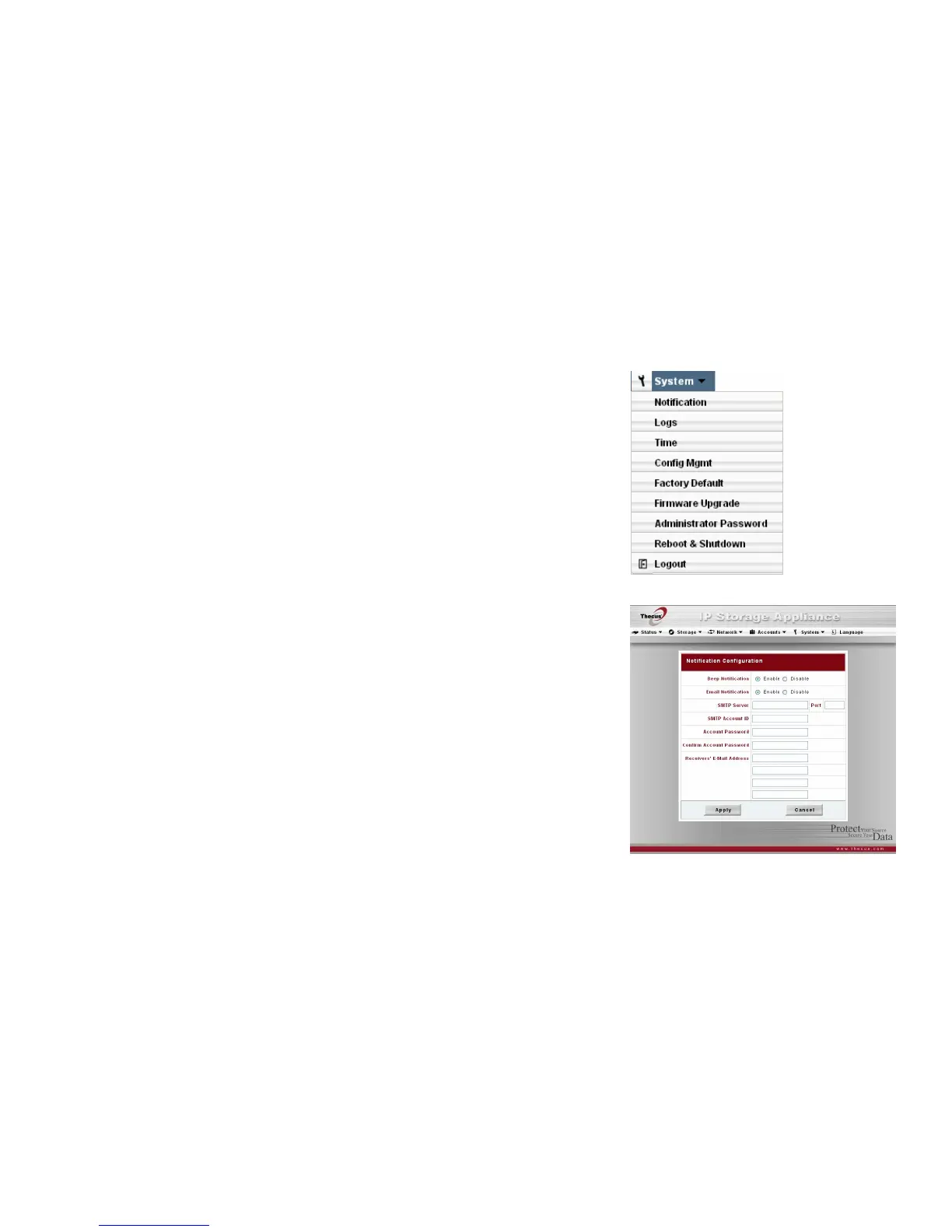Thecus N4100 IP Storage Appliance
31
System Menu
Use the System menu to configure administrative tasks.
Notification Configuration Screen
From the System menu, choose the Notification item, and the Notification Configuration screen appears.
This screen lets you make settings for notification in case of system problems. If you change any of these
items, press Apply to confirm your settings. A description of each item follows:
Beep Notification Enable or Disable system beeper that beeps when a problem occurs.
Email Notification Enable or Disable email notification of system problems.
SMTP Server Set the server hostname/IP and the Port to send outgoing email.
Auth type Authentication method used on your SMTP server.
SMTP Account ID Set SMTP account ID.
Account Password Set a password.
Confirm Account password Confirm the password.
Receiver’s Email Addresses Add receivers’ email addresses for notification of system problems.