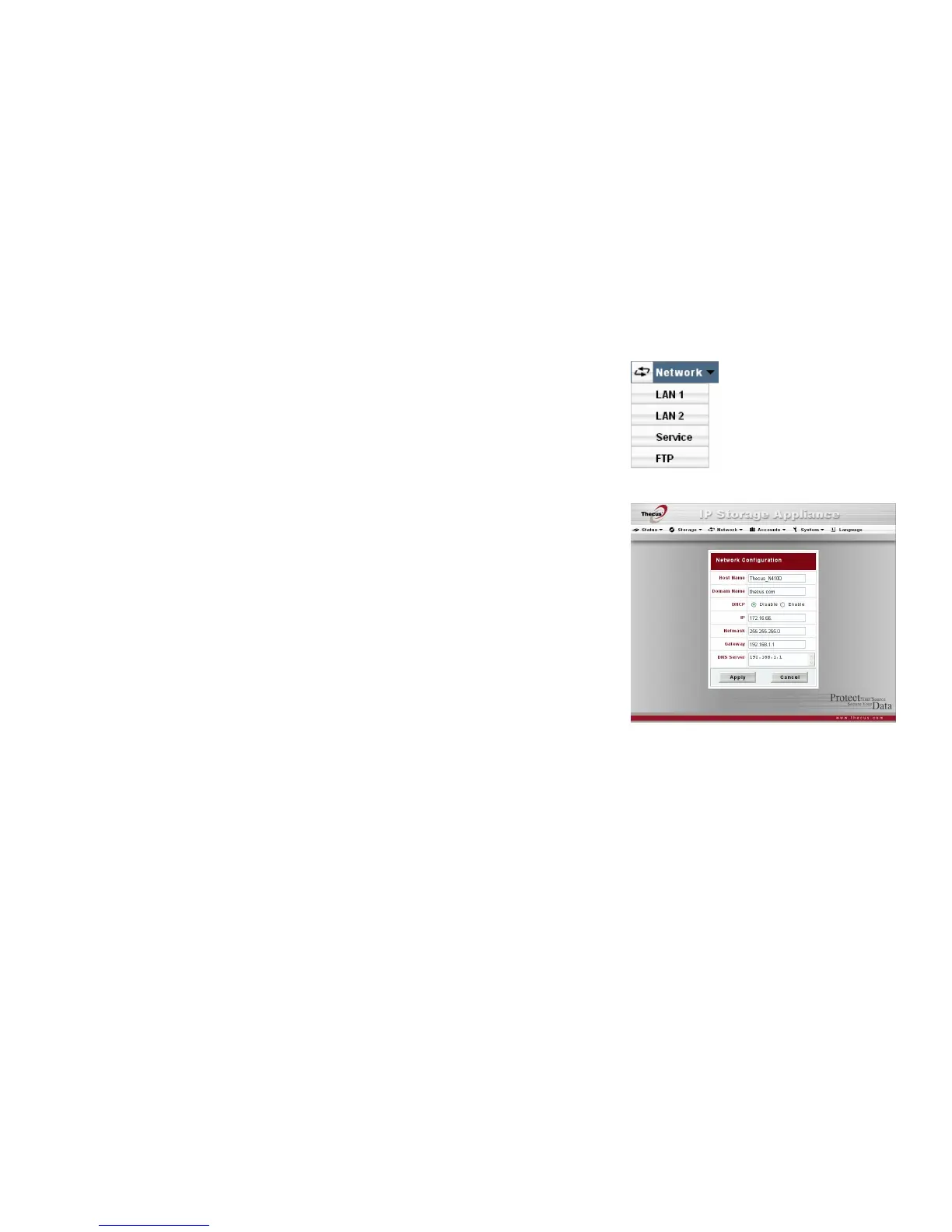Thecus N4100 IP Storage Appliance
26
Network Menu
Use the Network menu to make network configuration settings and as well as service support settings.
Network Configuration Screen
From the Network menu, choose LAN 1 or LAN2, and the Network Configuration screen appears. This
screen displays the network parameters of the system. You are allowed to change any of these items and
press Apply to confirm your settings. A description of each item follows:
Host name Shows host name.
Domain name Specifies the domain name.
DHCP Select Enable for automatic IP settings or Disable to make your own IP settings.
IP Specifies the IP address of the network connection
Netmask Specifies the network mask, which is generally: 255.255.255.0
Gateway Specifies Gateway setting of your local area network
DNS server Specifies the Domain Name Service (DNS) server.
Note: Enabling DHCP automatically turns on UPnP—see the Service Support Screen.